
!
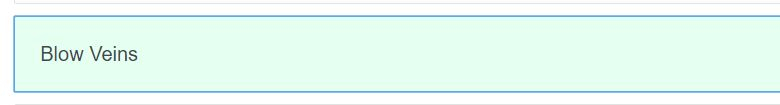
How do I change the color of the multi select option shown once a user selects and then deselects it? i.e., when a user selects an answer the color of the option changes (to lets say red) working as expected. Now, if the user unselects the anwers the color changes again(lets say blue), how do I change this blue color to something else on Minimal 3D- Green template. Attached are the examples on first click and second click. Look to change the color(from blue) after 2nd click.
Best answer by LaurenK
View original

