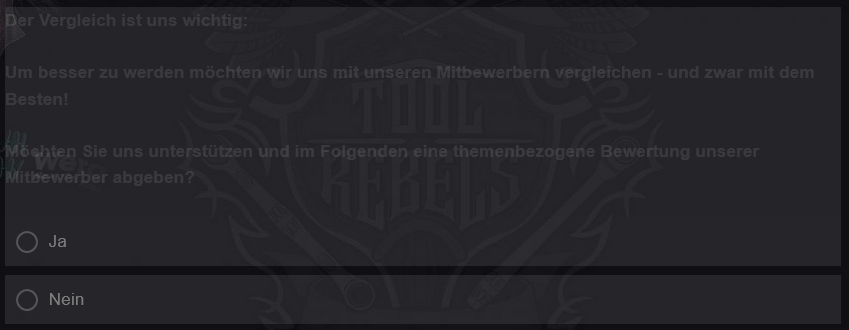 Hello Community I need your help again.
Hello Community I need your help again.
I have two questions:
Q1) I'm trying to make the background of the question text gray transparent, so the question box and the answers look the same.
I did this with Java. But the font is now transparent. D
o you have an idea how I can solve this?
I used the following code
Qualtrics.SurveyEngine.addOnload(function()
{
jQuery("#"+this.questionId+" .QuestionText").css("background","#888888").css({ opacity: 0.175 });
jQuery("#"+this.questionId).css("padding-bottom","0px");
});
It's the only option I've found so far. Do you have any idea how to make it better?
Q2.)
Since I ould like to work with transparency, I would like to have an empty space between the text of the question and the answers themselves.
I can only get the grey container to enlarge - I can't create a gap between them. Do you have any ideas here?
Thanks in advance!
How to add opacity to the question container?
Leave a Reply
Enter your username or e-mail address. We'll send you an e-mail with instructions to reset your password.


