When I import a survey from TXT file with Advanced Format, Qualtrics is automatically adding a 'date stamp' to my block names (see below).
How do I stop this from happening? (Or easily remove them, without having to click individually into each block title and delete?)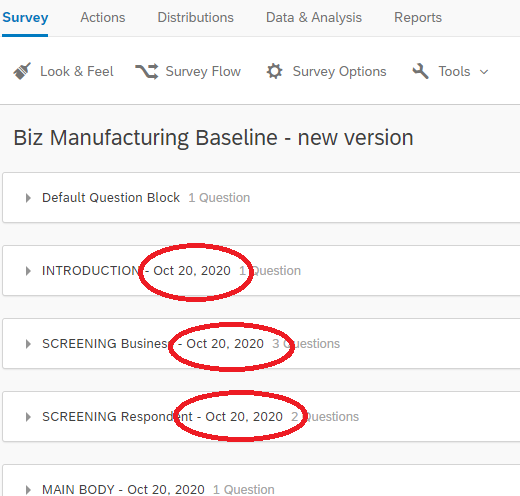
Best answer by LaurenK
View original

