Hi There,
I would like to set up an anonymous diary study, consisted of a pre-diary survey (T1), followed by a series of short, day-to-day surveys. Towards that end, I add as a last question, a question regarding participants' email for those who are willing to stay on board with the follow-up (day-to-day) surveys.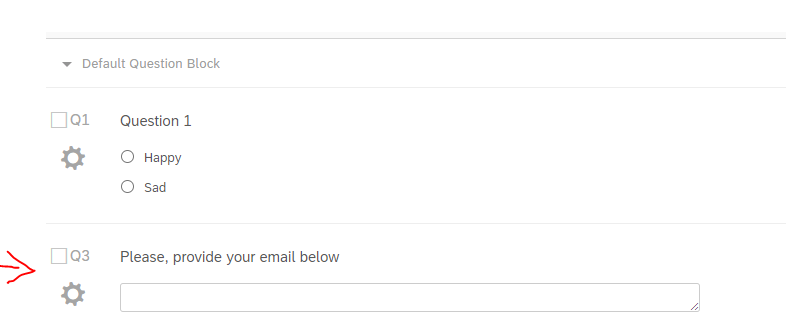
Then, I add embedded data to get a random numer ID that I am going to create as a control for T2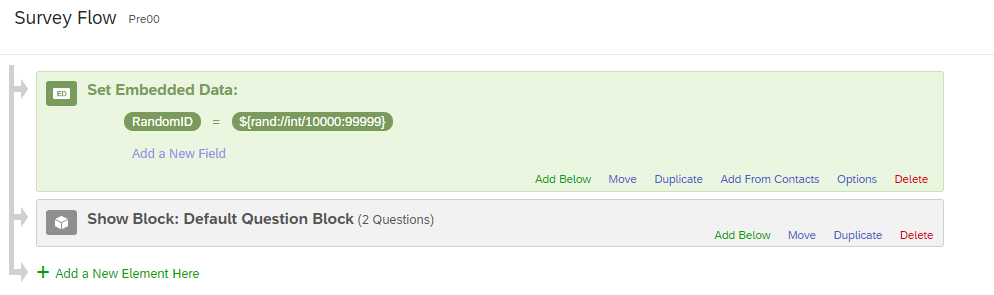
Then, I select, Tools / Triggers / Contact list Triggers ... 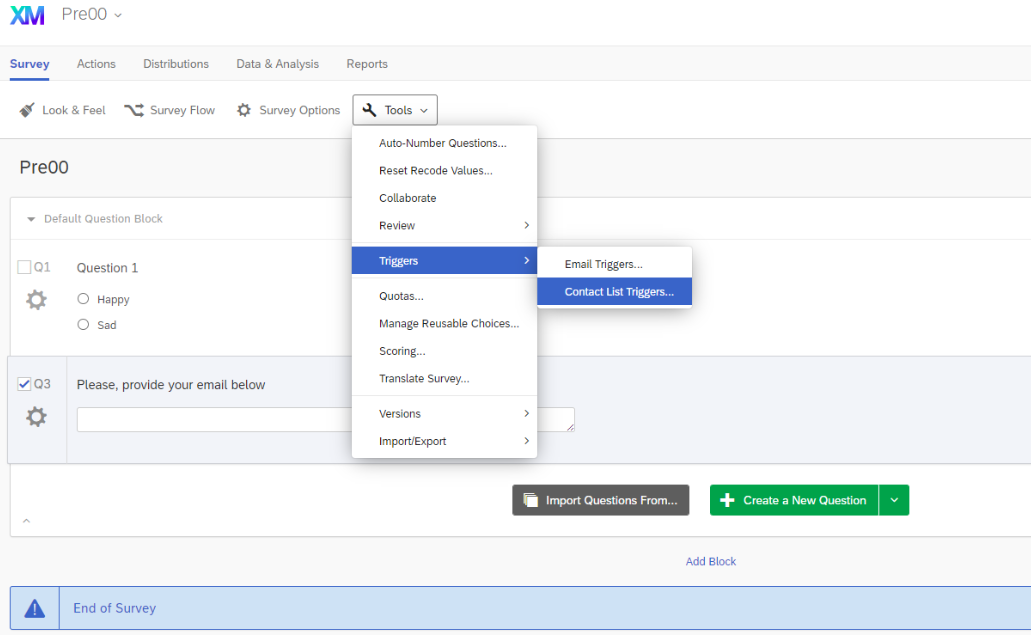
Then, I added respondent to Panel list (though I am not sure that I need this step)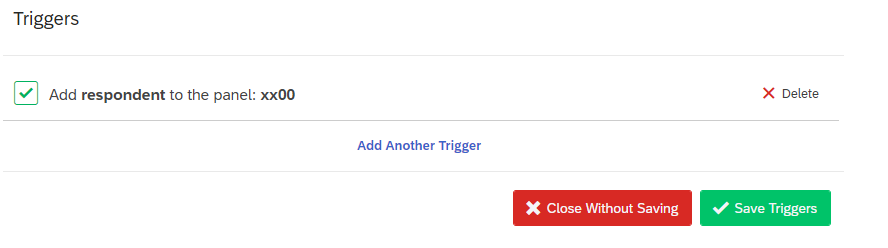
Then, I select Actions, add "events", create "emai"l 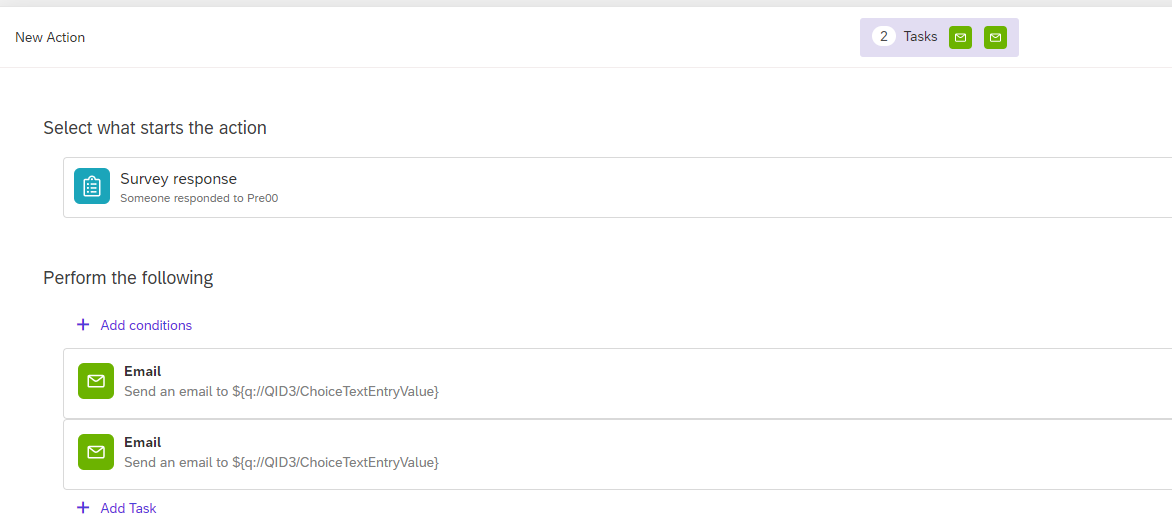 then, in the "to" field, i add the email from the question I retrieved from the T1 survey and include the link for the T2 survey, followed by Question mark "?", followed by the respective Random ID field
then, in the "to" field, i add the email from the question I retrieved from the T1 survey and include the link for the T2 survey, followed by Question mark "?", followed by the respective Random ID field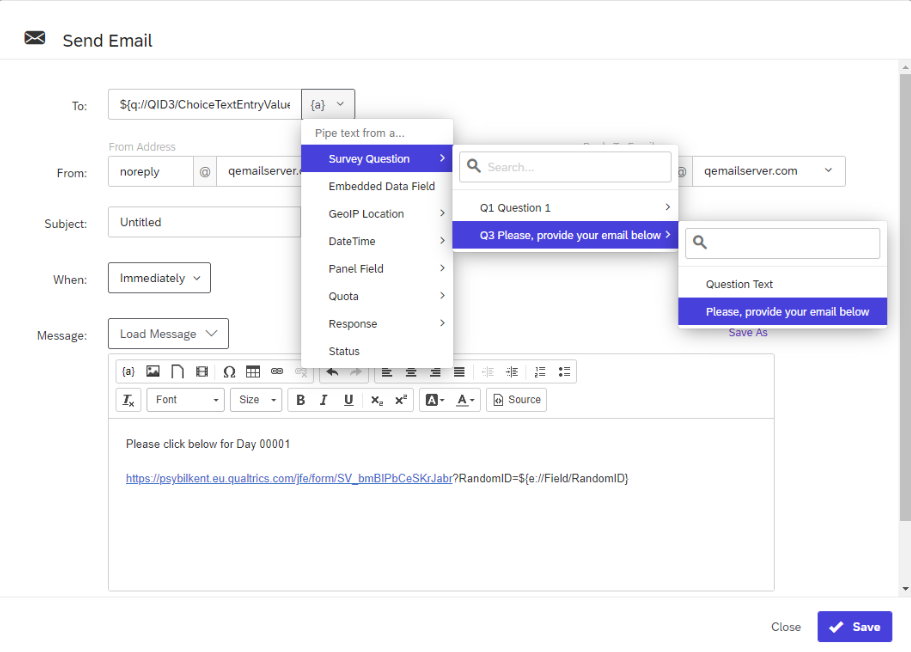
Then, I go to the T2 (daily survey) 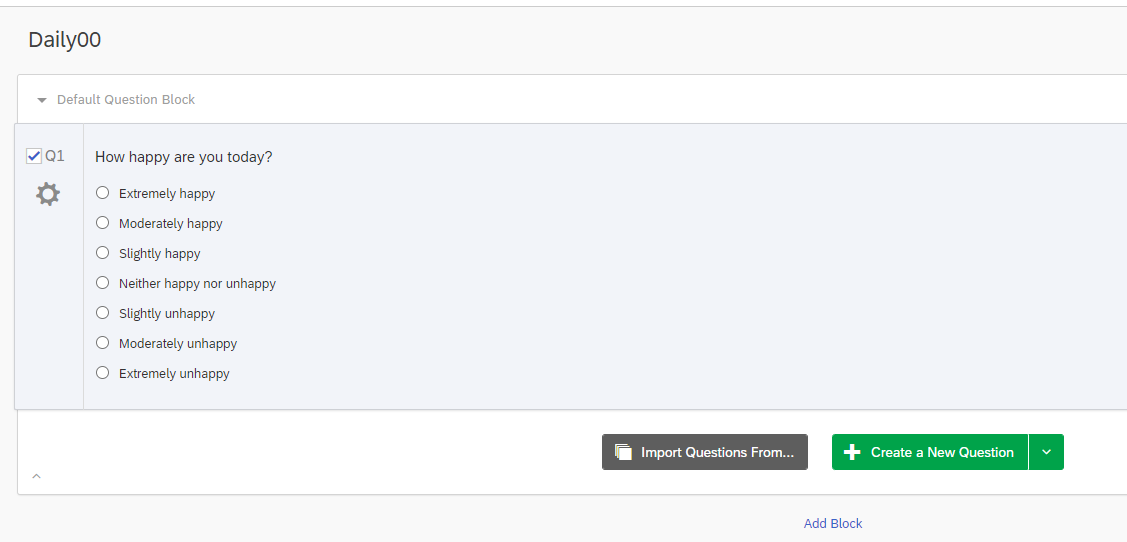 go to the Flow and follow the steps for Successfull Authentication as they are described in Qualtrics webpages
go to the Flow and follow the steps for Successfull Authentication as they are described in Qualtrics webpages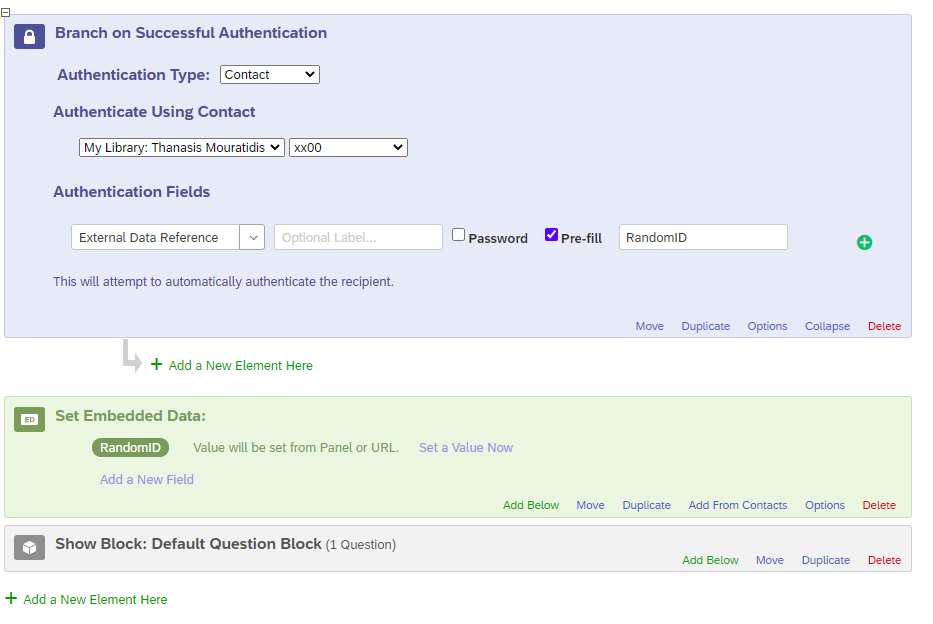 Then, I launch the prediary survey and after I enter my email, I successfully received two supposedly to be T2 and T3 follow up surveys with the same Random ID
Then, I launch the prediary survey and after I enter my email, I successfully received two supposedly to be T2 and T3 follow up surveys with the same Random ID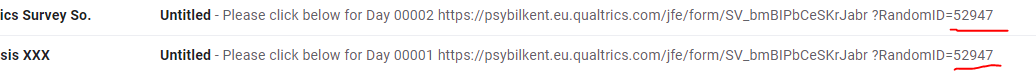 But when I click on the link
But when I click on the link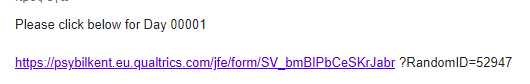 and try to enter the Random ID, it gives me an error
and try to enter the Random ID, it gives me an error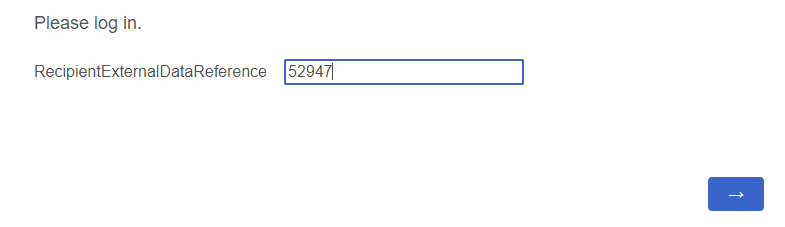
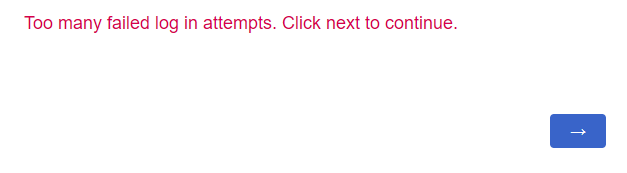 Though one might suspect that this is because I tried several times, this problem occured from the very first attempt.
Though one might suspect that this is because I tried several times, this problem occured from the very first attempt.
I would very much appreciate if you could provide me any hint about what I am doing wrong.
Thanks in advance
Best answer by Viki_M7
View original



