I am looking to add a column/variable in Data And Analysis. The logic for this would be to simply extract domain name from email address provided during survey.
ex. testemail@qemailserver.com -- qemailserver.com
I couldn't find simple way to do that. I explored option to use embedded data and piped text.
${q://QID4/ChoiceTextEntryValue}
Is there a way to use any regular expression like substring to extract domain name while defining embedded data and piped text?
Found similar use case but custom java script is not showing up for my account like suggested here?
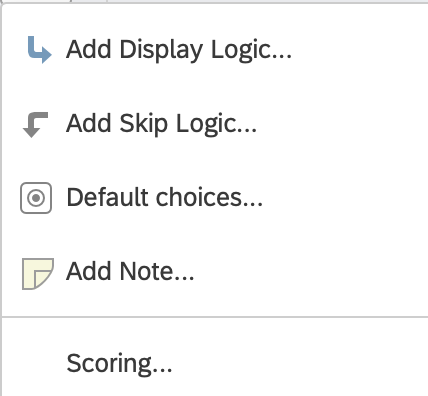
https://www.qualtrics.com/community/discussion/3111/left-right-substring-extraction-functions-from-piped-text



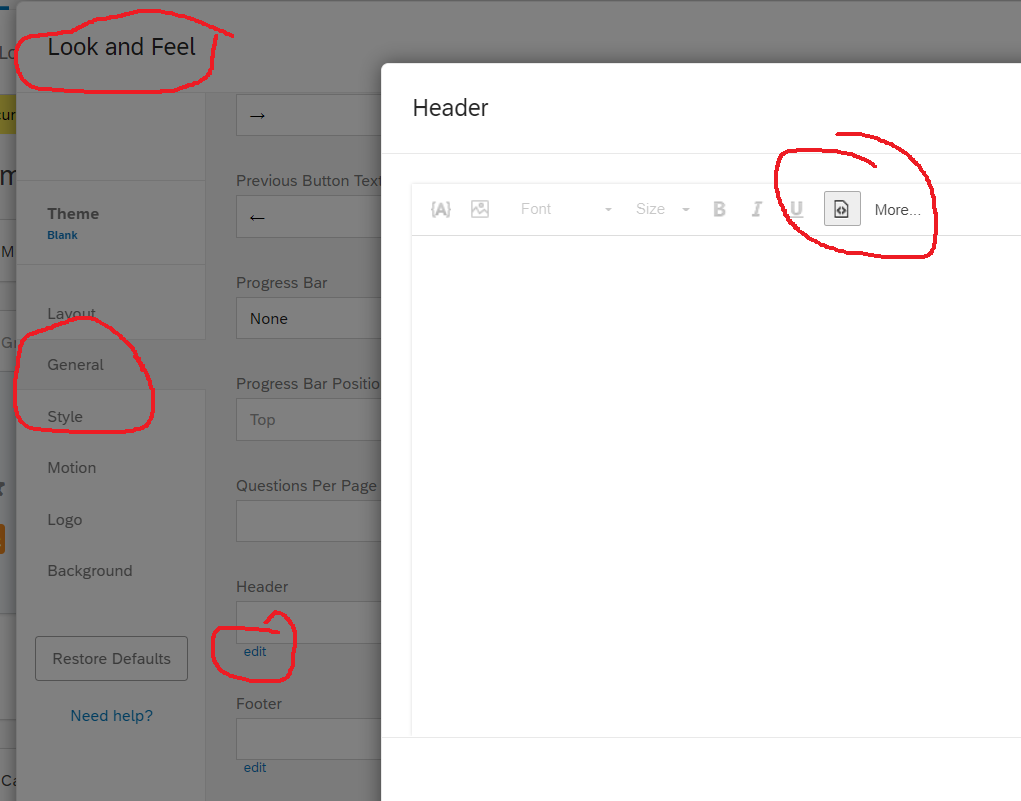 There you add a script tag, with . So, the final thing should look like:
There you add a script tag, with . So, the final thing should look like: