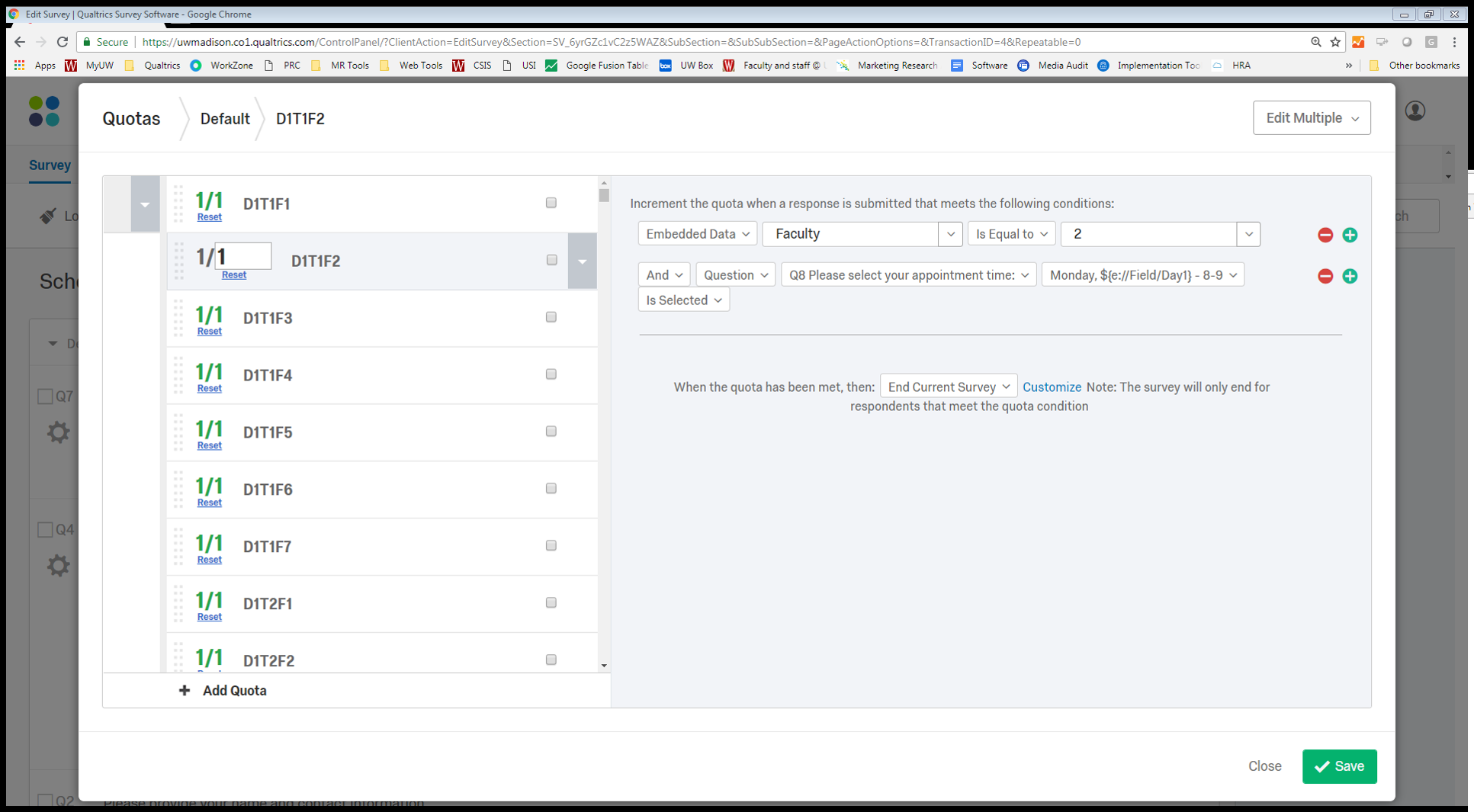I am trying to build a survey to create a schedule for office hours. I need to limit each time slot to 3 respondents, however.
Right now I am attempting to use a matrix with each day of the week for y and the time slots for x but found out I can not have quotas on a matrix. Is what I am trying to do possible?
Rough draft below.
!
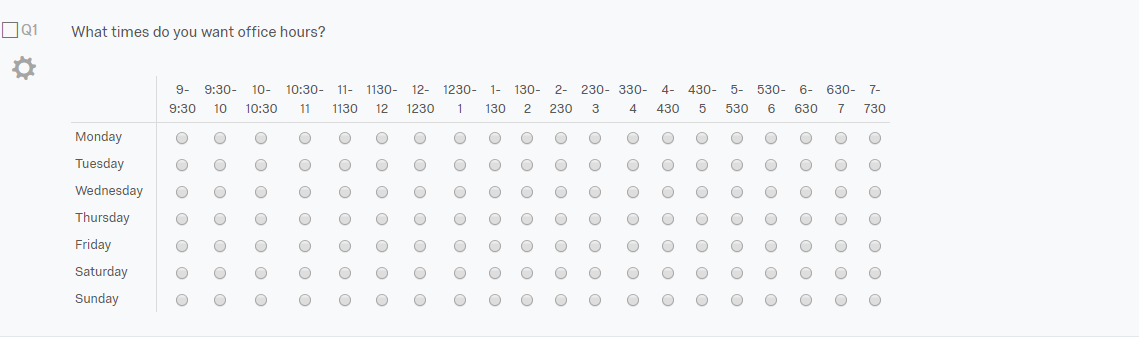
Best answer by bstrahin
View original