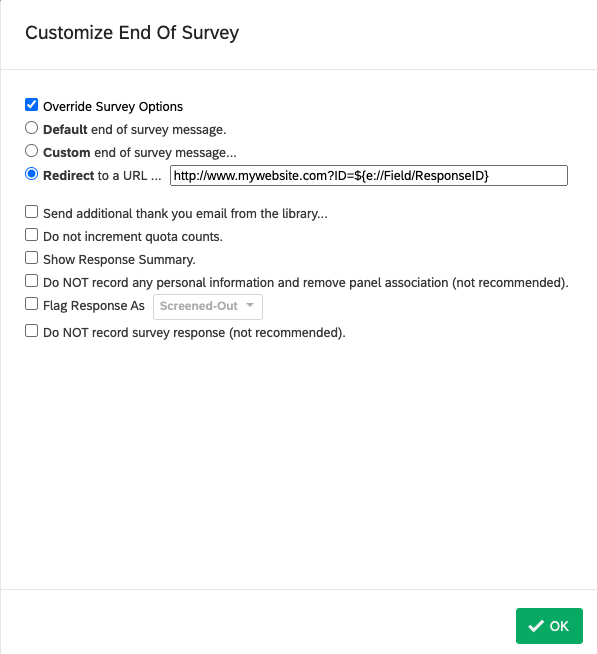Hello,
Is it possible to add a unique hyperlink to each survey? Is so, what would be the best way to achieve this? So I have a survey whereby the link to 'take the survey' is distributed via email, upon selection of the 'take the survey' hyperlink in the email it takes you to the survey and at the end of the survey I would like a unique hyperlink per recipient added which takes you to some other website, is this possible?
Many thanks in advance.
Best answer by AHammell
View original


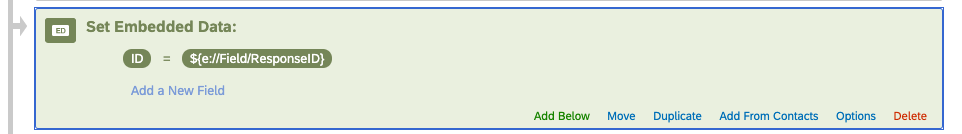 Next, you will need to set up a survey redirect link to the site that you would like your participants to land on. In your survey flow, add an "End of Survey" element at the end of your survey and click on "Customize". Within this menu, add your forwarding URL by selecting "Override Survey Options", "Redirect to a URL". At the end of your URL you input into this field, you will need to append "?ID=${e://Field/ResponseID}", which is a query string parameter that will forward the ID information to whatever site you're referring participants to. You'll just need to make sure that whatever site you're forwarding to has the ability to capture this information.
Next, you will need to set up a survey redirect link to the site that you would like your participants to land on. In your survey flow, add an "End of Survey" element at the end of your survey and click on "Customize". Within this menu, add your forwarding URL by selecting "Override Survey Options", "Redirect to a URL". At the end of your URL you input into this field, you will need to append "?ID=${e://Field/ResponseID}", which is a query string parameter that will forward the ID information to whatever site you're referring participants to. You'll just need to make sure that whatever site you're forwarding to has the ability to capture this information. 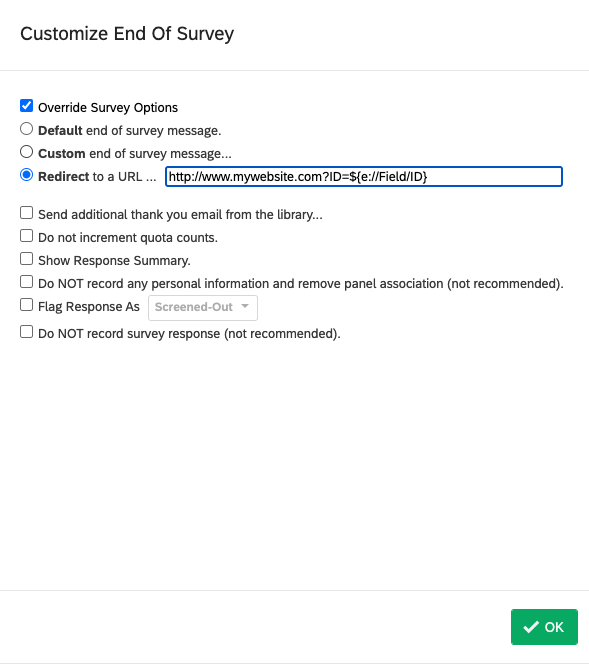 Alternatively, if you do end up going the ResponseID route, you can forgo the Embedded Data field and just have your end of survey redirect URL be the following:
Alternatively, if you do end up going the ResponseID route, you can forgo the Embedded Data field and just have your end of survey redirect URL be the following: