I am wondering if there is a way to embed an internet speed tester into a Qualtrics question, so a survey respondent would be able to click a button or test their speed in Mbps upon the question being displayed. We are assessing some variables about broadband equity. We do not want them to be directed to an external URL. Is there any code or embedded data that would allow this? Thanks!
Best answer by Tom_1842
View original


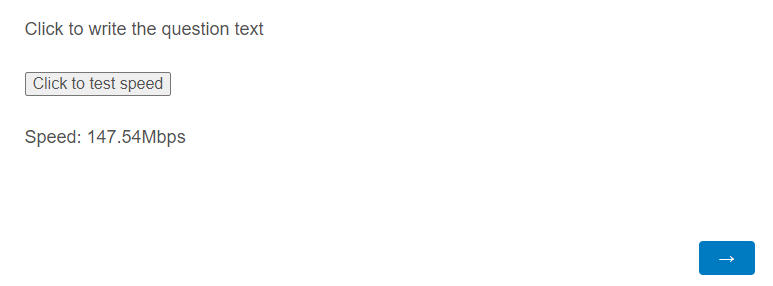 To give it a try, first create an Embedded Data element called "speed" and put it at the top of the Survey Flow.
To give it a try, first create an Embedded Data element called "speed" and put it at the top of the Survey Flow.