Hello, I am new to Qualtrics and it has been challenging for me to achieve some experience that i do with a breeze in ODK or CommCare. I created a survey that I require to pull Firstname and Lastname of a respondent from a contact list. I will like the Firstname and Lastname from the contact list to display based on a two level filter that will be set based on response to previous questions. To explain further, I have a contact list that contains the Firstname, Lastname, Gender, Village and UniqueID for farmers. I have uploaded the farmers contact list but I want the information pulled into my survey for selection based on two filter questions: The village the farmer resides and the Gender of the farmer. And the follow up question will be the fullname (Firstname + Lastname) of the farmer displayed in a dropdown based on the filters in Q1 & Q2. Refer to the screenshot below: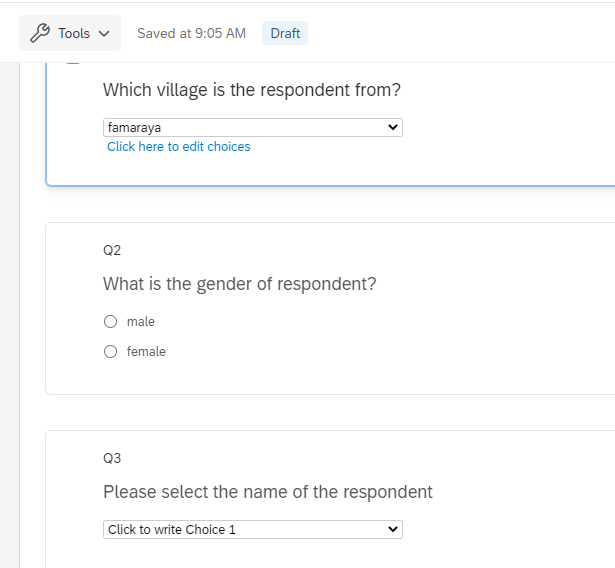 Please i look forward to someone assisting me to achieve this experience.
Please i look forward to someone assisting me to achieve this experience.
Thanks.
Wale
Pulling firstname and lastname from a contact list into a multiple choice question options.
Hello whalesarowolo
I think that what you need to do is to use Piped text on the option.
That would pull the data of the respondent :)
If it works remember to accept my answer!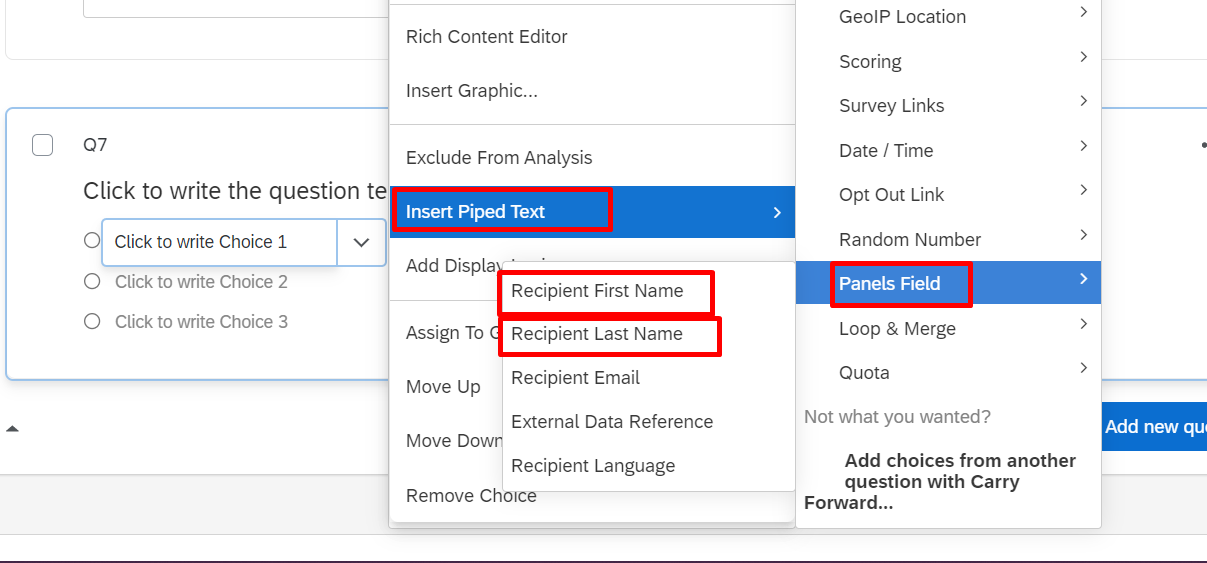
Hi whalesarowolo I think I would use the Drill Down question type for this: https://www.qualtrics.com/support/survey-platform/survey-module/editing-questions/question-types-guide/specialty-questions/drill-down/
Leave a Reply
Enter your username or e-mail address. We'll send you an e-mail with instructions to reset your password.




