Hi community,
My survey contains a block randomiser which chooses one block out of 12 and also makes the progress bar inaccurate. To let participants know where they are in the survey, I combined some codes I found in existing posts to add a page number in the footer; however, it seems that I have not done it in the correct way because the page number can only be updated once: it shows "page 1" on the first page, which is also the first block; it is correctly updated as "page 2" on the second page, which is also the second block; and then it is always "page 2", for the third block and after ...
Below are what I did:
First, I created an embedded data variable at the beginning of the whole survey.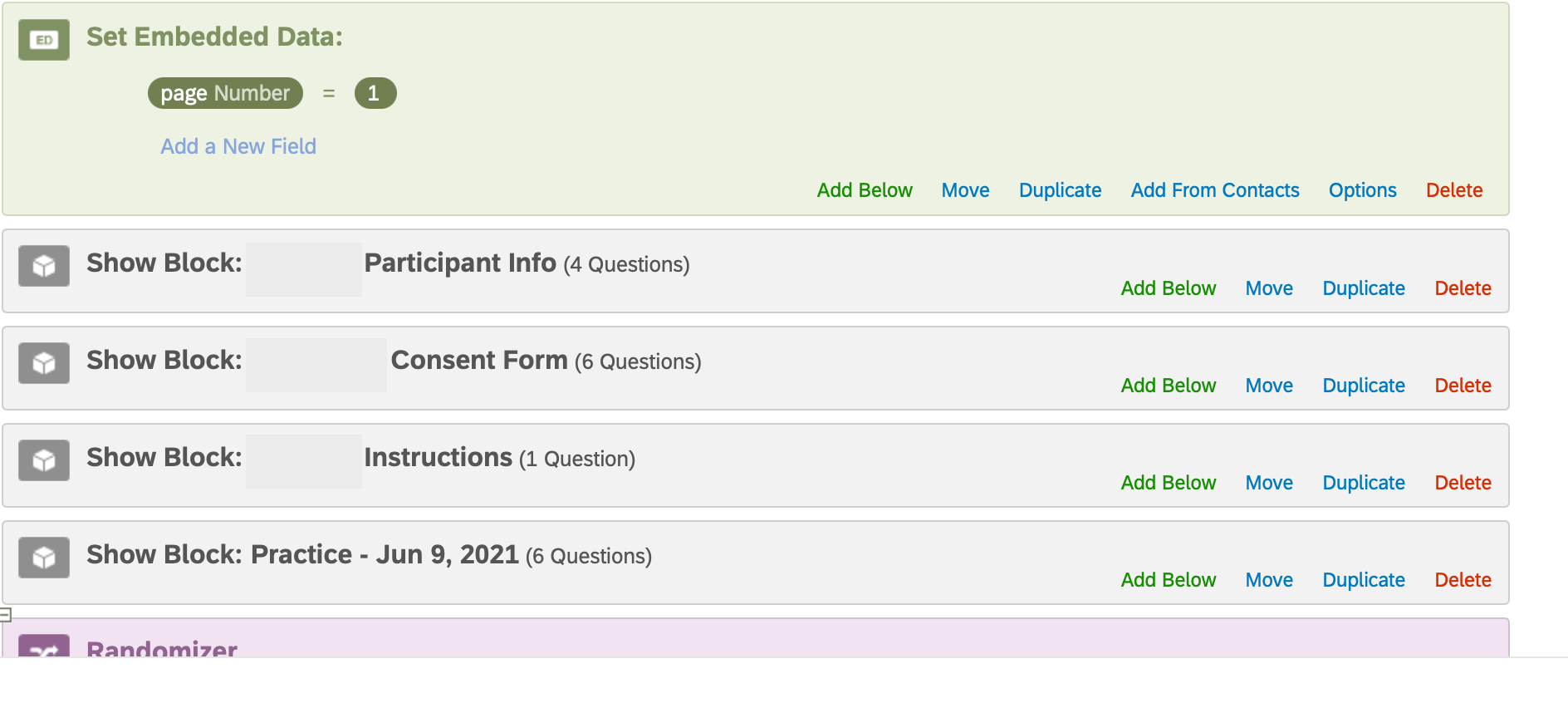 Then, I added some codes to the footer on the source view.
Then, I added some codes to the footer on the source view.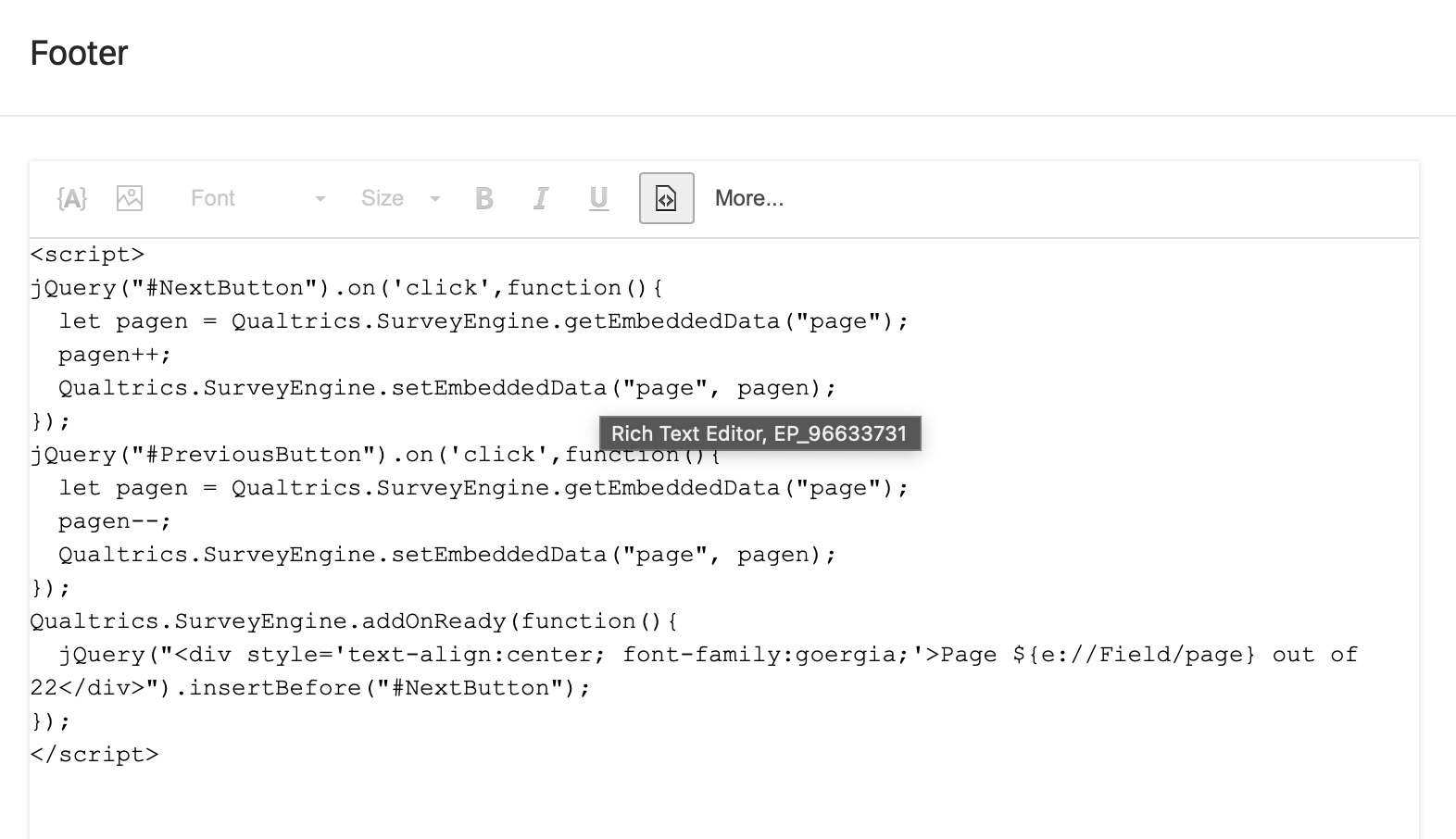 And below is what I get from page 2 and afterwards in a preview.
And below is what I get from page 2 and afterwards in a preview.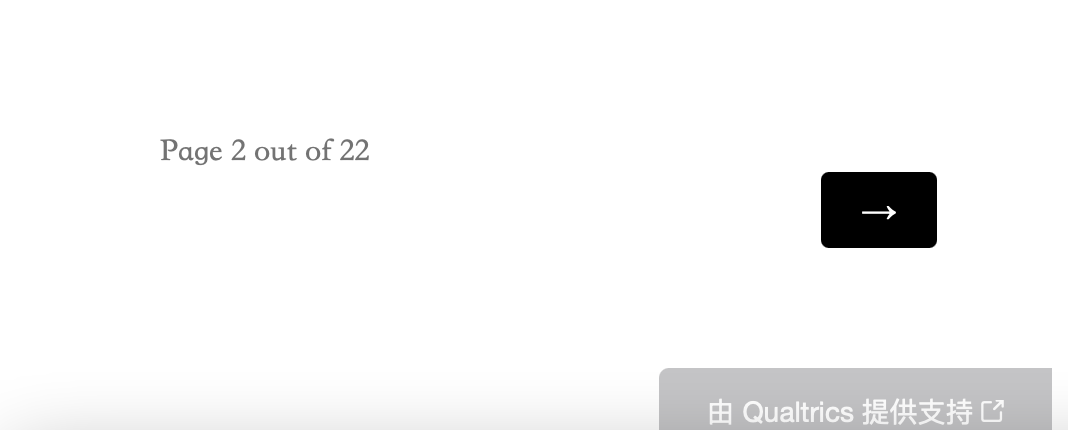 I know that there are already quite a lot posts on generating page numbers or creating and updating embedded data variables. Still, I don't have a clue about what went wrong in my script or setting ... Or maybe I have missed some basic points?
I know that there are already quite a lot posts on generating page numbers or creating and updating embedded data variables. Still, I don't have a clue about what went wrong in my script or setting ... Or maybe I have missed some basic points?
Any suggestions would be appreciated! Thanks in advance!
Best answer by Mishraji
View original

