Hi everyone,
I would like to add a drop down menu to each option of a multiple choice question, but I do not how to do it.
Specifically, I have a list of options and each option includes some choices, as followed:
Question: What are the activities of your charity of concern?
Option 1: Culture and creation (drop down: Culture and arts, Sports, Other recreation activity)
Option 2: Education and research (drop down: Primary and secondary education, Higher education, Other education, Research)
Option 3: Health (drop down: Hospital services and rehabilitation activities, Aged care activities, Other health service delivery)
I would like the participants only see three options Culture and creation, Education and research, Health on their device. Then, when they click on each option, a drop down will appear so that the participants can choose.
Thank you and appreciate for any help!
How to add a drop down menu to each option within a multiple choice question?
This isn't technically possible. But you could just enter all matches in the drill down question to get the same effect.
Alternatively, if you don't mind a horizontal layout, you could use the side-by-side question
Thank ahmedA!
I have tried with side-by-side and drill down, but I was not successful.
KhoaTrinh How about setting up a questoin with checkboxes on the main topics and if any are selected then display questions with specific options for the selected topics as shown below?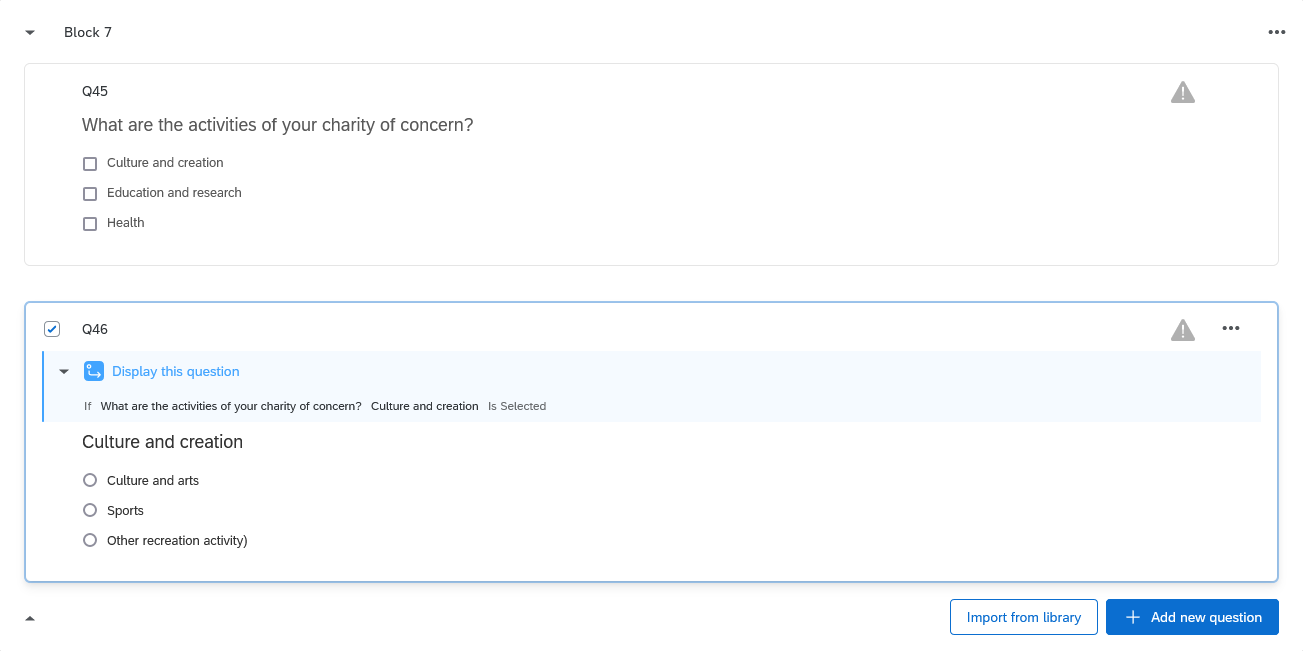
Leave a Reply
Enter your username or e-mail address. We'll send you an e-mail with instructions to reset your password.




