I thought I had this figured out but the information I'm trying to pipe into my Survey questions are not displaying.
I created a contact list with private school names and contact information. I used that contact list as the source for an Embedded Data element at the start of my survey.
My goal is for respondents to select their school name in the first question. The next question should show them the Director name, email, phone number, and school address using piped text and they will say yes or no to verify the information is correct.
I'm attaching screenshots of my .csv file headers, the embedded data info, and my question with the piped text fields. I'm obviously missing something. I've read and reread the embedded data support page and even found a video webinar that someone did on the topic and I still get blank spaces when I preview the survey.
I would really love to have this work properly. This is something we do over and over again with various surveys and currently, respondents have to input their address every time. Our private school partners would probably appreciate a more user-friendly experience. And I'd love not having to match addresses to our existing database every single time. 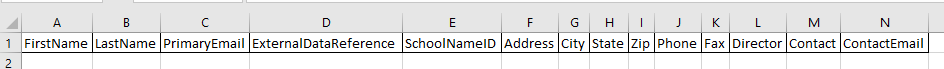
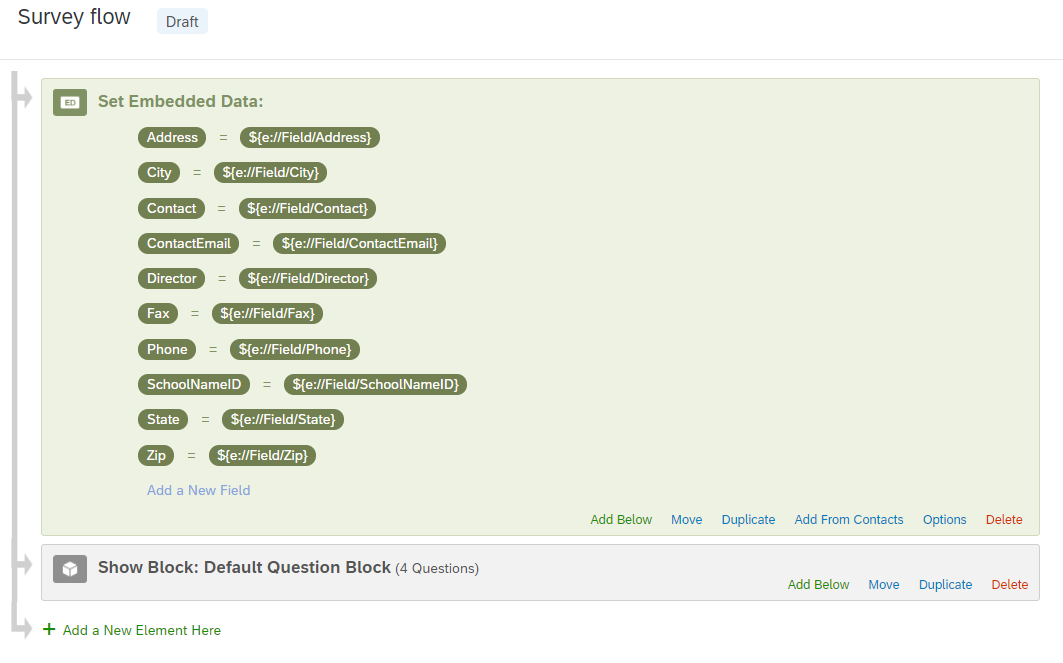
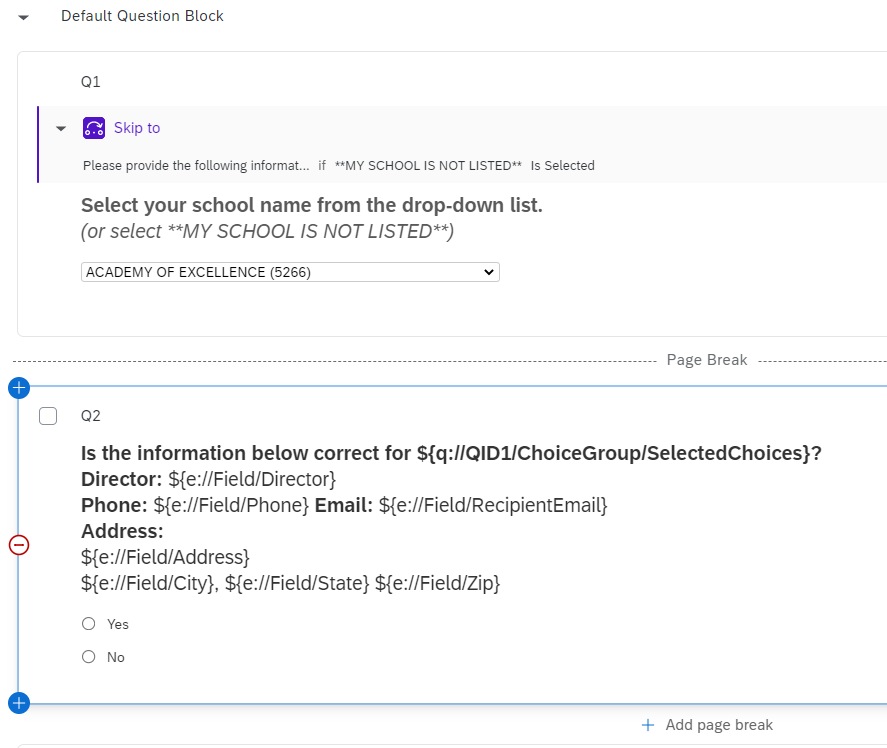 This is what I see when I preview the survey question.
This is what I see when I preview the survey question.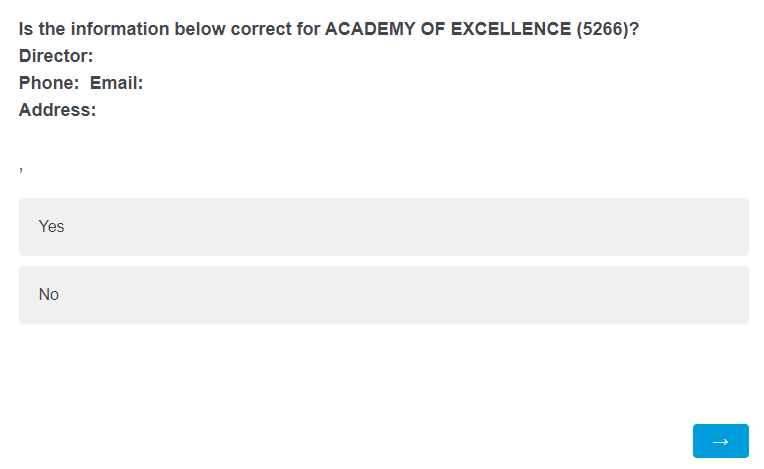
Best answer by MatthewM
View original

