I recently put together a proof-of-concept survey to generate one unique link for each selection from a multiple choice list, and to add inputted text to each link, then make it so each link opens in a new tab. For ease of testing, I used Google searches as my test links, but ultimately this "survey" will be used by clinic staff to choose which QuickForms forms a particular patient needs to DocuSign (something like 4-5 different forms out of a list of 20 possibles), and then pre-populate the DocuSign forms with the patient's ID and date of birth (which can be done by passing URL parameters, hence the Google Search analogy)
I got the whole workflow working (both with this version and the one with the real DocuSign form links), but it's clunky and inelegant. Since I'll be passing it over to a not-so-tech-savvy team so they can add their links when they have new forms etc. I'd like to streamline it so it's much easier to update.
(I'm also rather fond of the R. Buckminster Fuller quote: "When I am working on a problem, I never think about beauty but when I have finished, if the solution is not beautiful, I know it is wrong." What I have is definitely better than the alternatives, but it's certainly not beautiful yet...)
Below are screenshots of the survey followed by screenshots of its (messy) guts. Each link in the survey results opens in a new tab.
Input: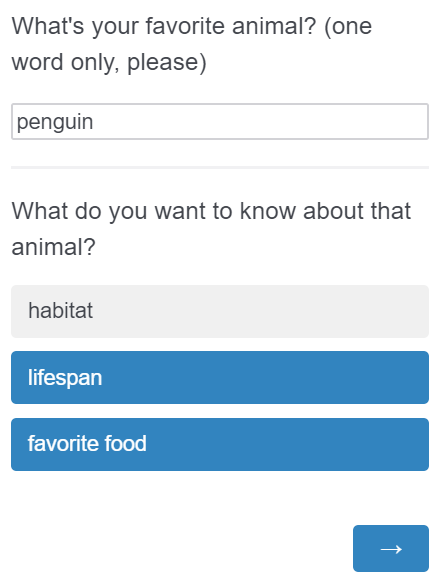
Output: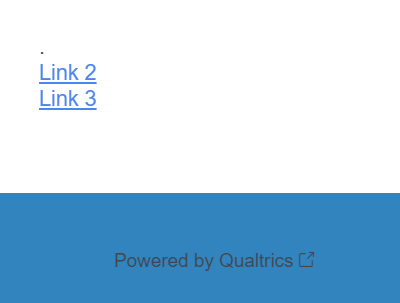
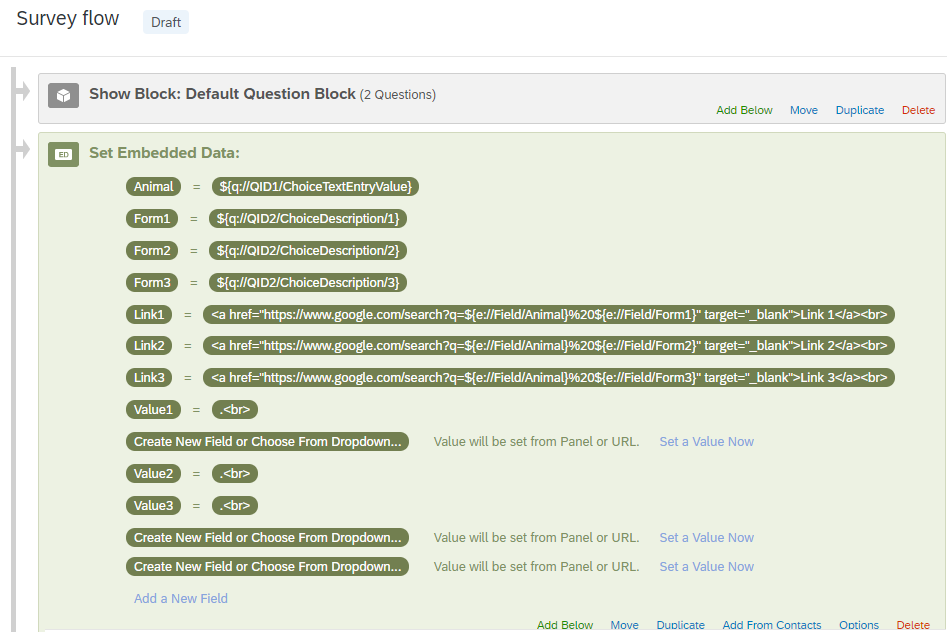
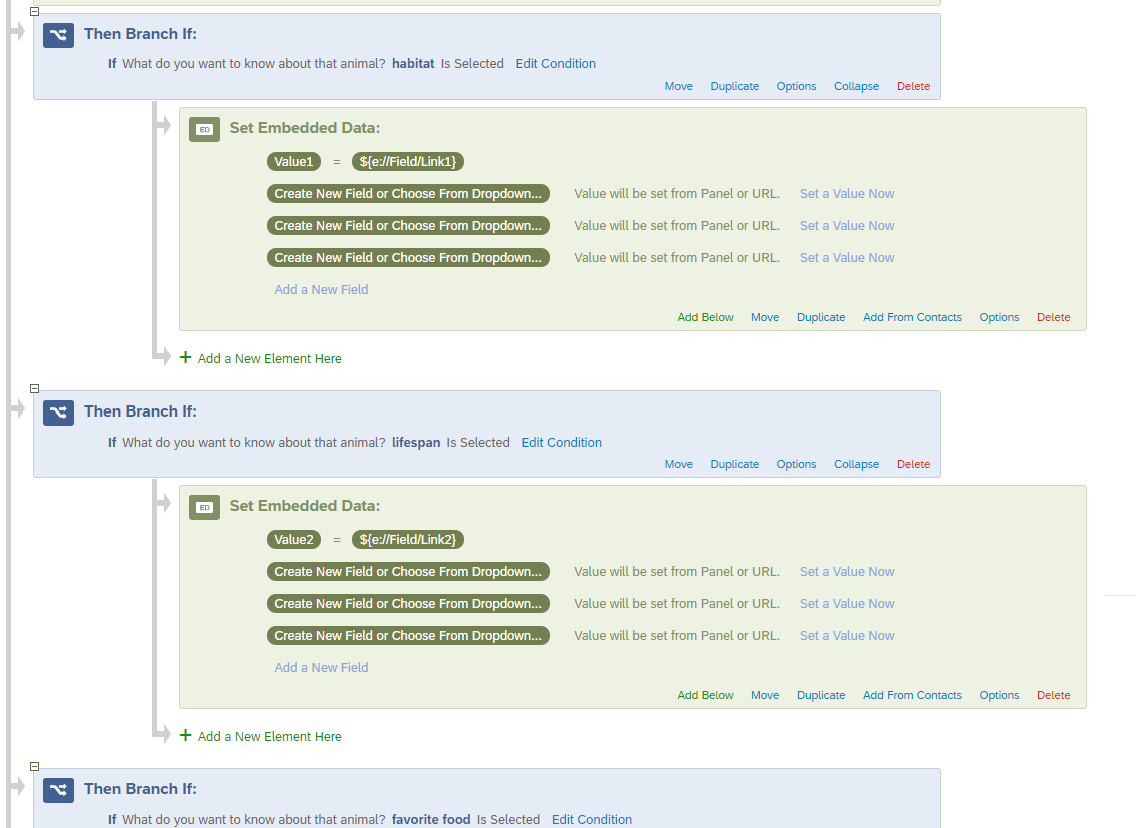 ... (add as many branches as needed)
... (add as many branches as needed)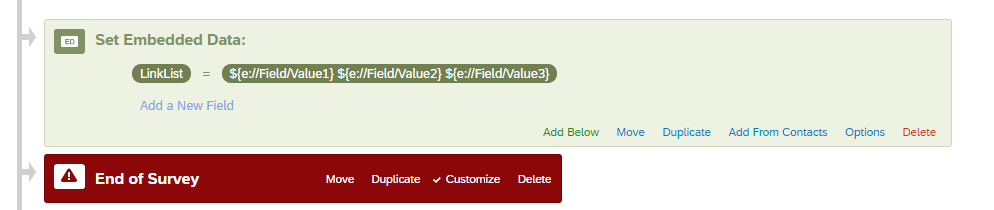
Note that, in the real survey the information that will change with each selection will be a full URL, so that'll have to be added in the Branch If (so just pretend the items in there have a full Google link instead of those links being in the first bit of embedded data).
Is there a way to do this without so much branching? (Like just have a list of "button text"/"link URL" pairs somewhere that could be easily modified?) And is there a way to iterate through the links when creating the output rather than having to explicitly spell out every single one whether or not it's included? (you'll note in my output that there's a "." instead of the first link, since I still had to have something there...) Right now, someone adding an item to this form would have to both add two items to the Embedded Data box and add a Branch If branch, and that seems like a lot when they might have a lot of items to add...
Streamlining my Proof-of-Concept survey
So, what exactly do you want to change?
- Why do you have the branches? Looks like you're setting value1 - valueN to Link1 - LinkN...why not just use Link1 - LinkN?
- If you want to make it easier for non-tech savvy folk, use a Contact List to pull in the static values. Create a form for the non-tech savvy, asking them the values they want...accept their inputs and push into the Contact List. So they only have to fill out a form that updates the Contact List, which your form would use.
- it would help if you show what the customer End of Survey action is...
Let me try rephrasing my need.
Input: Form with a text box and a list of selectable items.
Output: List of links, one specific link for each selected item, with the contents of the text box added to the end.
To answer your questions:
- Link 1 = Form 1 + input info (plus some other html code to make it work.) I needed it to be two steps so that it could incorporate the input info into the link as well. As for why I did it branching - that was the first way I could figure out to make it work. I'm not a Qualtrics expert, just someone who stubbornly thinks that "This should be possible" and figures out a way to do it.
- Not entirely sure I understand how you'd use the contact list. Would I be able to populate the multiple choice items from the contact list? Ideally, I'd like some back end list somewhere that would have the pairing of form name and link, then the buttons text would be based on the form names, and the button actions (the links they generate) would be based on the link info. That way, they could just add another form to the back-end list, the buttons would be updated to include the new one, and everything would work nicely.
Back end:
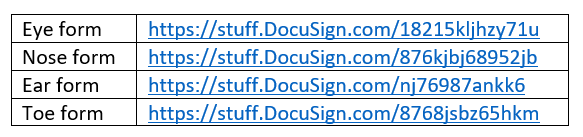 Form:
Form: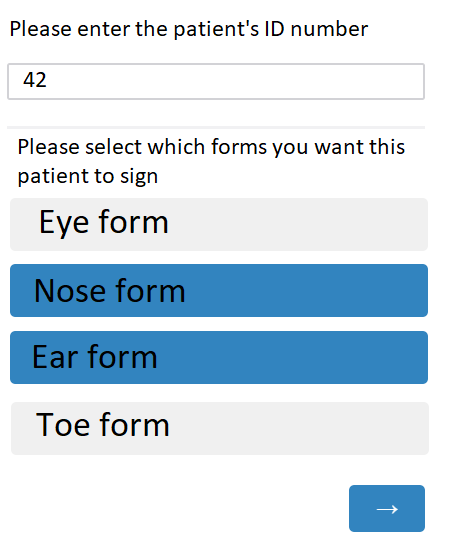 Customer end of survey action (where the links would also contain the patient's ID number, so in this case the link for the Nose Form would be https://stuff.DocuSign.com/876kjbj68952jb&id=42):
Customer end of survey action (where the links would also contain the patient's ID number, so in this case the link for the Nose Form would be https://stuff.DocuSign.com/876kjbj68952jb&id=42):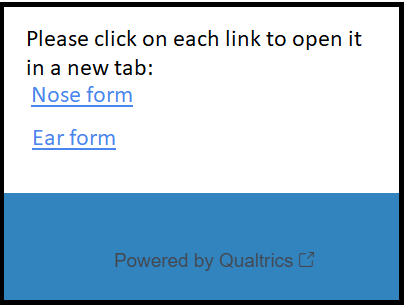
- The customer end of survey action is the second screenshot in my original post, third screenshot in the reply, with the list of links (Link 2, Link 3). The "customer" then clicks on the links and each one opens in a new tab.
Yes, I think you could do the sourcing of the information (links/forms) using the contact list. And the backend users could update the contact list using a form...
Yes! That looks promising!
What's the right terminology for searching Qualtrics' documentation for "for each item in this piped-in list, create a choice for this question" (dynamic population of piped text based on the items in the contact list)?
amc42 LOL...no idea how to find it via Qualtrics' Documentation. But, happy to help you. Basically you want a flat file with the data you are going to use. you can name the fields Q1C1 (for Question 1, Choice 1), Q1C2, Q1C3, Q2C1 etc.
Have the data in these fields updated via a form that updates the values of the Contact List. you can display the values using Default Choices and allow the manager to edit the data. Then update the contact list.
You could have more than one row (record) in the Contact List, but that would only be necessary if you want different options based on something - like Student vs. Faculty vs. Guest.
Pull the data in to the form, and populate using the embedded data pulled from the contact list.
This is an interesting solution, and I think I see where you're going with it!
I'm starting by trying to implement it in the use-it form (then we'll work on figuring out how to update the contact), and it's still not displaying the field names. I'm thinking I may need to specify which "contact" is filling out the form, but haven't quite figured out a way to do that (and all the other posts seem to assume that the person filling out the form is the contact)
Created my single contact: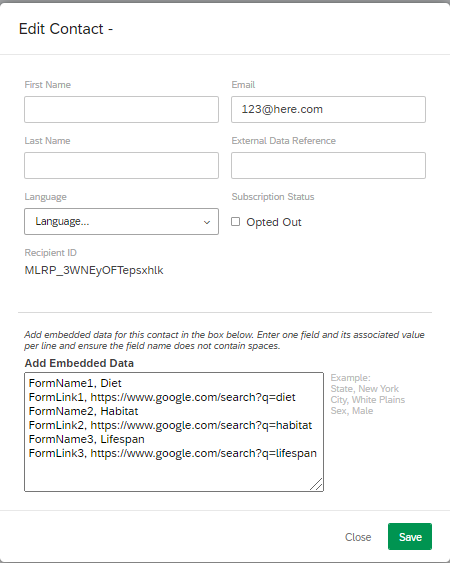
Then selected the Embedded Data from Contacts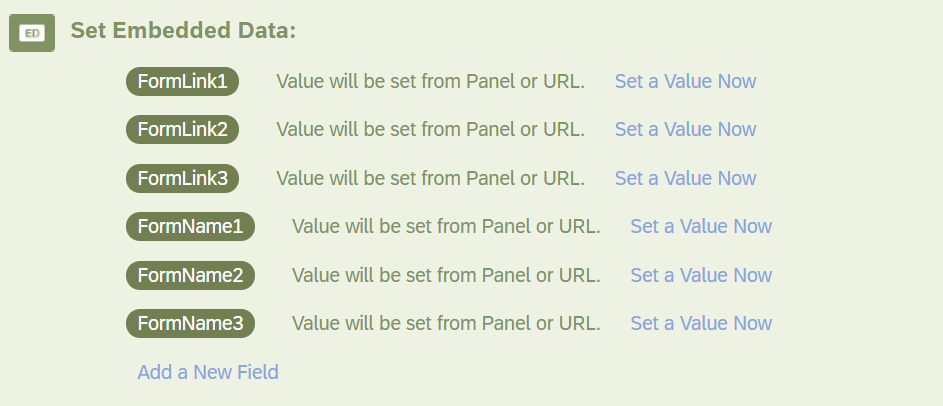
Piped the value into the multiple choice options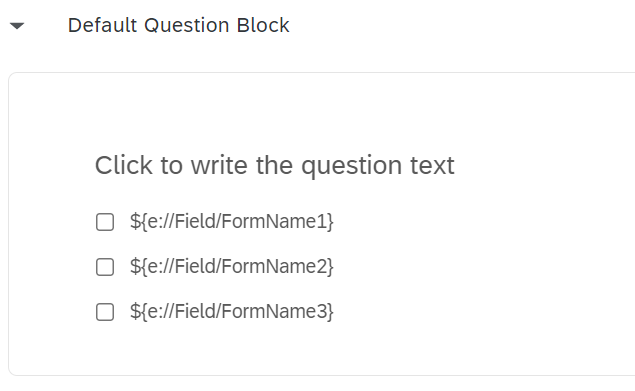
And then get blank boxes in my previewed survey.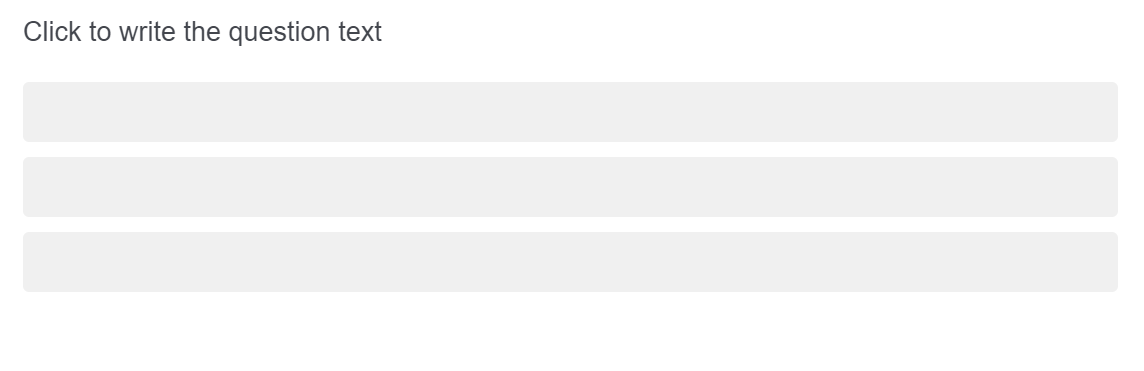
Also, while I'm at it, small unrelated question that I also can't seem to find an answer to in the documentation. Is there a way to not save the answer to one of the survey questions? (I want to get an input, use it elsewhere in the survey, but then not save it in the output file).
- On the contact list - picking the contact. IF you are using only one row, just to allow changes and then use that input in the main form, just hard code in a call on the contact. Create an ExternalDataReference with any value you want: "abcd" and then pull that data from the contact list. Remember if you want to allow more than one set of data for pulling in, you could make multiple records and pull in the one you want.
- On the "not saving a response" - you can decline saving ANY responses, but not one specific question. But, when you say, "not save in the output file" - what exactly are you using as an output file? Most times you can select what you include in an export (use the "not all fields" option) and in a Report, you can put in whatever you want.
Leave a Reply
Enter your username or e-mail address. We'll send you an e-mail with instructions to reset your password.


