Hi community!
I am trying to reorder these time fields displayed in one of the filters of my dashboard (More concrete, I would like to have the “> 90 minutes” option, as the last one):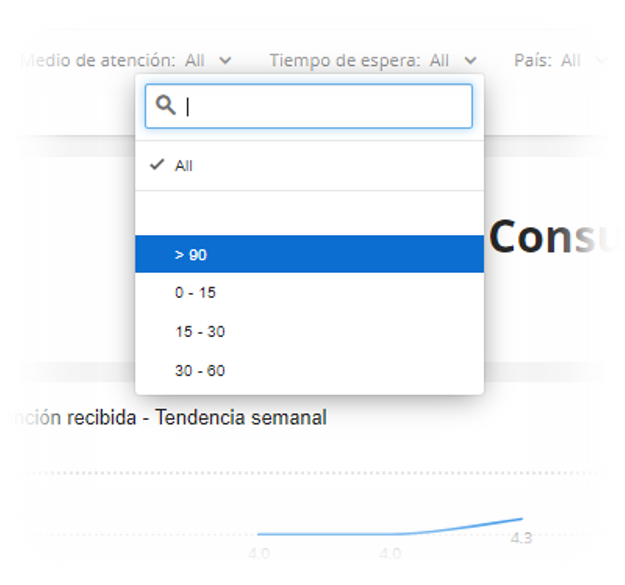 The reason I want to do so is that “> 90 minutes” is a longer time length than “0-15 minutes”. As my intention is to have the filter in ascendant order, it does not make sense to have it in the first place, as shown in the picture. Apparently, because of the 90 having a symbol before, Qualtrics puts it before any number.
The reason I want to do so is that “> 90 minutes” is a longer time length than “0-15 minutes”. As my intention is to have the filter in ascendant order, it does not make sense to have it in the first place, as shown in the picture. Apparently, because of the 90 having a symbol before, Qualtrics puts it before any number.
Does anyone know a way to reverse this order and have the symbols come after the numbers?
Thank you very much in advanced, I will really appreciate your wise advices :)
Yours sincerely,
Irene
Best answer by AmaraW
View original


