Best answer by PeeyushBansal
View originalIs there a way to create a suppression rule?
Is there a way to create a suppression rule so that consumers don't get the survey more than once a week?
If you are distributing via email, you can control by updating contact list regularly.
@Irina how are you distributing the survey?
> @bansalpeeyush29 said:
> If you are distributing via email, you can control by updating contact list regularly.
Thanks and how do I do that ?
> If you are distributing via email, you can control by updating contact list regularly.
Thanks and how do I do that ?
> @VirginiaM said:
> @Irina how are you distributing the survey?
Virginia,
Thanks for your response. I send it via email in Qualtrics.
> @Irina how are you distributing the survey?
Virginia,
Thanks for your response. I send it via email in Qualtrics.
@Irina how often are you planning to send out email blasts? Will they be going to everyone or only those who have not completed the survey? And what link type are you using (it's under advanced options at the bottom of the email template)?
> @VirginiaM said:
> @Irina how often are you planning to send out email blasts? Will they be going to everyone or only those who have not completed the survey? And what link type are you using (it's under advanced options at the bottom of the email template)?
I blast 3 times a week and each time I upload the list it can contain contacts that were already surveyed that week.
Link type: Individual
> @Irina how often are you planning to send out email blasts? Will they be going to everyone or only those who have not completed the survey? And what link type are you using (it's under advanced options at the bottom of the email template)?
I blast 3 times a week and each time I upload the list it can contain contacts that were already surveyed that week.
Link type: Individual
Okay, just trying to make sure I have the facts straight! So the list you upload has new and old contacts and the ones who already completed the survey this week can receive the survey link and complete it again the next week? Just not the same week?
> @VirginiaM said:
> Okay, just trying to make sure I have the facts straight! So the list you upload has new and old contacts and the ones who already completed the survey this week can receive the survey link and complete it again the next week? Just not the same week?
That's correct!
> Okay, just trying to make sure I have the facts straight! So the list you upload has new and old contacts and the ones who already completed the survey this week can receive the survey link and complete it again the next week? Just not the same week?
That's correct!
This is what I would try: Instead of uploading an entirely new contacts list, I would just add contacts to the existing list (using import from a file) and then consolidate the duplicates (based on email address). Then, when it came time to send out the email blast, I would generate a sample based on the last invitation date and send it out to that sample instead of the whole list (screen shot below).
!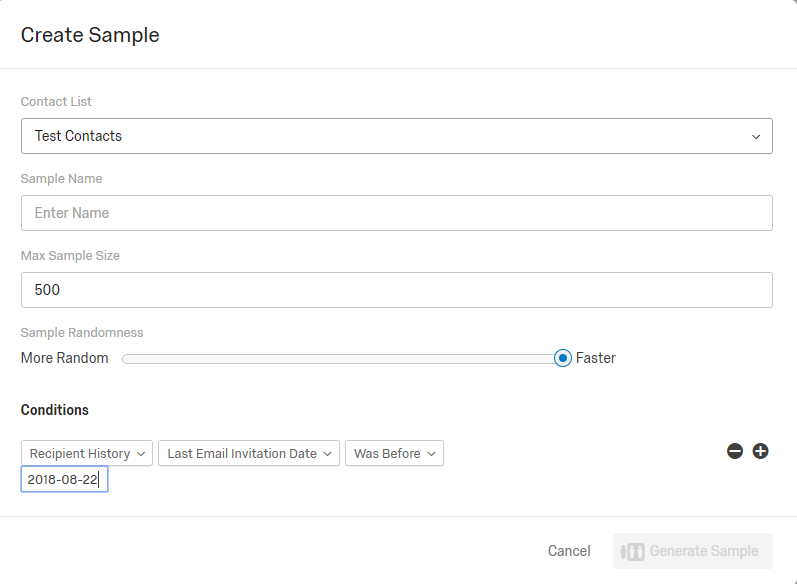
!
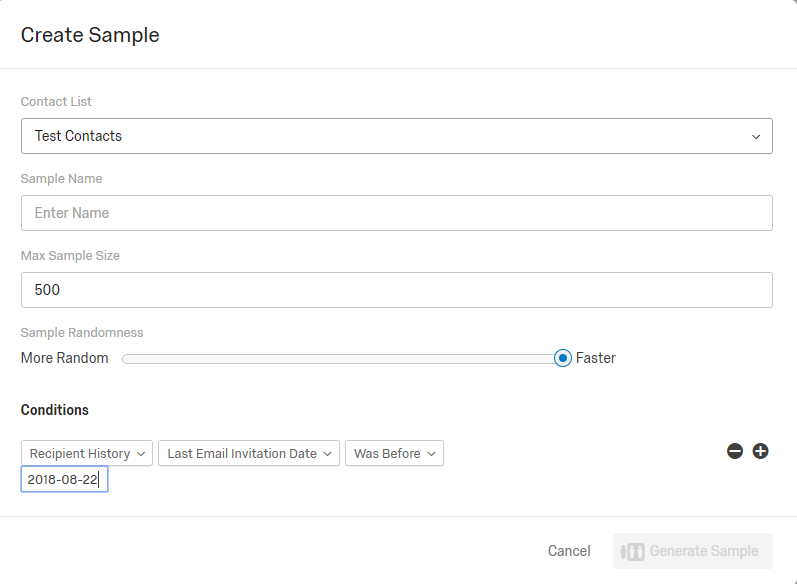
> @VirginiaM said:
> This is what I would try: Instead of uploading an entirely new contacts list, I would just add contacts to the existing list (using import from a file) and then consolidate the duplicates (based on email address). Then, when it came time to send out the email blast, I would generate a sample based on the last invitation date and send it out to that sample instead of the whole list (screen shot below).
>
> !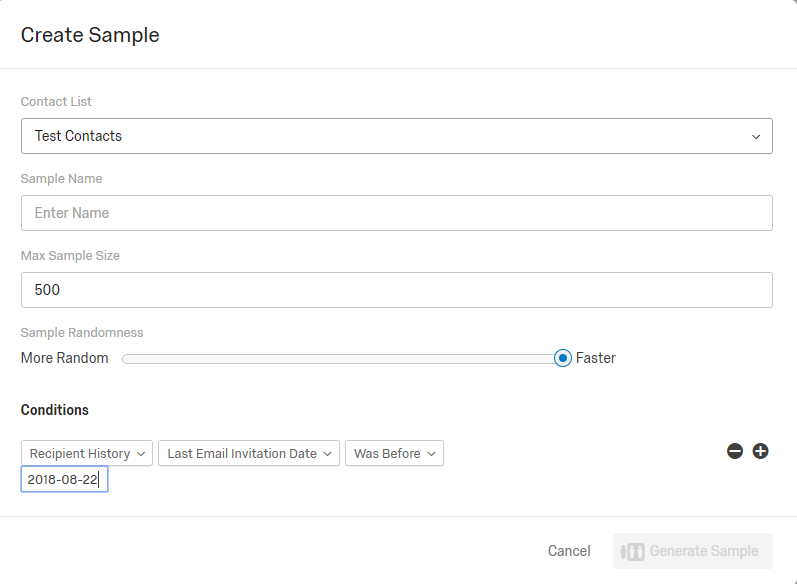
>
Sounds like a great idea! How do I consolidate the list ?
> This is what I would try: Instead of uploading an entirely new contacts list, I would just add contacts to the existing list (using import from a file) and then consolidate the duplicates (based on email address). Then, when it came time to send out the email blast, I would generate a sample based on the last invitation date and send it out to that sample instead of the whole list (screen shot below).
>
> !
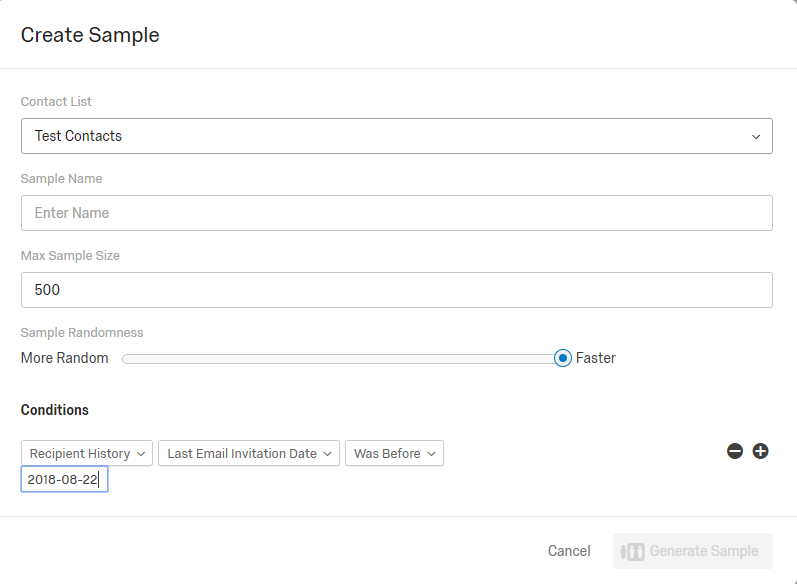
>
Sounds like a great idea! How do I consolidate the list ?
After you add the contacts, if there are duplicates, a red button will appear in the top right corner (see screen shot below).
!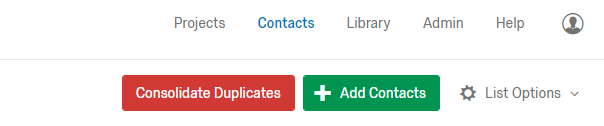
Click on this and a "View Duplicates" screen will come up. Click the "Consolidate duplicates" option beside each one (this may be tedious if you have a lot, in which case you may want to try to only add new contacts each time and avoid duplicates).
!
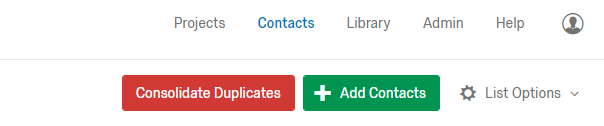
Click on this and a "View Duplicates" screen will come up. Click the "Consolidate duplicates" option beside each one (this may be tedious if you have a lot, in which case you may want to try to only add new contacts each time and avoid duplicates).
Leave a Reply
Enter your username or e-mail address. We'll send you an e-mail with instructions to reset your password.



