!
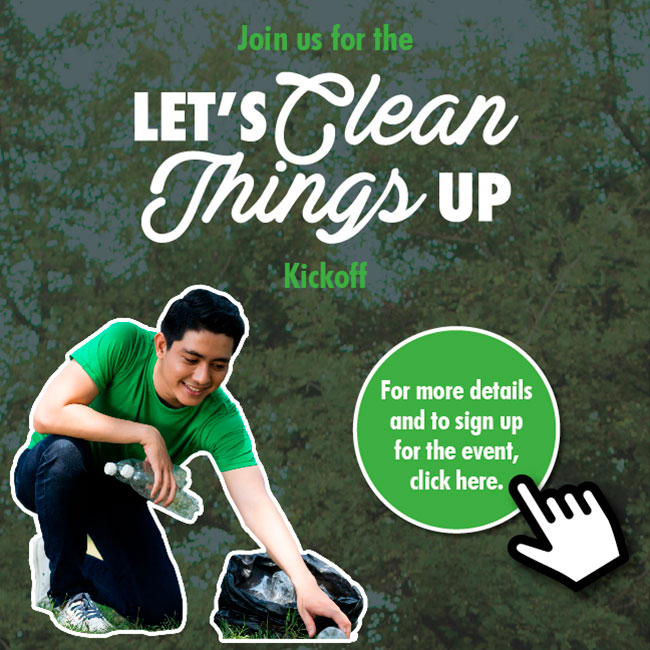
Best answer by Radam
View original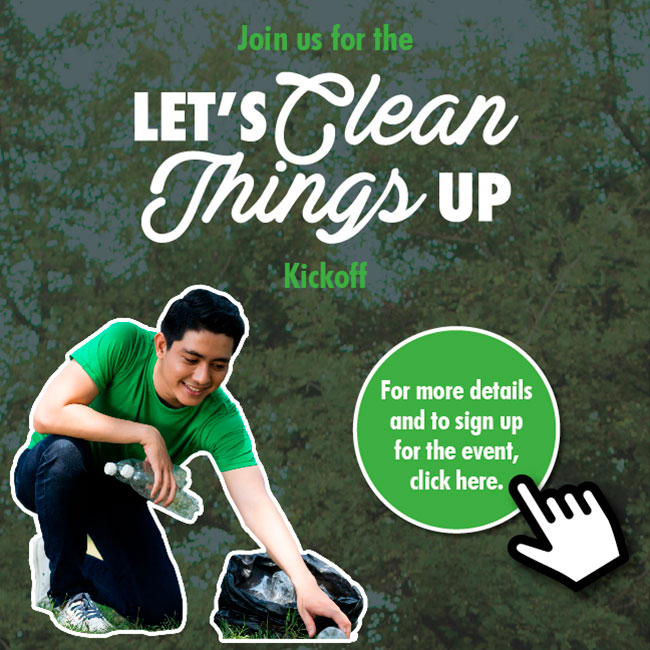
Best answer by Radam
View originalEnter your username or e-mail address. We'll send you an e-mail with instructions to reset your password.