Best answer by JenF
View originalAny success or tips when embedding a question in your email message?
I have a large survey distribution that I'm trying to boost response rates by any (free) means necessary. I'v never embedded a question into the invite email, although I know how to add piped text to add the question text. So, I'm clearly missing a step to get the respondent to click on the survey question within my invite email... what do I need to do?
This is one of my favorite changes that Qualtrics made last year. It is a great way to get the respondent engage into the survey. It is super easy to embed the question into your distribution email. You have to do this from distribution and NOT just the message library.
You go to compose an email under distribution. Once there you will see a new icon available for you - inline question. After you find the place you like for presenting it, insert the inline question. You will get a drop down list from all questions that are able to be pulled inline. There are certain types of questions that you cannot inline though. I typically am using it for single answer multiple choice. There are also options to pick different color themes or customize the question. I added some images below. Give it try.
!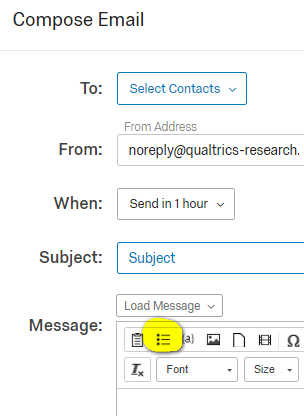
(drop down of possible questions)
!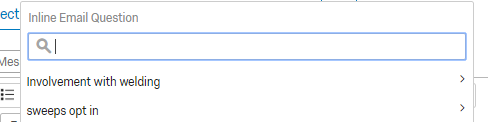
(example of the format of the inline question)
!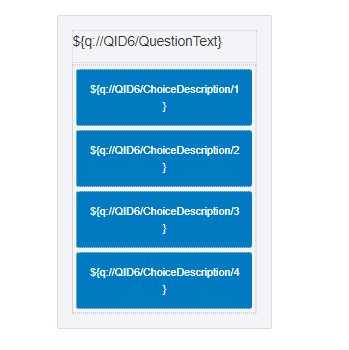
You go to compose an email under distribution. Once there you will see a new icon available for you - inline question. After you find the place you like for presenting it, insert the inline question. You will get a drop down list from all questions that are able to be pulled inline. There are certain types of questions that you cannot inline though. I typically am using it for single answer multiple choice. There are also options to pick different color themes or customize the question. I added some images below. Give it try.
!
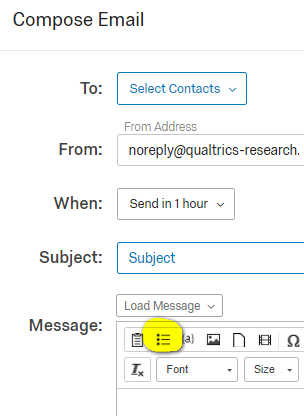
(drop down of possible questions)
!
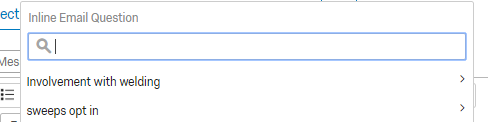
(example of the format of the inline question)
!
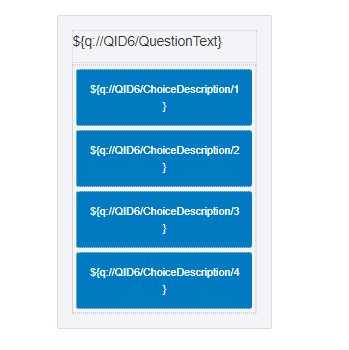
I appreciate this @JenF ! I'm going to set this up tomorrow.
You said that some type of questions cannot be embedded. Is this true of questions with skip logic? I don't seem to have the option of embedding any questions with skip logic.
I would also consider this. Learned the hard way when we started recieving low scores for surveys that the recipients didn't even take.
https://www.qualtrics.com/support/survey-platform/distributions-module/email-distribution/emails-overview/#SecuritySoftwaresOpeningLinks
https://www.qualtrics.com/support/survey-platform/distributions-module/email-distribution/emails-overview/#SecuritySoftwaresOpeningLinks
I've tried to follow this methodology for a survey question that has email recipients clicking on one radio box to response (ranked 1-10). But what I end up with in my actual email message are the ranked numbers without any radio boxes or circles--just the numbers 1-10 in a vertical list.
Any suggestions for how I might address this?
Any suggestions for how I might address this?
Leave a Reply
Enter your username or e-mail address. We'll send you an e-mail with instructions to reset your password.


