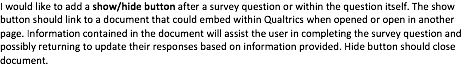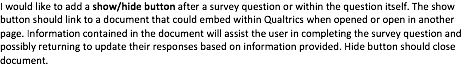I would like to add a show/hide button after a survey question or within the question itself. The show button should link to a document that could embed within Qualtrics when opened or open in another page. Information contained in the document will assist the user in completing the survey question and possibly returning to update their responses based on information provided. Hide button should close document.!
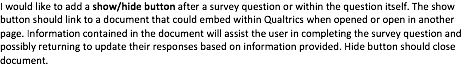
icon
Best answer by Anonymous 28 November 2018, 18:16
View original