Usually, this issue is resolved when I refresh my account, but it's been persisting for a while now. What are some reasons why this issue occurs, and what can I do from a user perspective?
!
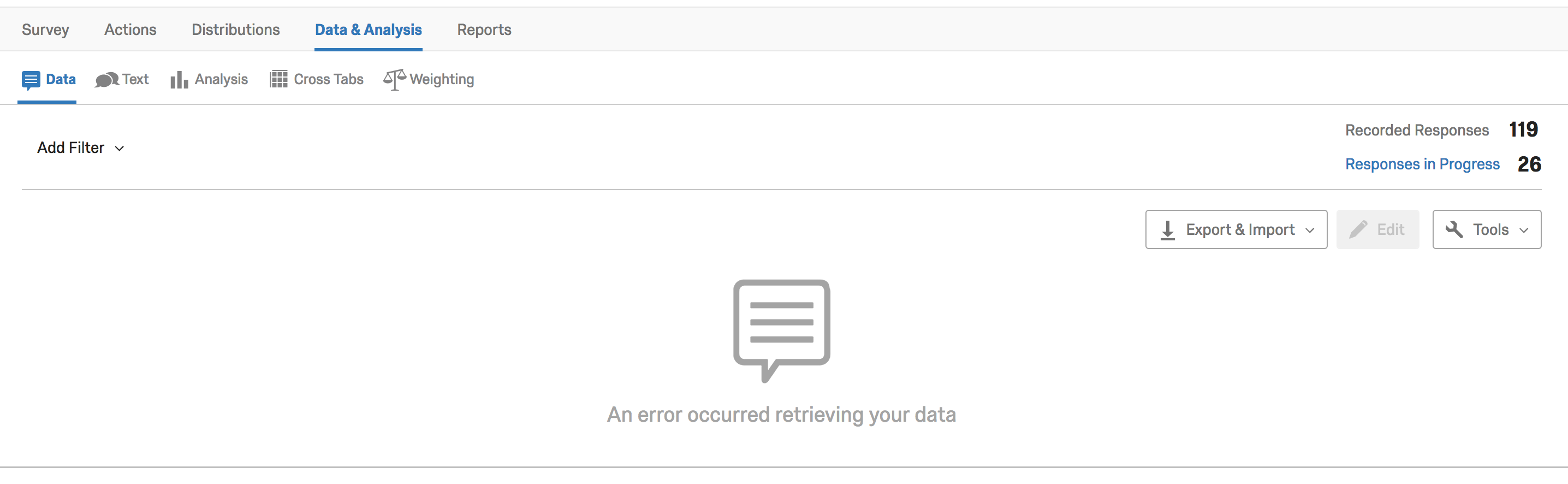
Best answer by LaurenK
View original








