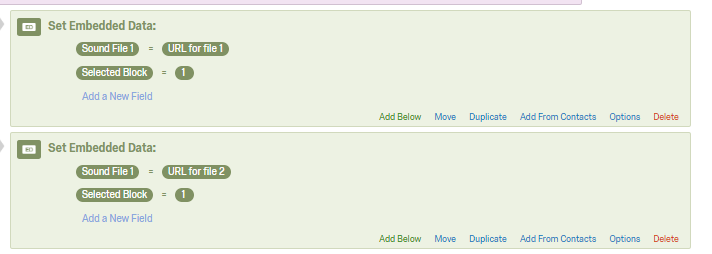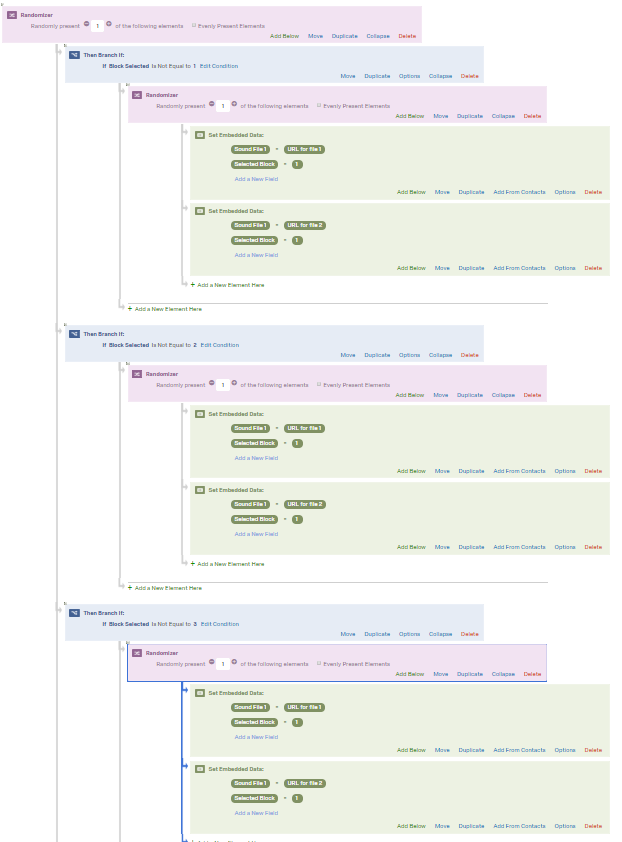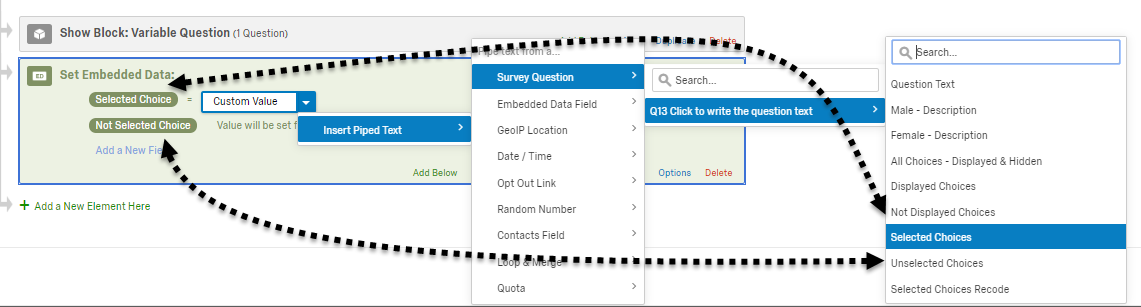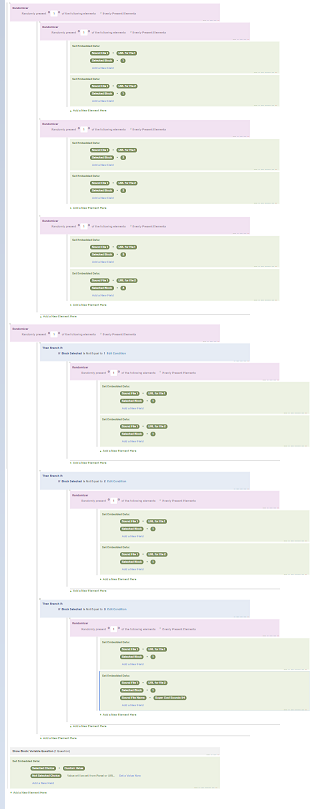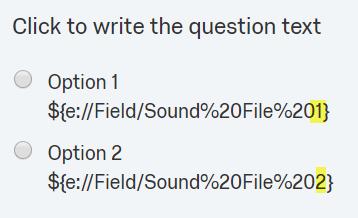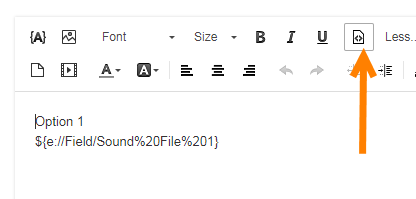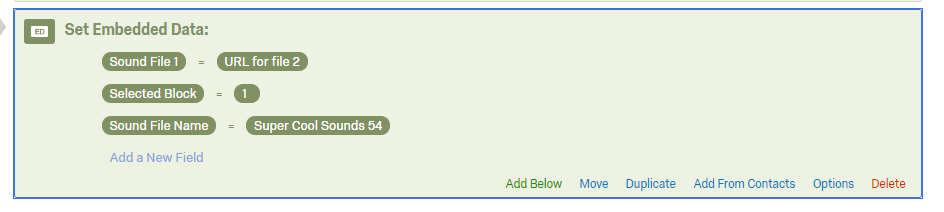in my survey I am going to present a total of 100 different acoustic stimuli (recorded as short wav files) and ask the participants to evaluate them pairwise (which sound do you prefer: A or B?; then repeat this question with a different pair of stimuli). The issue is that these sounds come from three distinctive groups and each group has a different amount of stimuli (e.g. 25, 35 and 40). For every trial I would like Qualtrics to randomly pick out one sound from one of the three groups and one sound from a different group. After e.g. 30 trials, each group must have appeared equal amount of times with its stimuli (in this case 20 stimuli of each group).
Is there any way to do it? I would really appreciate your help! I could actually generate a block of 100 questions and randomise them. But the issue is that I'd like to present two randomly chosen files in one question. The second problem is that the pair must consist of sounds from different groups.
Thanks a lot in advance!
Best answer by Akdashboard
View original