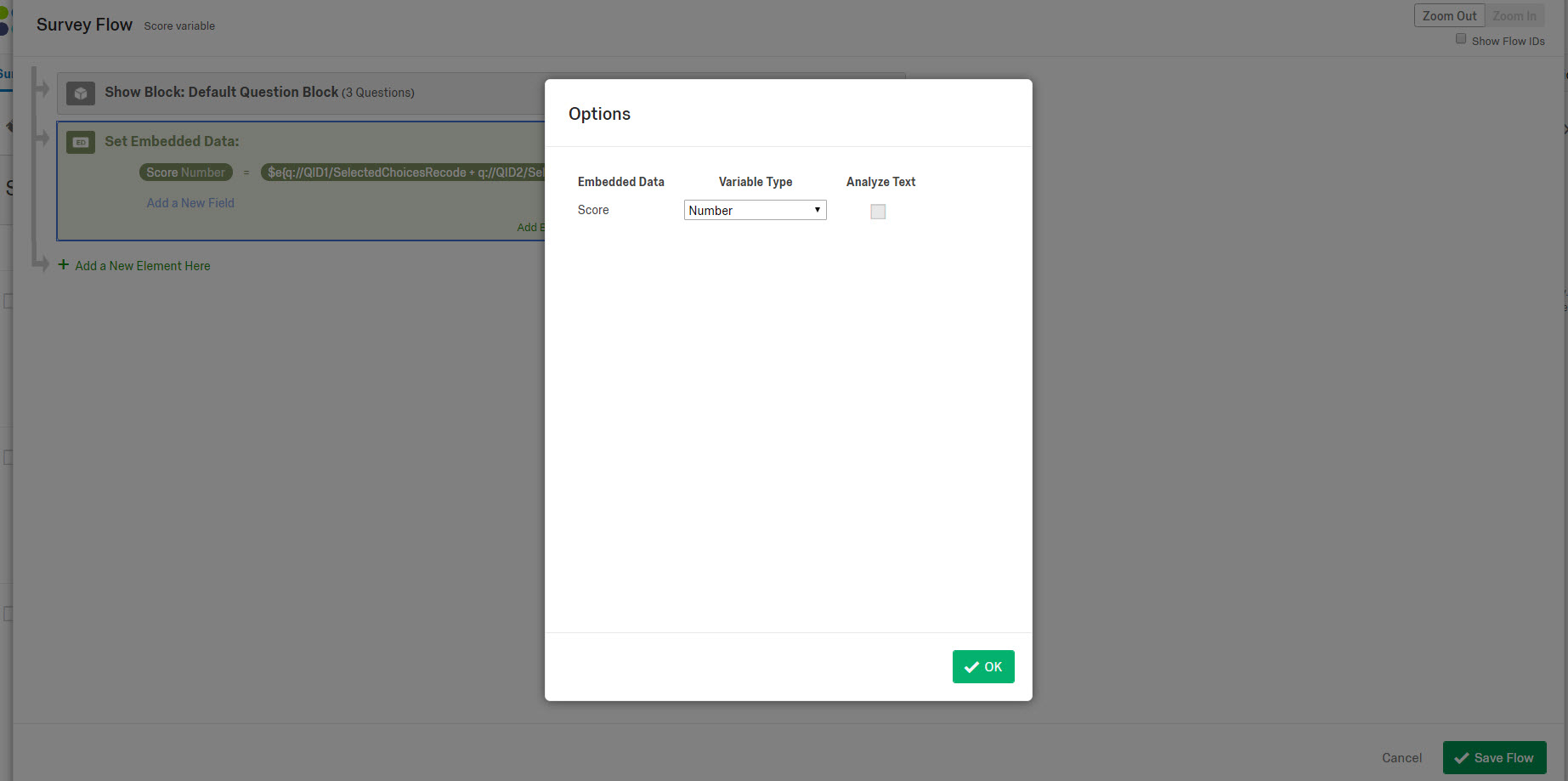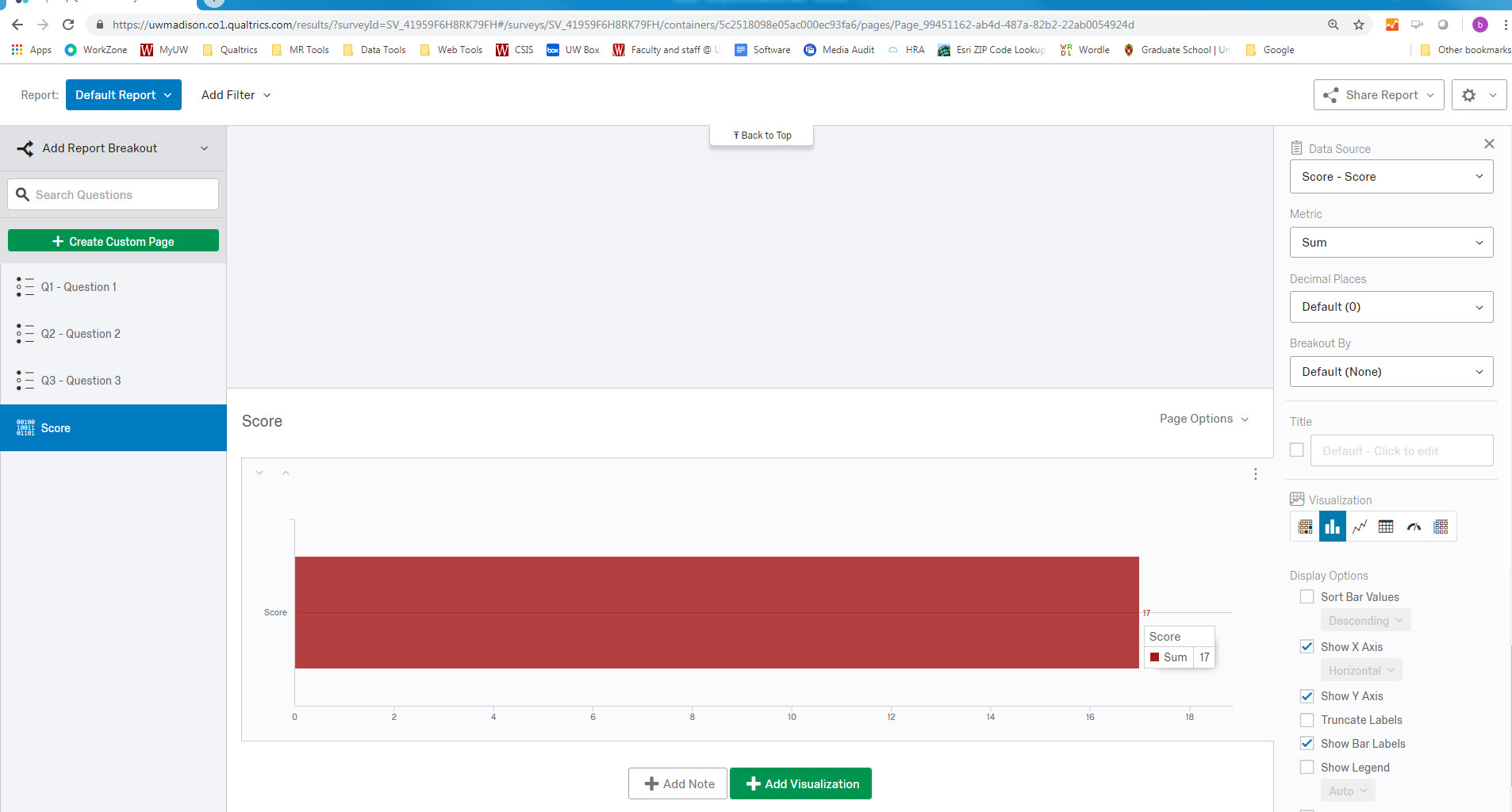I have a survey with 10 responses and there is an embedded field "Score" which holds a value for all these responses. Is there a way I could add the "Score" field for all the responses?
Also if I have new survey response I would like to add the "Score" field to the cumulative total from the previous 10 responses.
Please help me out with this. Thanks!
Best answer by bstrahin
View original