Is there also a way to do it with the API?
Best answer by rsuter
View originalBest answer by rsuter
View original
 I'm getting an error: "Unexpected json key provided: libraryId"
I'm getting an error: "Unexpected json key provided: libraryId"
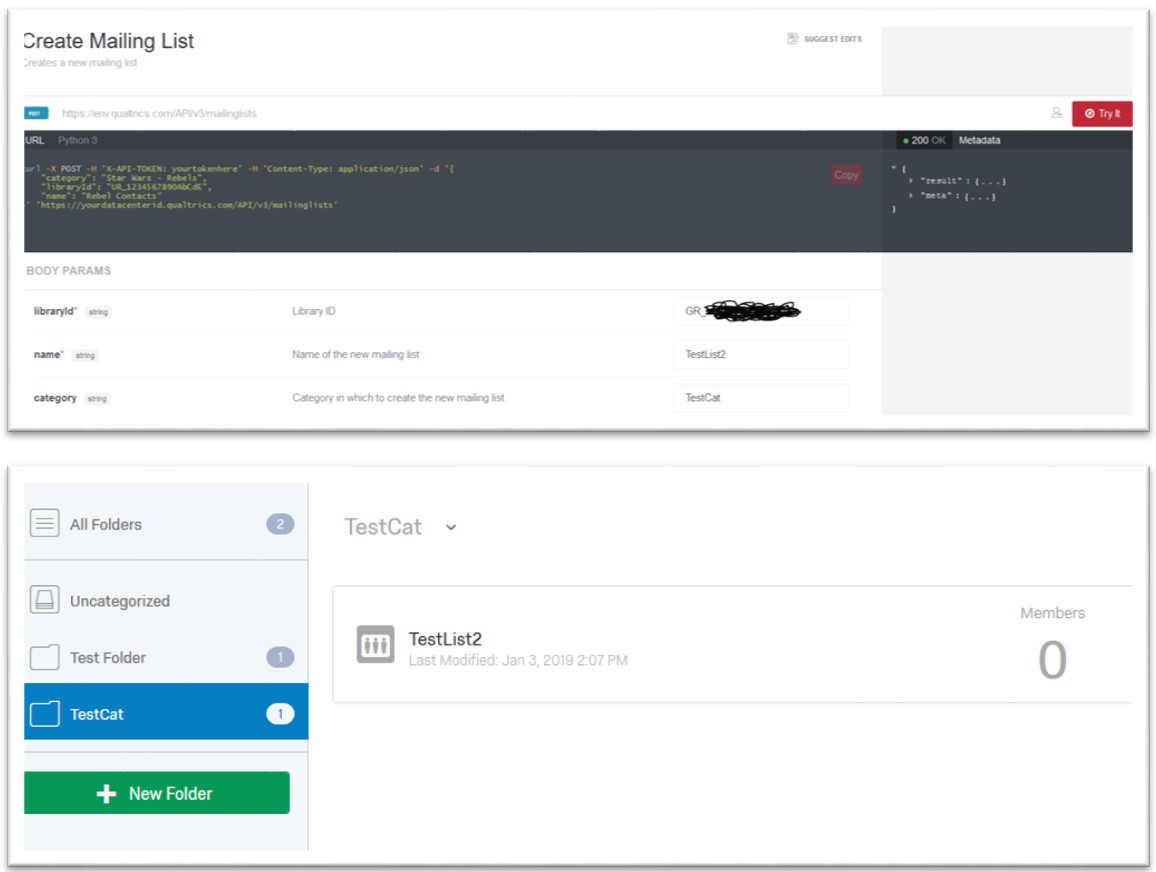
Enter your username or e-mail address. We'll send you an e-mail with instructions to reset your password.