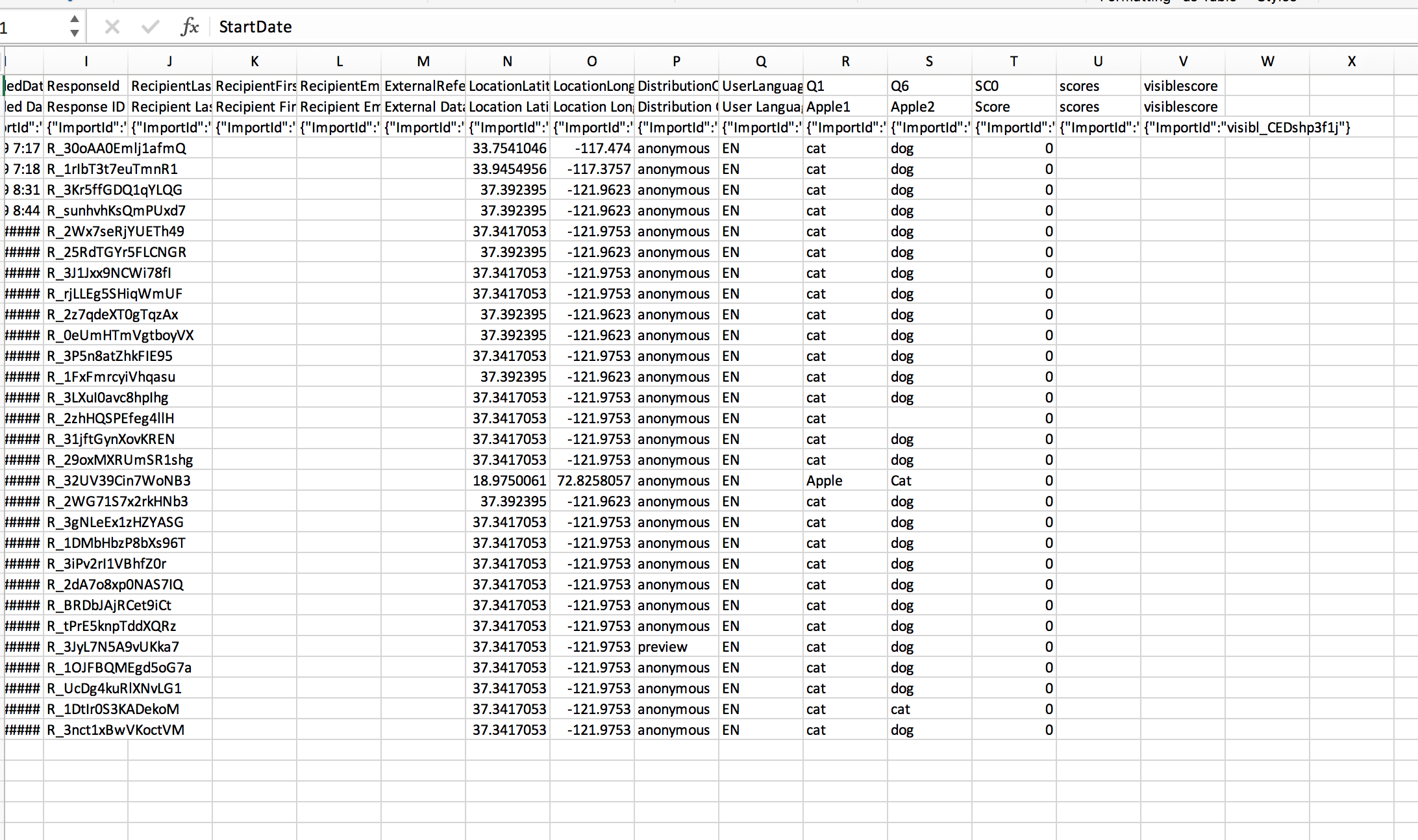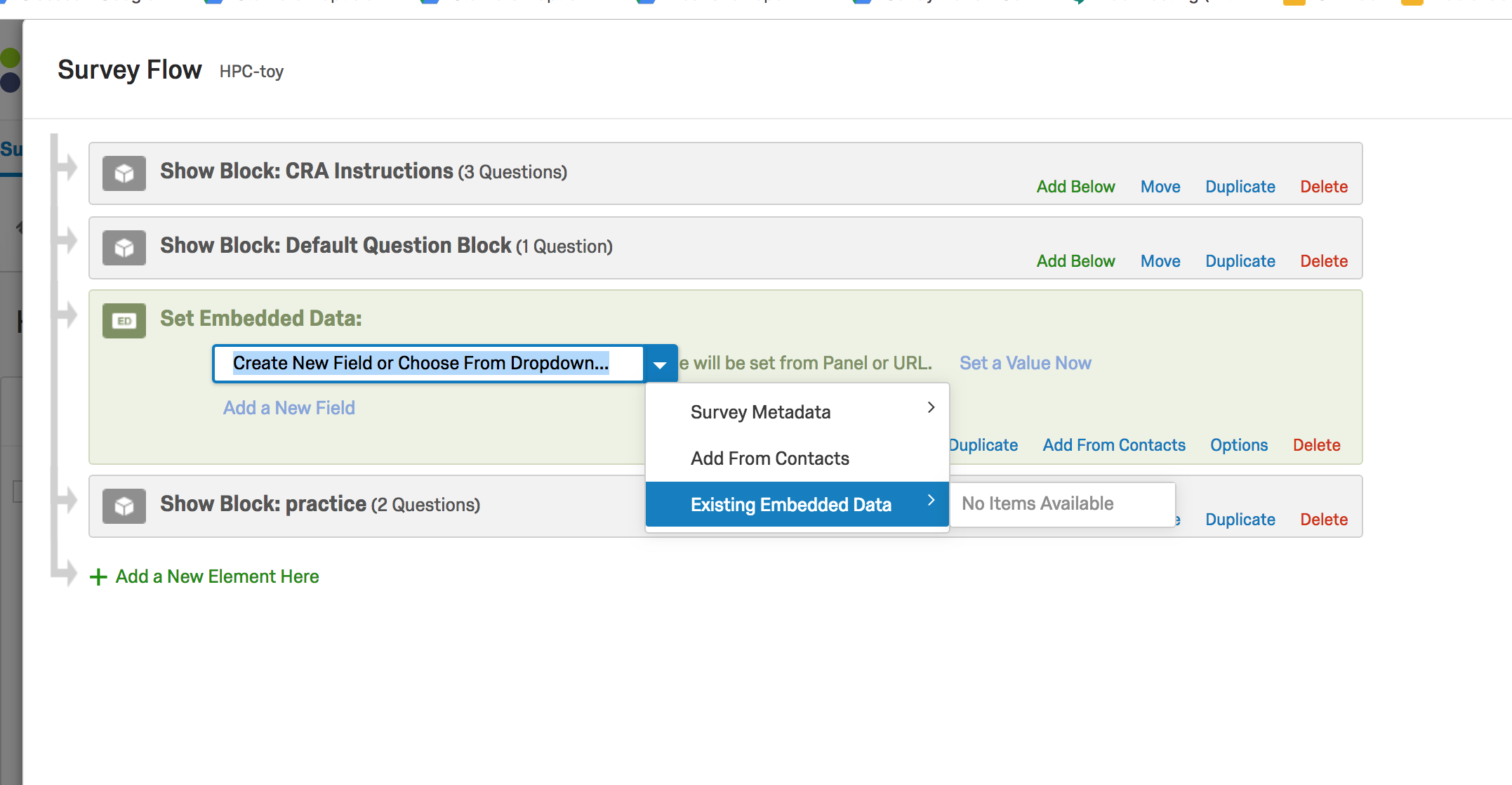I have no background in java script and I am learning as I am doing this project.
I need help with understanding
1. How to display the accumulative score on the screen. Here is what I wrote which seem to be wrong.
sv = Qualtrics.SurveyEngine.getEmbeddedData( 'visiblescore').innerHTML;
alert(sv);
if (sv == null){
sv = 10;
// save the embedded data to Qualtrics
Qualtrics.SurveyEngine.setEmbeddedData('visiblescore', sv);
}
else {
sv += 10;
// save the embedded data to Qualtrics
Qualtrics.SurveyEngine.setEmbeddedData( 'visiblescore', sv);
}
alert(sv);
// replace the span innerHTML with the updated value
jQuery('visiblescore').innerHTML = sv; // I GET AN ERROR HERE>
here is what I added to the content of the question.
<span id="visiblescore">${e://Field/visiblescore}</span>
2. How to log the embedded data values. When I export the data, none of the embedded data values is logged in the exported csv file.
Thank you in advance!
P
Best answer by TomG
View original