Hope you can help. During my datacollection I added a couple of items. When I download my survey results these results are not shown? What can I do to change this?
Any help is appreciated!
Best,
Sjoerd
Best answer by Sjoerd
View originalBest answer by Sjoerd
View original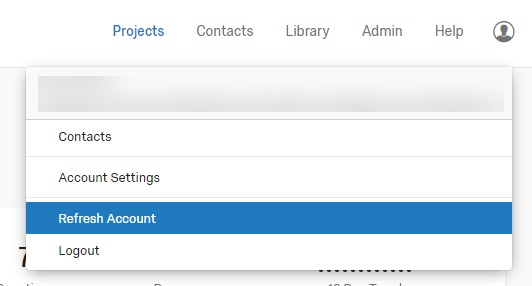
Enter your username or e-mail address. We'll send you an e-mail with instructions to reset your password.