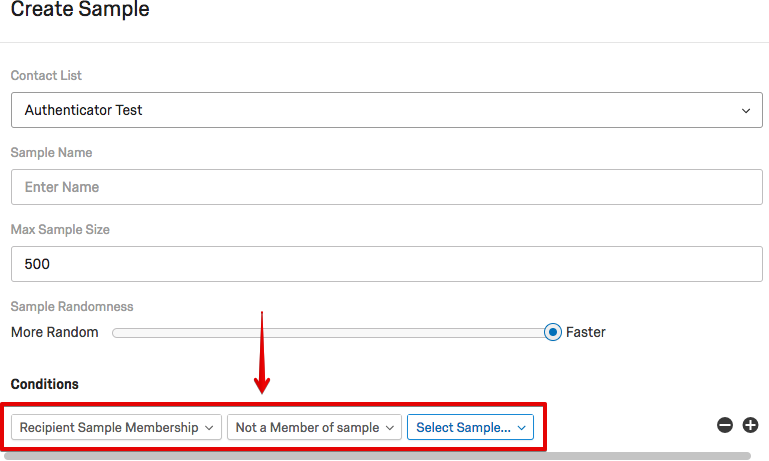Best answer by KatC
View originalWhen creating a sample, how do I make sure that the samples are distinct and don’t have overlaps?
When creating a sample, how do I make sure that the samples are distinct and don’t have overlaps?
My approach has involved a few, quick steps
1- Create one sample (eg. Sample A)
2- Create the second sample and select Advance Conditions
3- Indicate that only want participants who are not in sample A (You'd select Mailing list, and follow the flow until you are able to select the specific Sample).
Hopefully this helps! If there are other suggestions, I'd also love to hear it!
1- Create one sample (eg. Sample A)
2- Create the second sample and select Advance Conditions
3- Indicate that only want participants who are not in sample A (You'd select Mailing list, and follow the flow until you are able to select the specific Sample).
Hopefully this helps! If there are other suggestions, I'd also love to hear it!
Leave a Reply
Enter your username or e-mail address. We'll send you an e-mail with instructions to reset your password.