I hope someone is able to help because I am totally stuck on this! I am trying to change ALL of the text and features in my survey white. I have managed to get 90% of it to work, there are just two things I can't figure out:
!
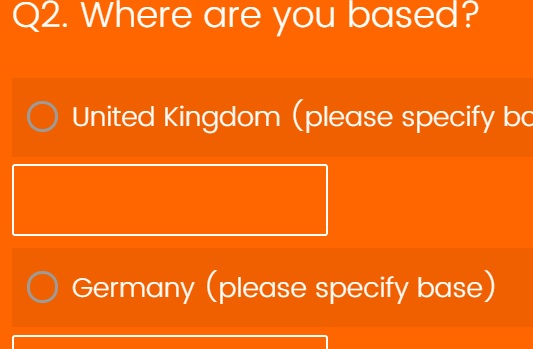
I would like the grey circles to have a white outline instead. They fill in white when selected already, but for a clean look it would be great to fix the outline!
!
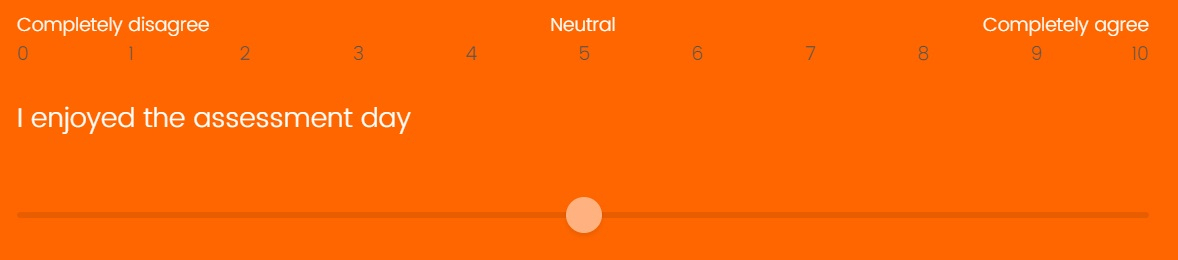
I'd also like to change the numbers on this slider to white. Is this doable?
The code I have so far is:
.Skin, #SurveyEngineBody {
background:#ff6600!important;
}
.LabelWrapper, .QuestionText, .SubQuestionText, .AnswerText{
color:white!important;
}
.Skin .InputText,
input[type=text] {
background-color : #ff6600 !important;
border-radius: 2px !important;
border: solid 1px #ffffff !important;
color:white!important;
}
.Skin #ProgressBar tr td{
color:white!important
}
.Skin .ProgressBarFill {
background-color: #FFB27F!important;
}
I'm not a coder and have just about pieced this together haha so any help would be hugely appreciated

Best answer by YASH1T
View original

