Please advise, thanks
Han
Best answer by Kate
View originalBest answer by Kate
View originali have the same problem? who can help me out here urgently?
I had this problem, & Maddy from the Support Team helped me fix it.
I had published my study several weeks previous and then made loads of edits to it. The questions weren't showing up for participants because they were questions I'd added/changed AFTER I'd published the study. You need to click 'Publish' again after making changes in order for the new questions to be shown to participants.
I think Qualtrics needs a little reminder function to tell you your respondents won't see your changes until you click Publish - because the survey all saves automatically, I thought the changes published automatically too.
Hope this helps others!
Hi guys, I am having the same problem. Anyone have updates on how to fix this?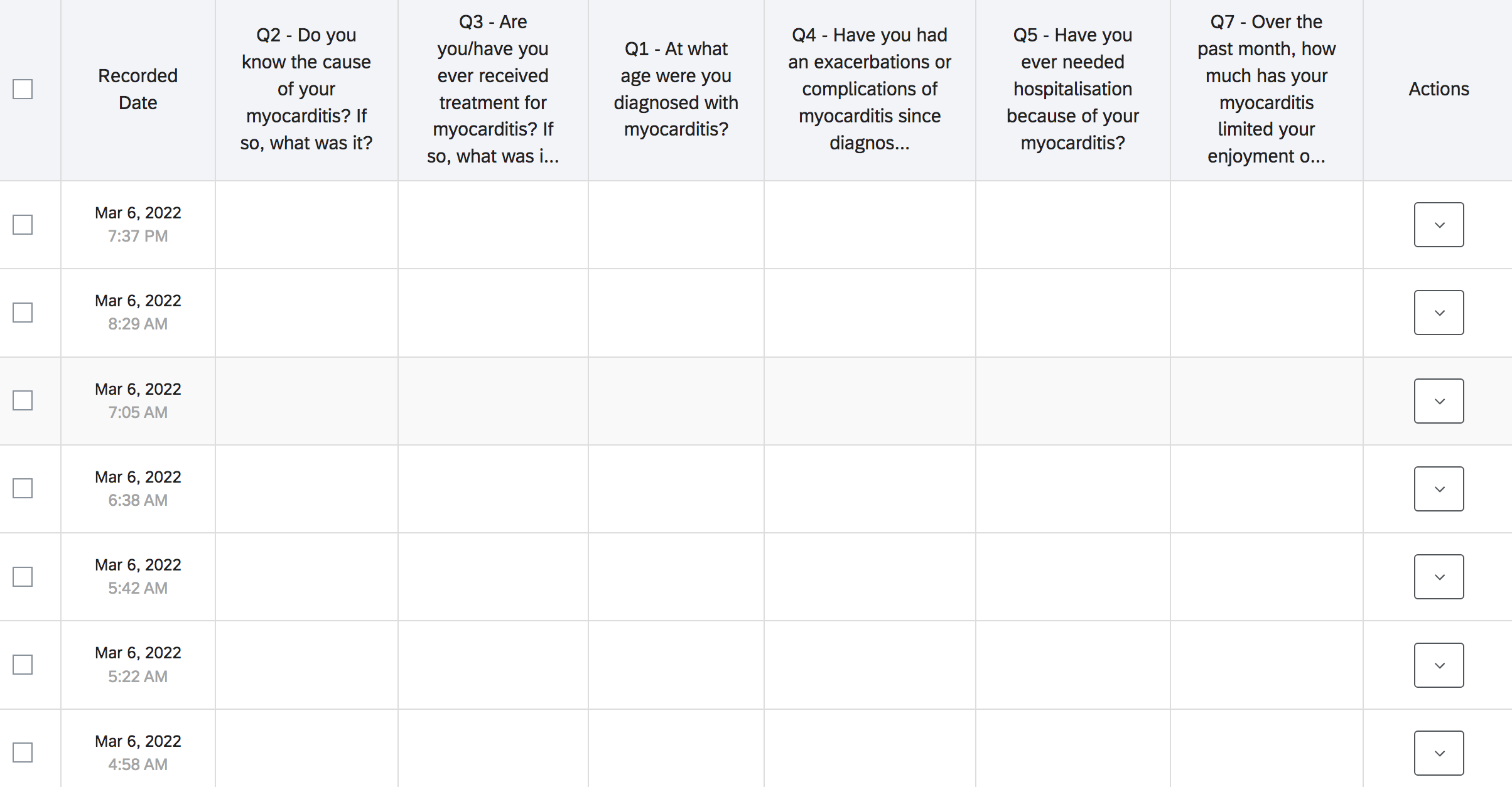
Enter your username or e-mail address. We'll send you an e-mail with instructions to reset your password.