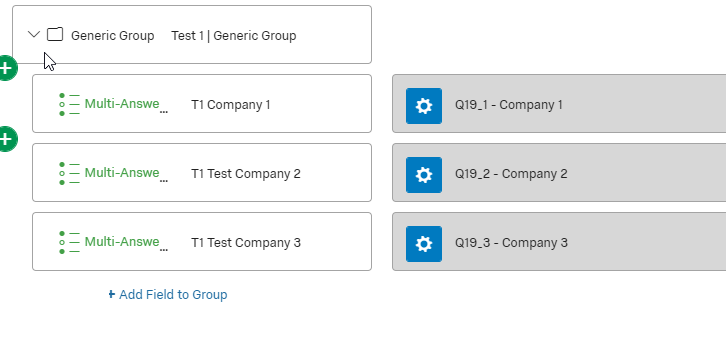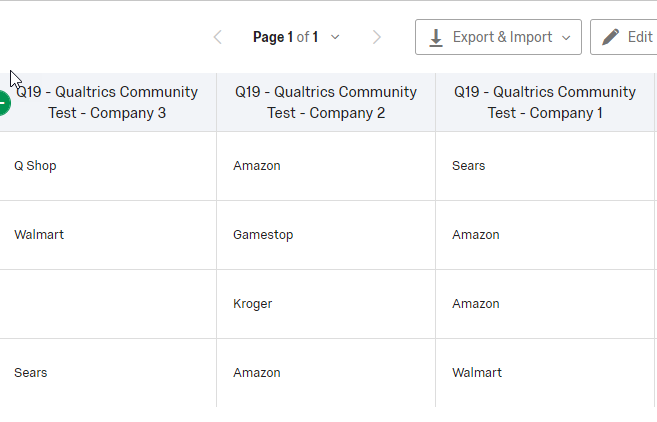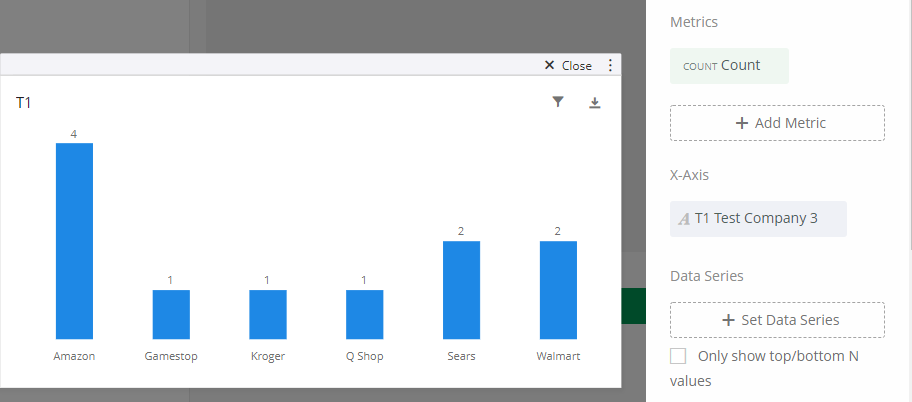We don't want to list our competitors for our customers to choose from, but rather want them to enter the names of the competitors they've worked with. I'd like to group the responses across these fields into one field in the CX Dashboard.
For example, if someone enters "ABC Company" in the first field (Company 1), and someone else lists "ABC Company" in the second field (Company 2), I want both of their responses to count against the value/label of "ABC Company".
I haven't found a way to do this, and am hoping one of you will have a great solution!
Thanks,
Chris Lawton
Best answer by Akdashboard
View original