Someone in my team created multiple scheduled emails, each with different filters.
However some don't work as they should - but I'm unable to trace or check the filters she applied. Clicking on the "i" only gives you an explanation of what the "currently applied filters" does. Is there an easy way to see which filters were applied for each of the emails?
!
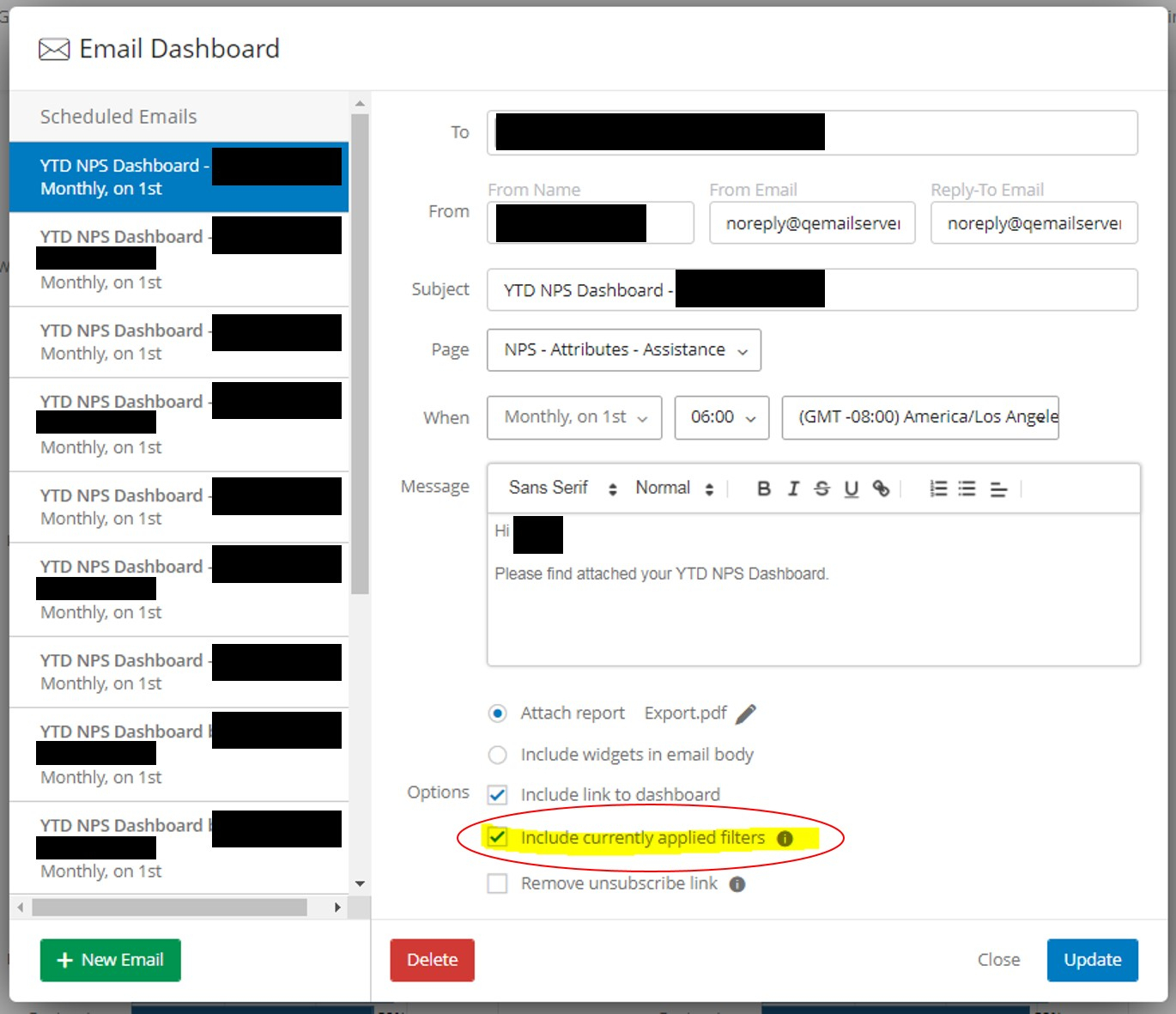
Thanks in advance!
Best answer by KendraR
View original

