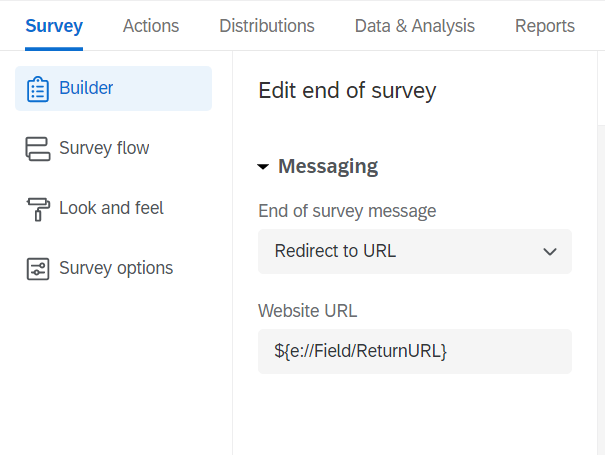I have users coming to the same surveys from varying sites. I use the ReturnURL embedded data field to tell me the site a user is coming from and where I want to redirect them to once they have submitted the survey. My ReturnURL may look like:
`https://[some host]/router/?UserMode=normal&AppSource=localv1&routeIn=[some survey ID]&rid=${e://Field/ResponseID}&sid=${e://Field/SurveyID}`
Notice that I also include piped text references to the surveyID and responseID which are automatically filled in when the survey is submitted so the site the respondent is returning to has a reference to the responseID of the completed survey (useful for API calls where there are delays in getting responses back from Qualtrics). The ReturnURL can also be used for 'testing' a production survey without adding any extra fields to the survey. So I could have one testing ReturnURL with query parameter AppSource=testing and another with AppSource=production, etc. so that when the data is being analyzed I can ignore the responses with ReturnURL containing AppSource=testing.
My point is, Qualtrics please do not do away with piped text 'Redirect to a URL' settings because you would be removing a practical and effective option and I would suggest 'fixing' the 'Redirect to a URL' option in the Survey Termination settings to allow piped-text-only once again.
Best answer by w.patrick.gale
View original