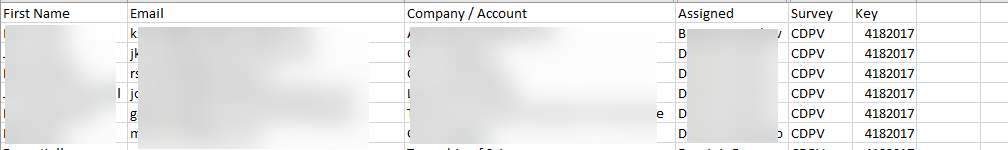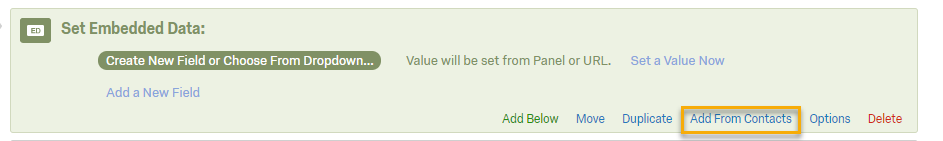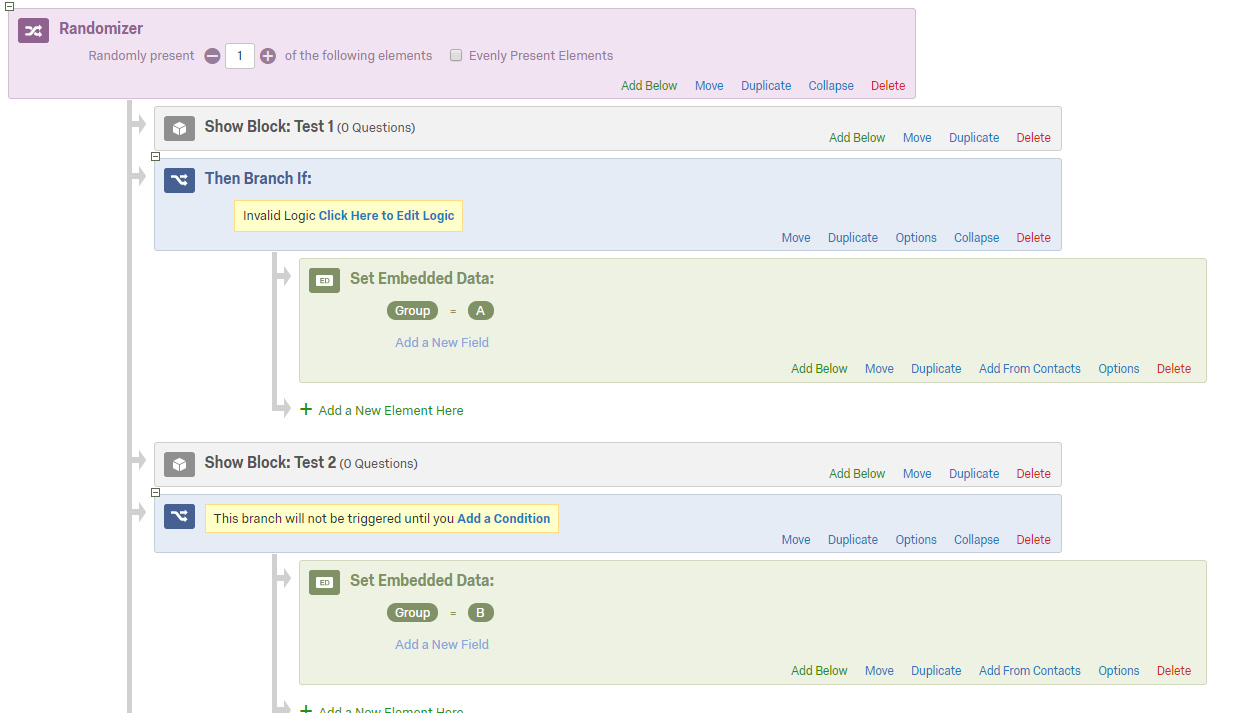Qualtrics newbie here. We're setting up a survey project that sorts respondents into several random groups. I'm trying to find out how to set it so that it records which group the respondent was assigned to. The help page on 'Embedded data' makes it seem like this is possible but I can't figure out how. Any help? Thanks!
Best answer by Kate
View original