I am using the Response Ticker widget to display the open-ended answers to two questions (Main Idea, Other Ideas). However when selecting them in "Content", Qualtrics chooses the order of display and ends-up displaying my Other Ideas before my Main Ideas. I tried un-mapping both, and re-adding them in the order I want them displayed, but it had no impact at all. Any idea? Or it's not something we can control and I can't force one to appear before the other?
Example below:
!
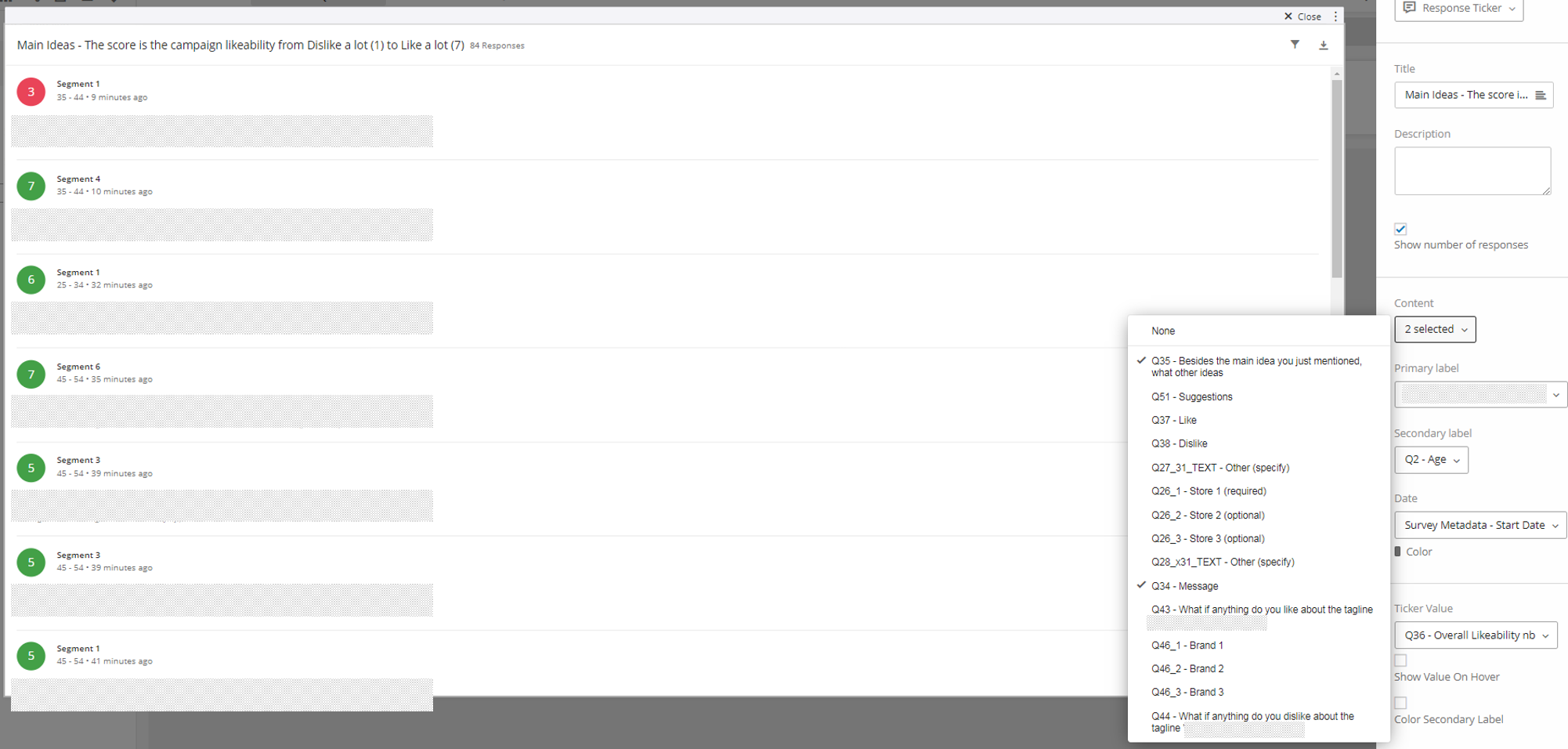
Thanks!
Best answer by DaisyD
View original


 Interesting...
Interesting...

