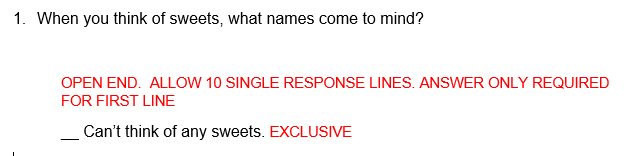
These are all the things I have tried:
1 - I initially put this in as a text entry multi-line and the exclusive part as a multiple choice question below. 'Can't think of any sweets' should be exclusive but this doesn't work as it's a new question.
2 - The text entry multi-line is not the option our client wants - they would like to have multiple single line text boxes. We have tried this as a form but again I'm not sure how to go about adding 'Can't think of any sweets' as an exclusive option.
3 - The best I have also tried putting this in as a multiple choice - this now means that 'Can't think of any sweets' is an exclusive option but then we have radio buttons and the text entry on the row below.
Can anybody suggest how I can remove the radio buttons for the multiple choice or to allow the exclusive answer to be added into the form?



