How can I change the width of an embedded question in a survey message?
I'm creating emails to send to customers for feedback surveys. I don't have much coding experience, but I've been able to adjust what I have so far to customize them. However, when trying to add in the embedded question at the top of the message, it appears too long compared to the content of the email. Where in the code can I go to fix this?
Hello @oradley, this embedded question works as a table, so you can edit it and set the width you think fits better. You just right clic on the embedded question and then click on table properties, there you can adjust the width and height of the question.
!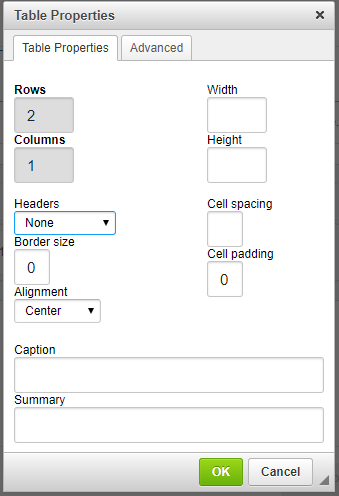
Hope it helps
!
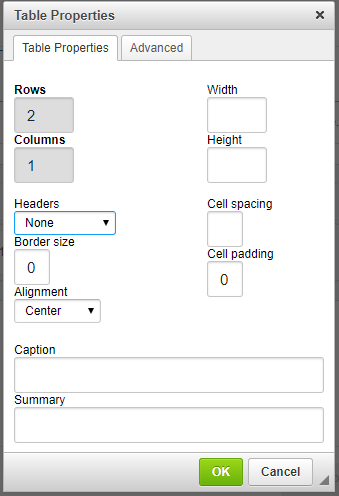
Hope it helps

Leave a Reply
Enter your username or e-mail address. We'll send you an e-mail with instructions to reset your password.


