Graphic Added into Pick, Sort and Rank Box
I'd like to add an image to the box where items are sorted to. I tried adding the piped text of an image, but that didn't work. Any ideas?
THANKS!
THANKS!
You can do this by adding the photo to a Descriptive Text question then piping in the Question Text from that question (which you can just hide so it is never shown).
!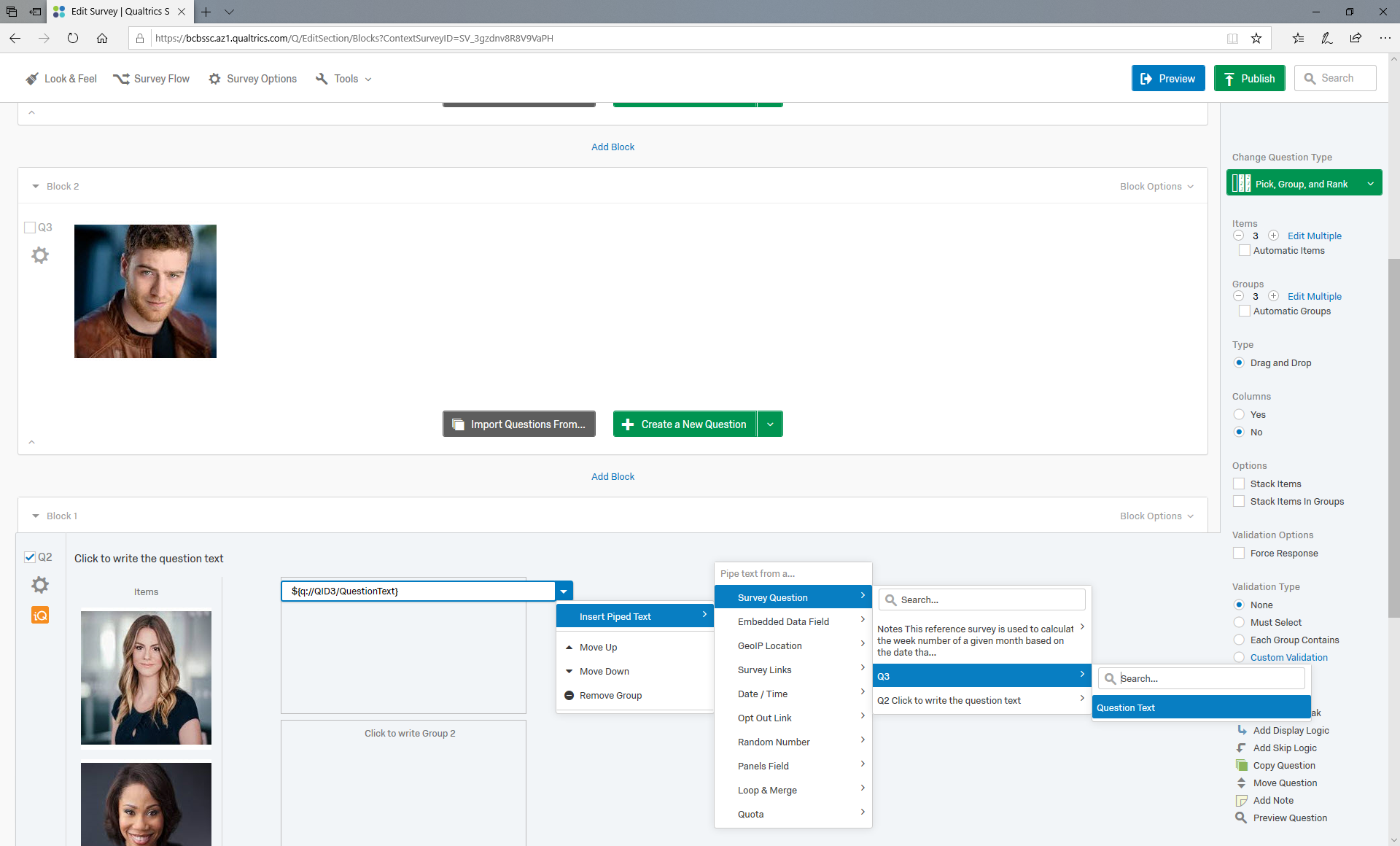
!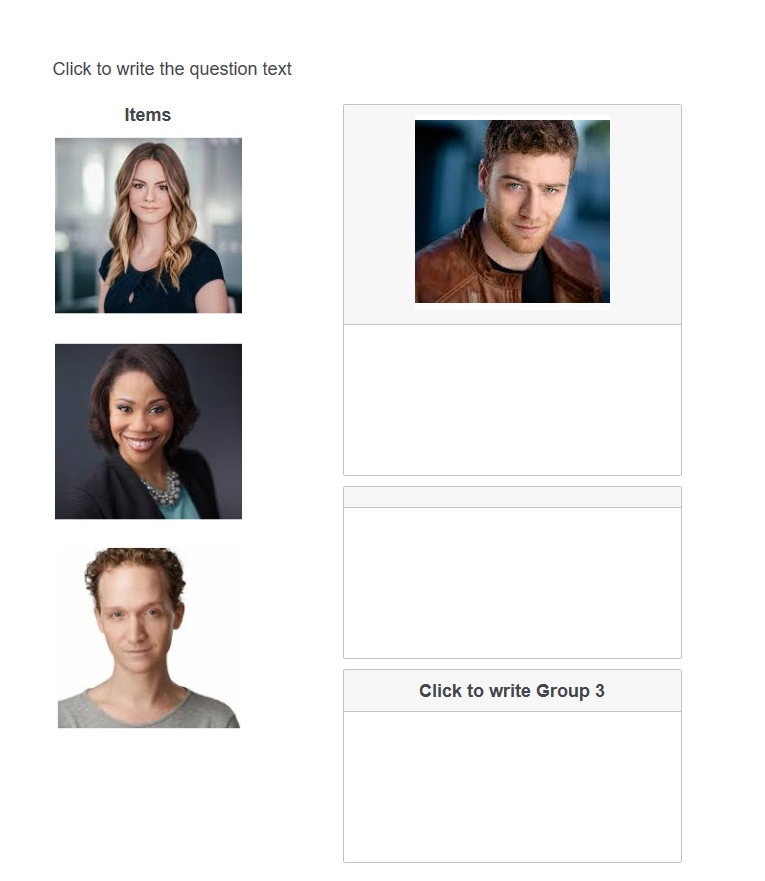
!
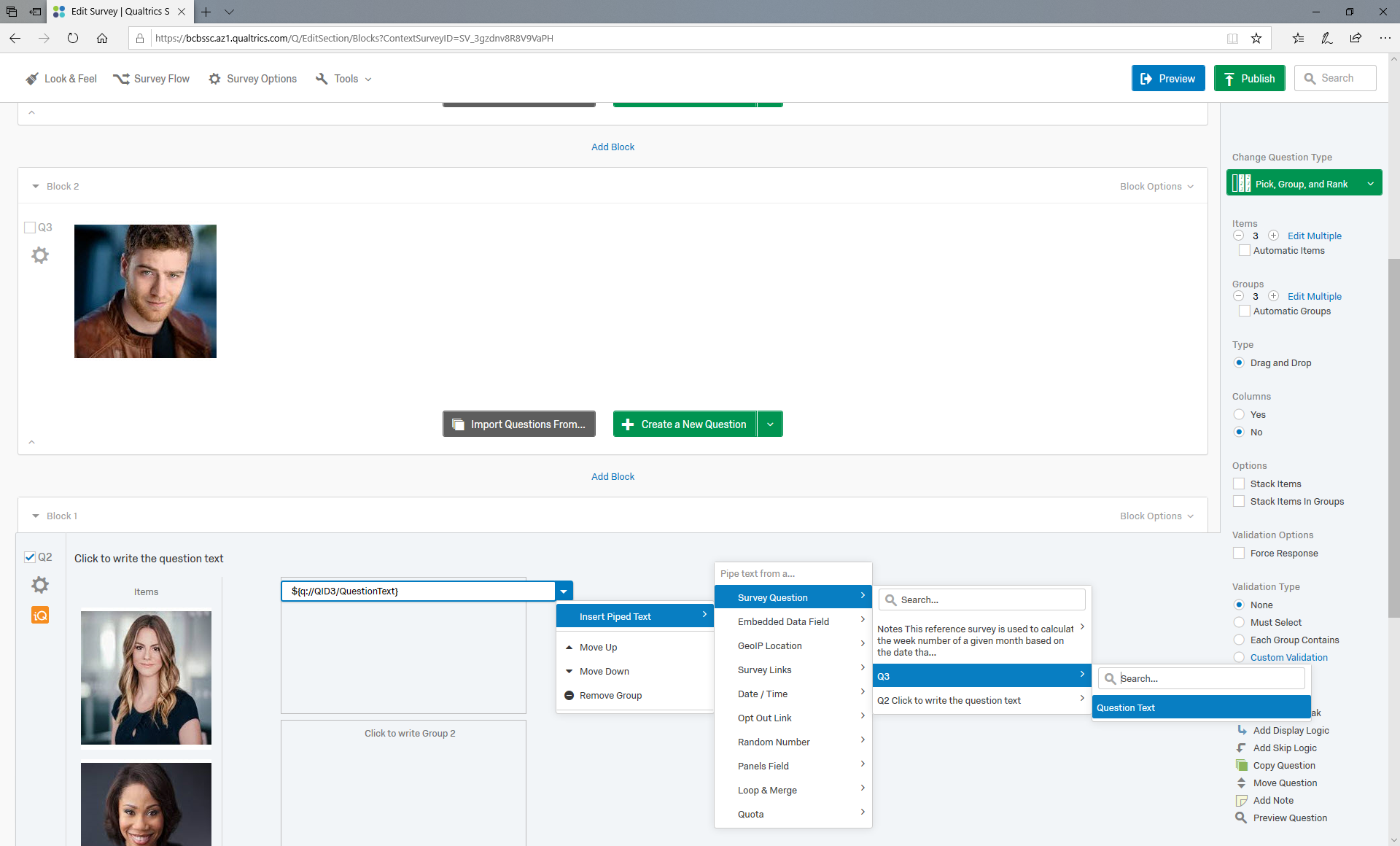
!
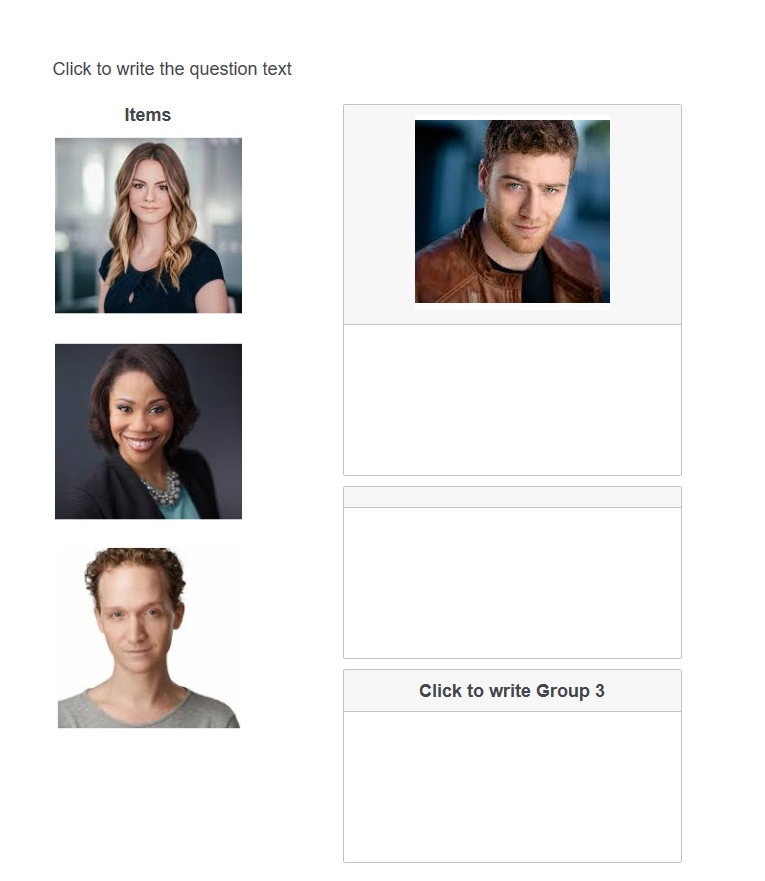
Another approach would be to set the background of the box with an image using JS. Try adding the below to the OnReady section of the question’s JavaScript, updating the image url as needed:
jQuery("#"+this.questionId+"group0").css({
"background":"url('https://img.freepik.com/free-photo/white-cloud-blue-sky_74190-2381.jpg?size=626&ext=jpg')",
"background-size": "100% 100%",
"background-repeat": "no-repeat",
"background-position": "center center"
});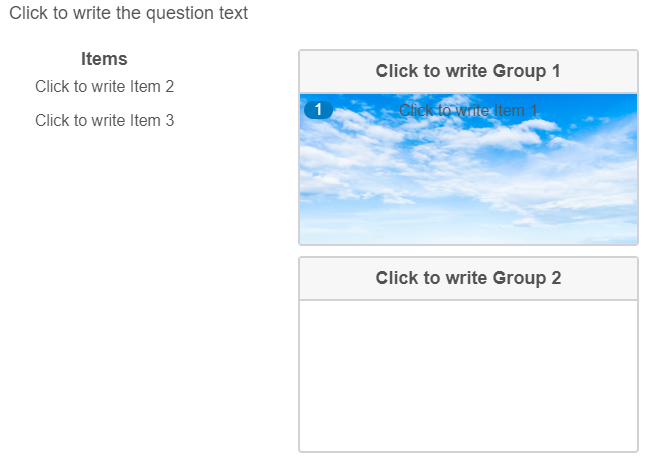
 +2
+2
Is it possible to add an image in the ‘Name of the Group’ of a pick up, rank and order question. I aimed to do that with HTML code with rich content editor function.
Unfortunately I cannot visualize the rich content editor when I go to change the name of a group for this kind of question.
Can you please help?
Hi
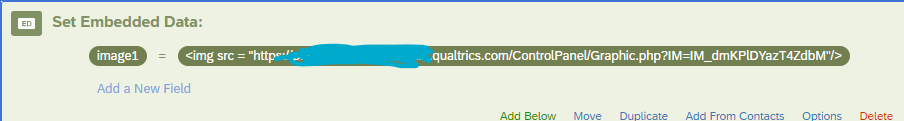
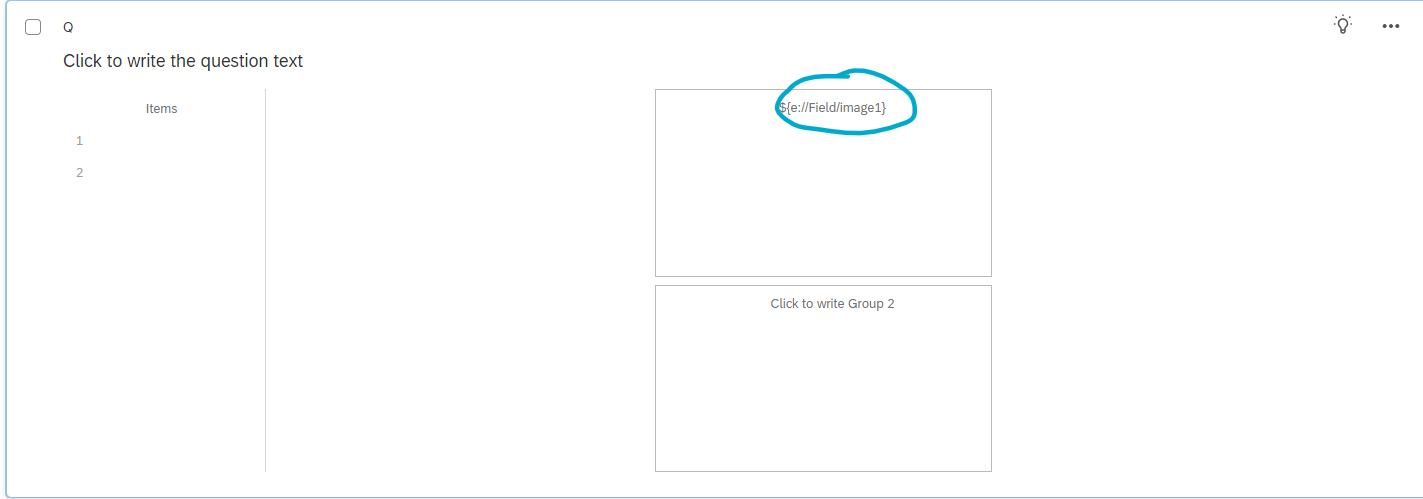
Leave a Reply
Enter your username or e-mail address. We'll send you an e-mail with instructions to reset your password.







