Best answer by jmalone
View originalMass delete embedded data field
When I uploaded an update to our XM Directory, a field name was changed. I now have two embedded data fields for the same thing (one is no longer current). Is there a way to delete all instances of an embedded data field or do I have to go into each one of my contacts and delete it?
I think you will have to do it using the API.
We're just cleaning up some of ours using Directory Options -> Manage embedded data, then selecting the field you wish to delete and Delete.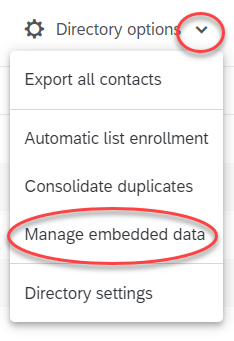
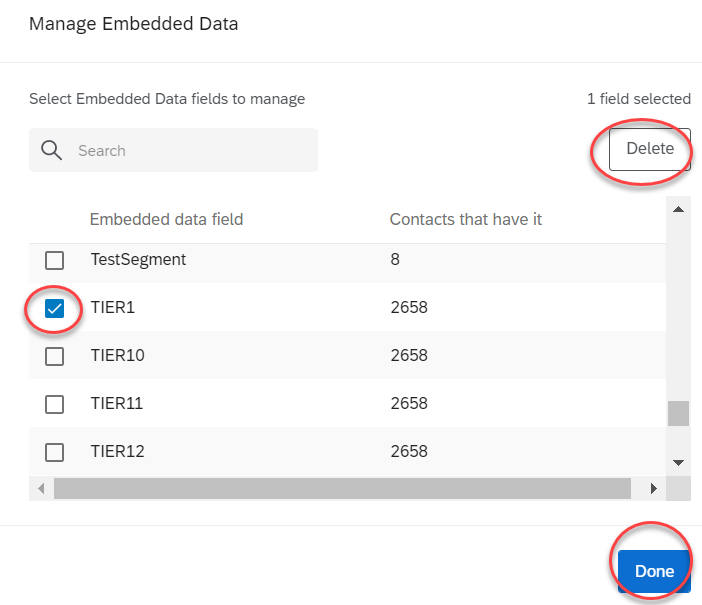
 +4
+4
Has anyone been able to delete more than 1 field at a time through the manage embedded data option? Every time I do, I get an error message, but it worked when I only selected 1.
 +1
+1
How do we delete or manage embedded data since the platform change? We cannot even sort! I need to delete fields that are duplicates.
Leave a Reply
Enter your username or e-mail address. We'll send you an e-mail with instructions to reset your password.






