!
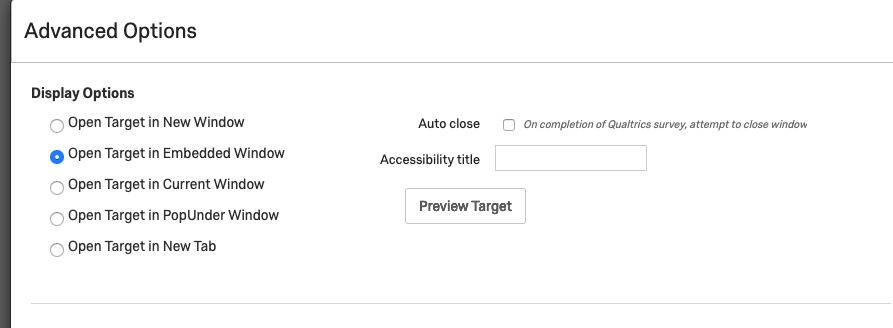 .
.Is there a trick to getting this feature to appear? I know I've seen it. Should look like this, as shown in support section:
!
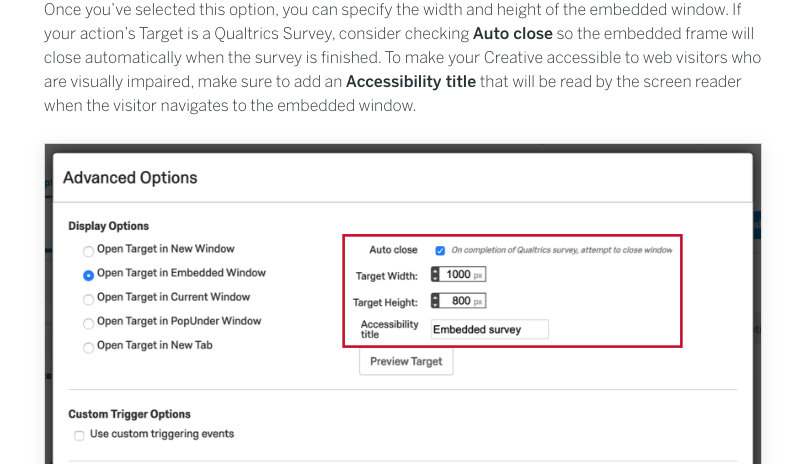
Best answer by Eesh
View original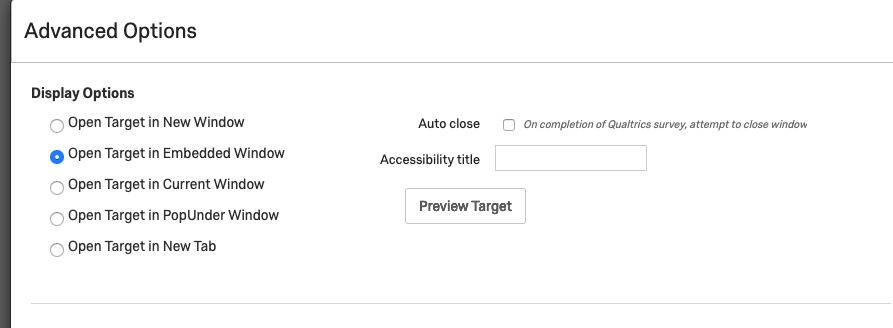 .
.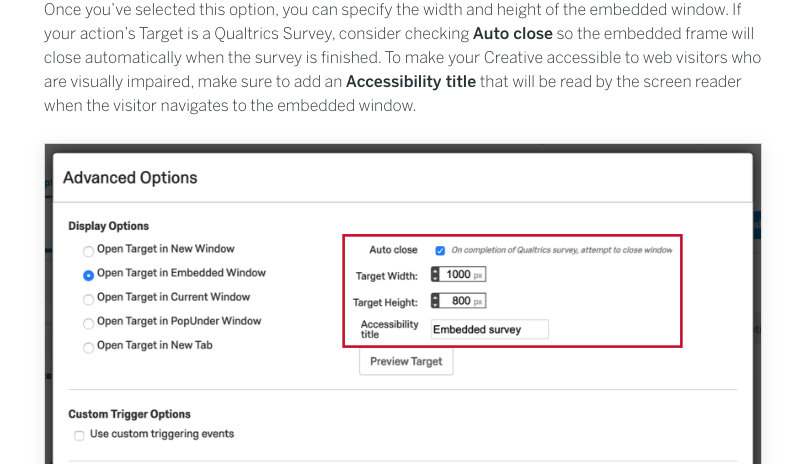
Best answer by Eesh
View original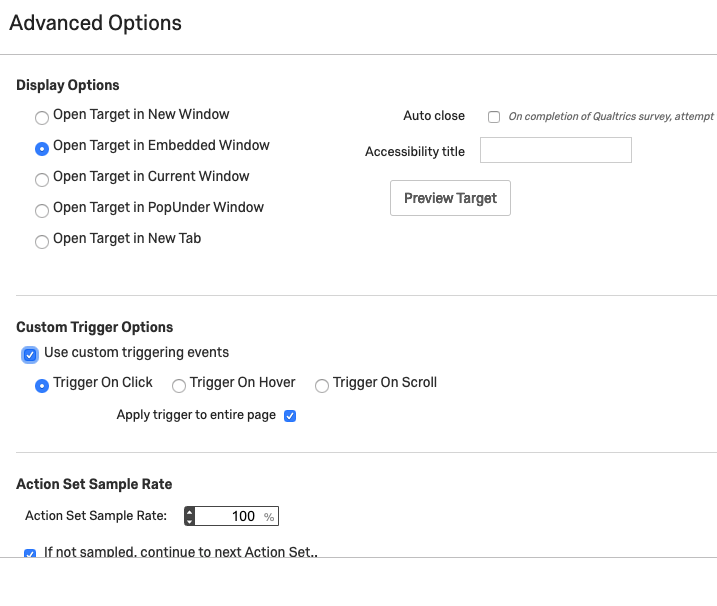
Enter your username or e-mail address. We'll send you an e-mail with instructions to reset your password.