Hi,
In my email trigger, I have piped in the question text and the displayed choices for a specific MC question (one above the other).
${q://QID342/QuestionText}
${q://QID342/ChoiceGroup/DisplayedChoices}
However, in the email, there is a double space between the question text and displayed choices. How do I remove that space from appearing in the email?
Thanks in advance!
Hi @Thebika ,
Have you tried checking the source HTML in the Trigger message? There could be an extra line break in the code.
Have you tried checking the source HTML in the Trigger message? There could be an extra line break in the code.
<br />> @MatthewM said:
> Hi @Thebika ,
>
> Have you tried checking the source HTML in the Trigger message? There could be an extra line break in the code.
Hi MatthewM,
This is what I find when I look at the html in the trigger message for that specific question.
!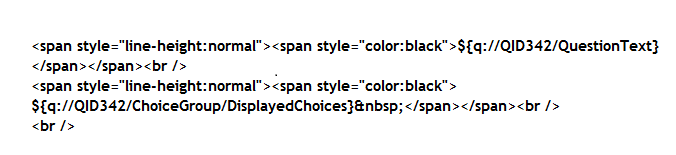
Is there something I should change here?
Thank you for your help!
> Hi @Thebika ,
>
> Have you tried checking the source HTML in the Trigger message? There could be an extra line break in the code.
Hi MatthewM,
This is what I find when I look at the html in the trigger message for that specific question.
!
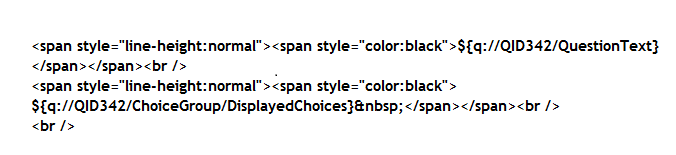
Is there something I should change here?
Thank you for your help!
Not that I can tell, unfortunately. Maybe try selecting that part of the message and click "Remove Format" and see if that does the trick. Beyond that, I'm sorry that I'm not sure what else to do.
!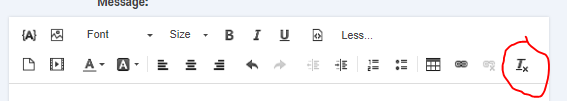
!
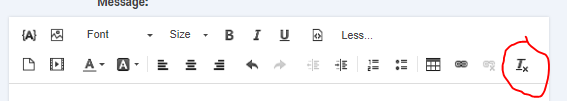
Leave a Reply
Enter your username or e-mail address. We'll send you an e-mail with instructions to reset your password.


