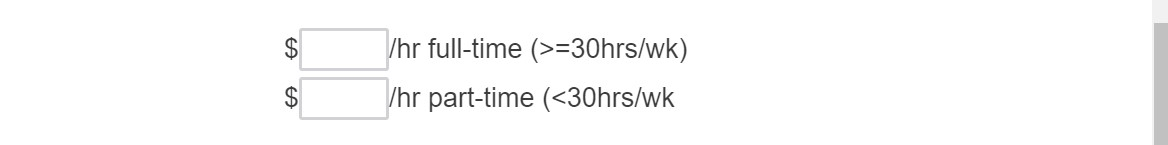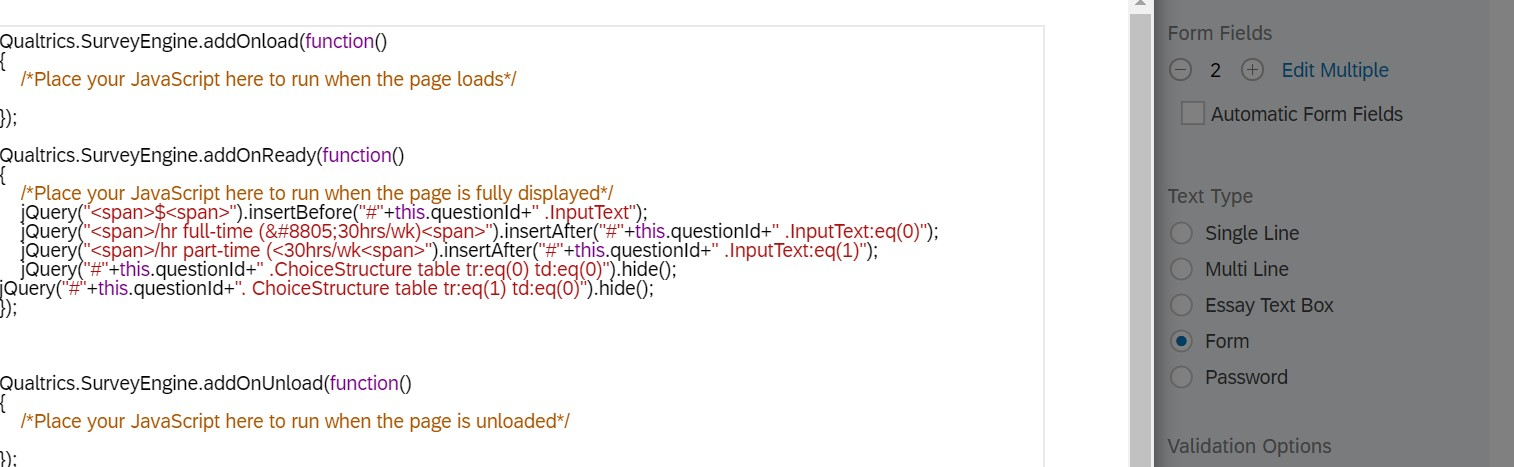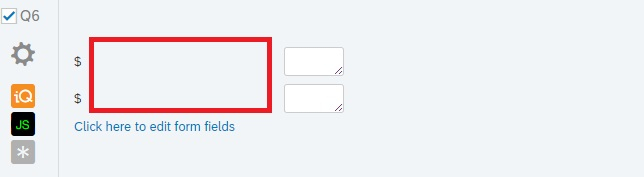
I'm using Form as the text type in the response. I want to have a dollar sign to come before each text box, but the space between the dollar sign and the text box (indicated by the red box in the figure) does not go away.
I tried "Add Default Choices" and pre-populated the dollar sign in the text box, but that's not how I want. I don't want the participants to be able to remove the dollar sign.
Best answer by rondev
View original