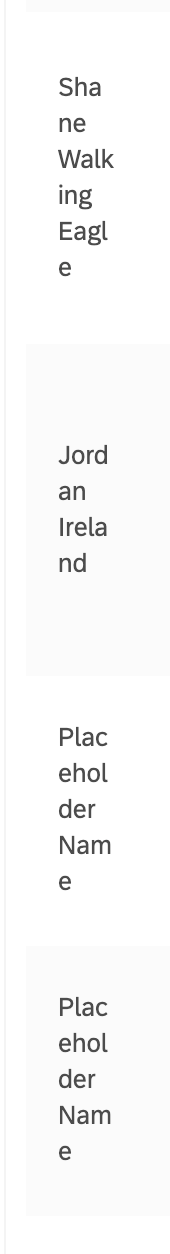I have a date field called 'Recorded Date' and the layout is like the below:
!
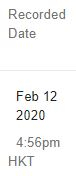
I want to change the layout like the below:
!

I think this problem is because of the column width. So, how can I change the column width for each column field in the result table?