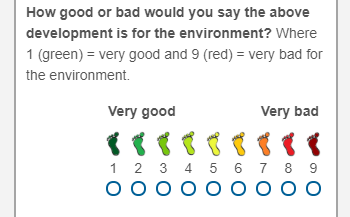It's just a one row matrix table and the resaon I'm using it is so that I can force the likert scale to be horizontal also on the mobile. But I also like it to be stretched out across the whole screen, as I'm using some little images above each radio button and I want to allow these to be as large as they can be given the screen size. Also it looks neater if the likert aligns with the width of the question above (see below).
Not sure why dragging it doesn't work now, can I force it with javascript somehow?
Is this the right forum btw? My first post 😀
Thanks,
Kind regards,
Suzana
!