!
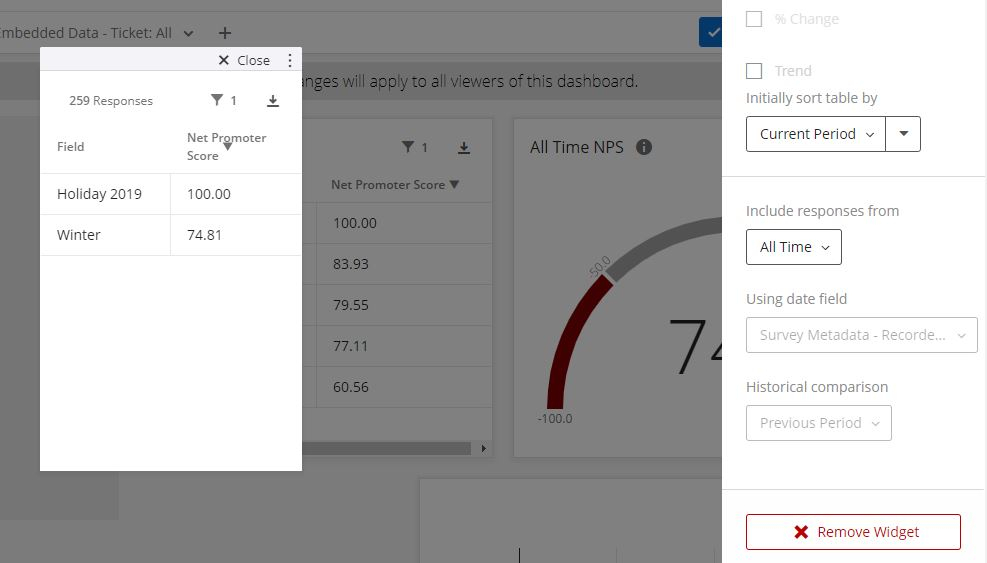
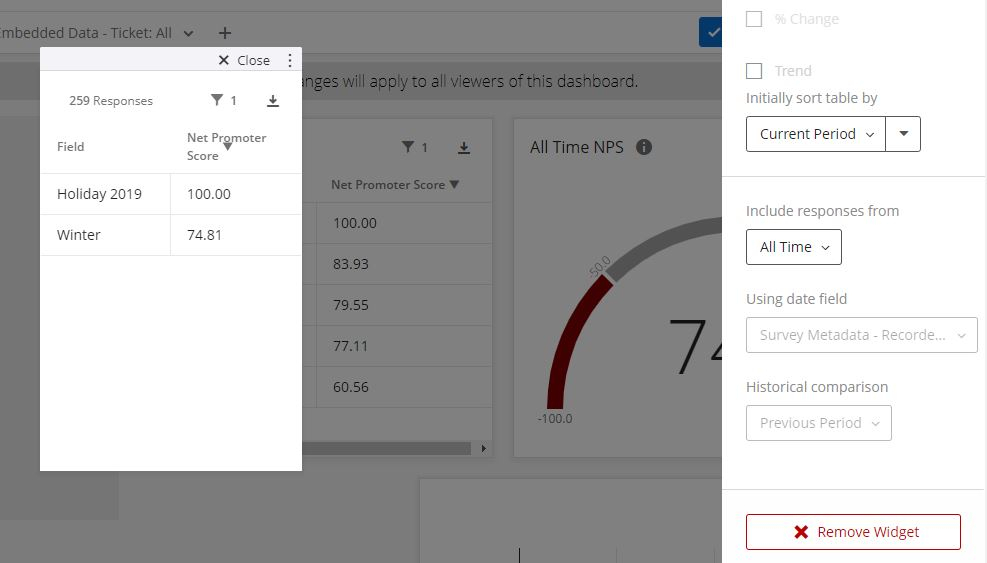
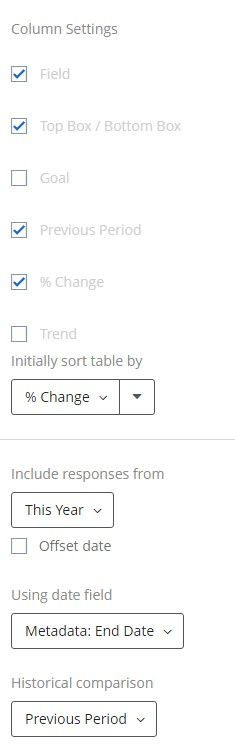
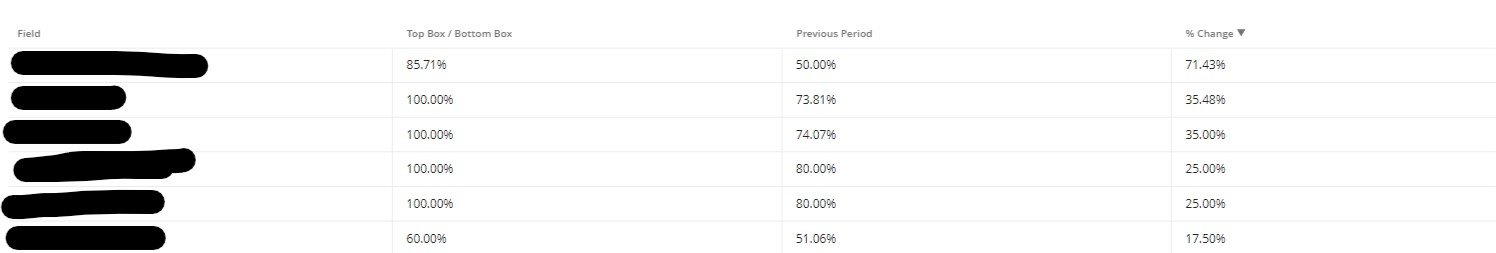
Enter your username or e-mail address. We'll send you an e-mail with instructions to reset your password.