!
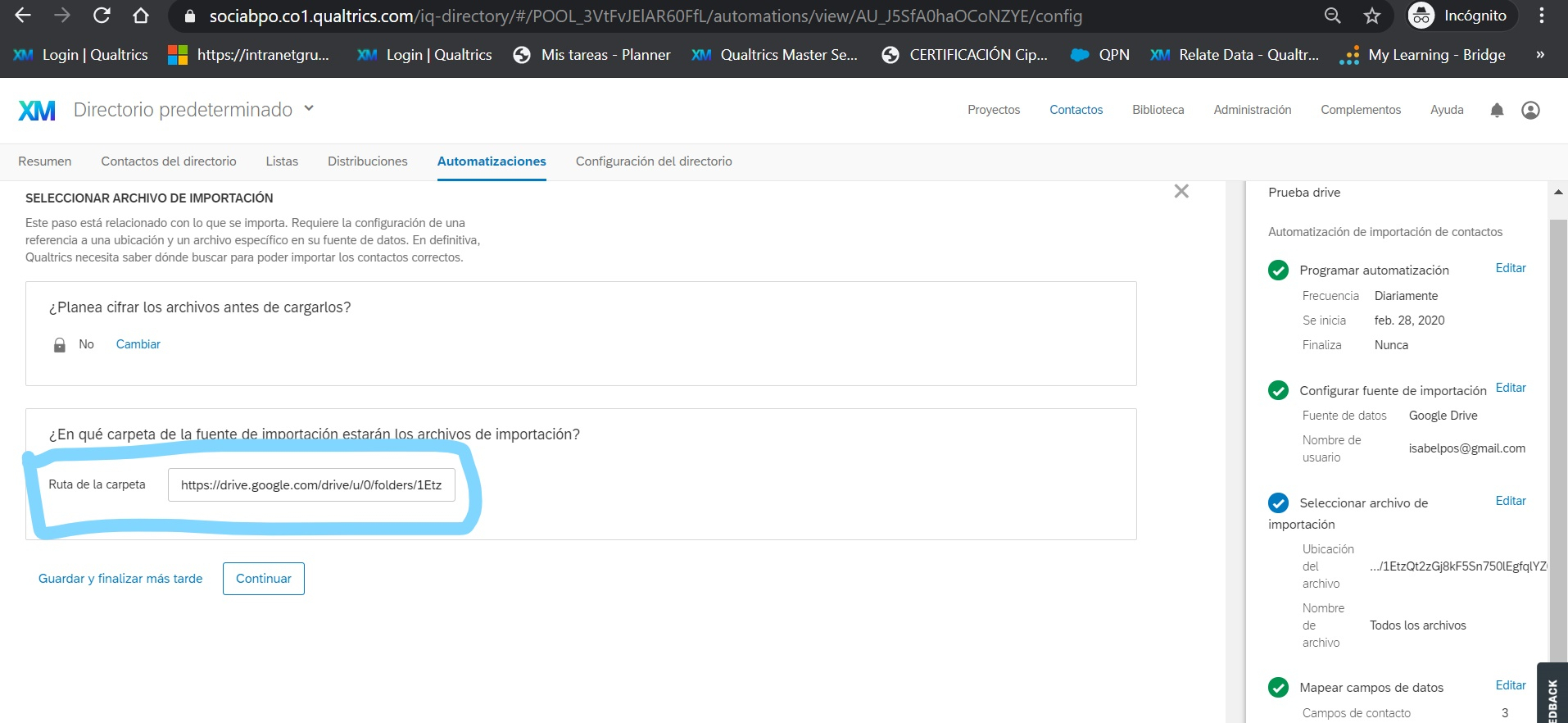
Best answer by IsabelPosada_Voce
View original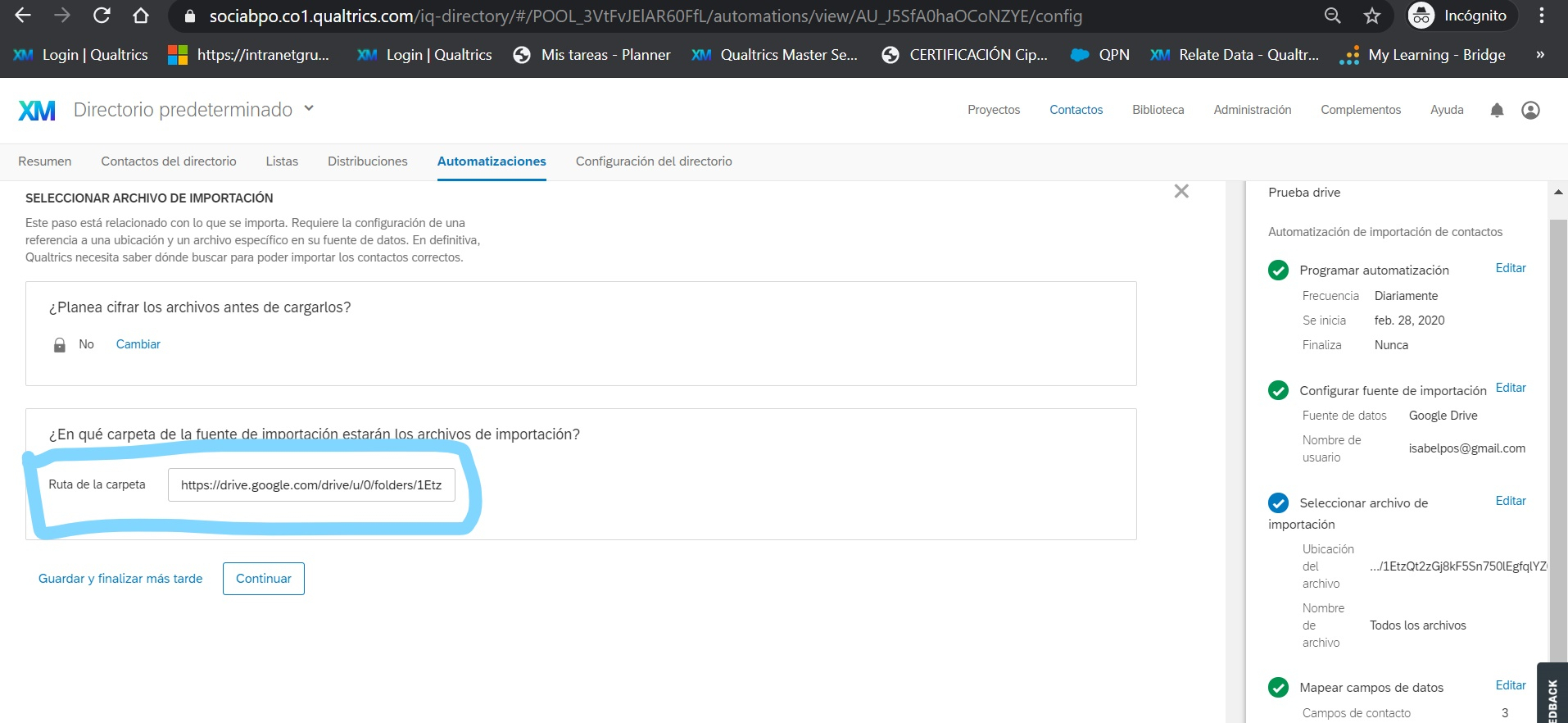
Best answer by IsabelPosada_Voce
View original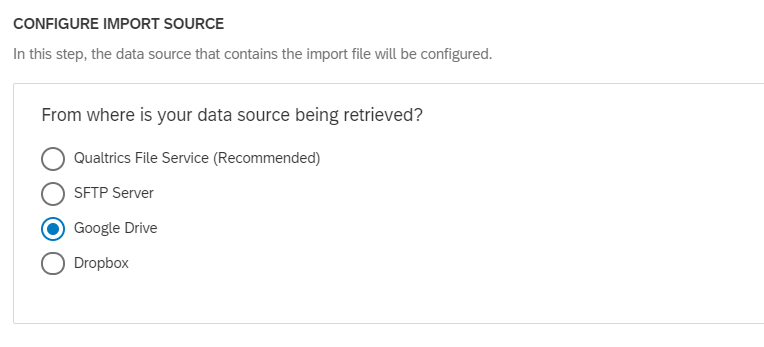
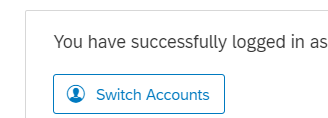
Enter your username or e-mail address. We'll send you an e-mail with instructions to reset your password.