I have tried the "add source" button in the dashboard settings where data source is added, and added the second survey as the second data source, and then added field for the second data source (see screenshot below):
!
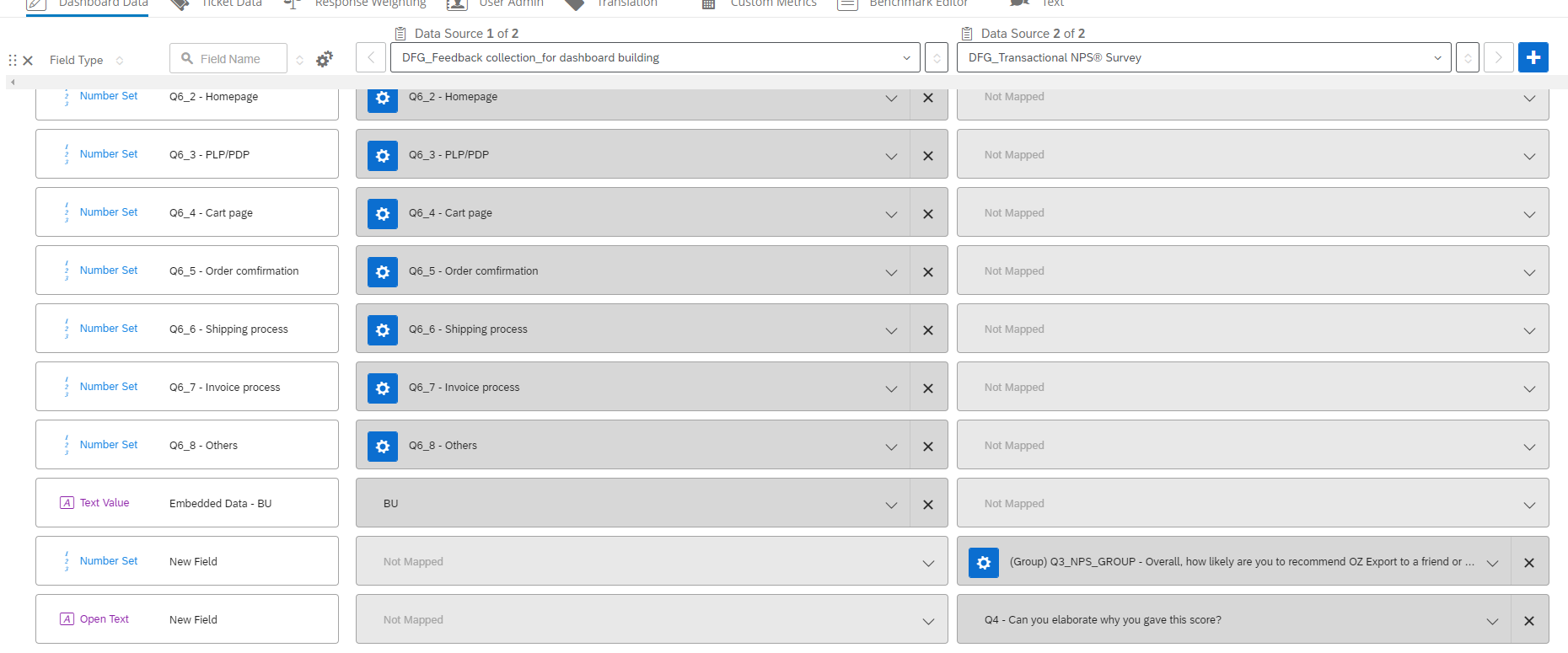
But then when directing back to edit the dashboard, the newly added sources do not appear in any widget edit for me to be selected as the data source:
!
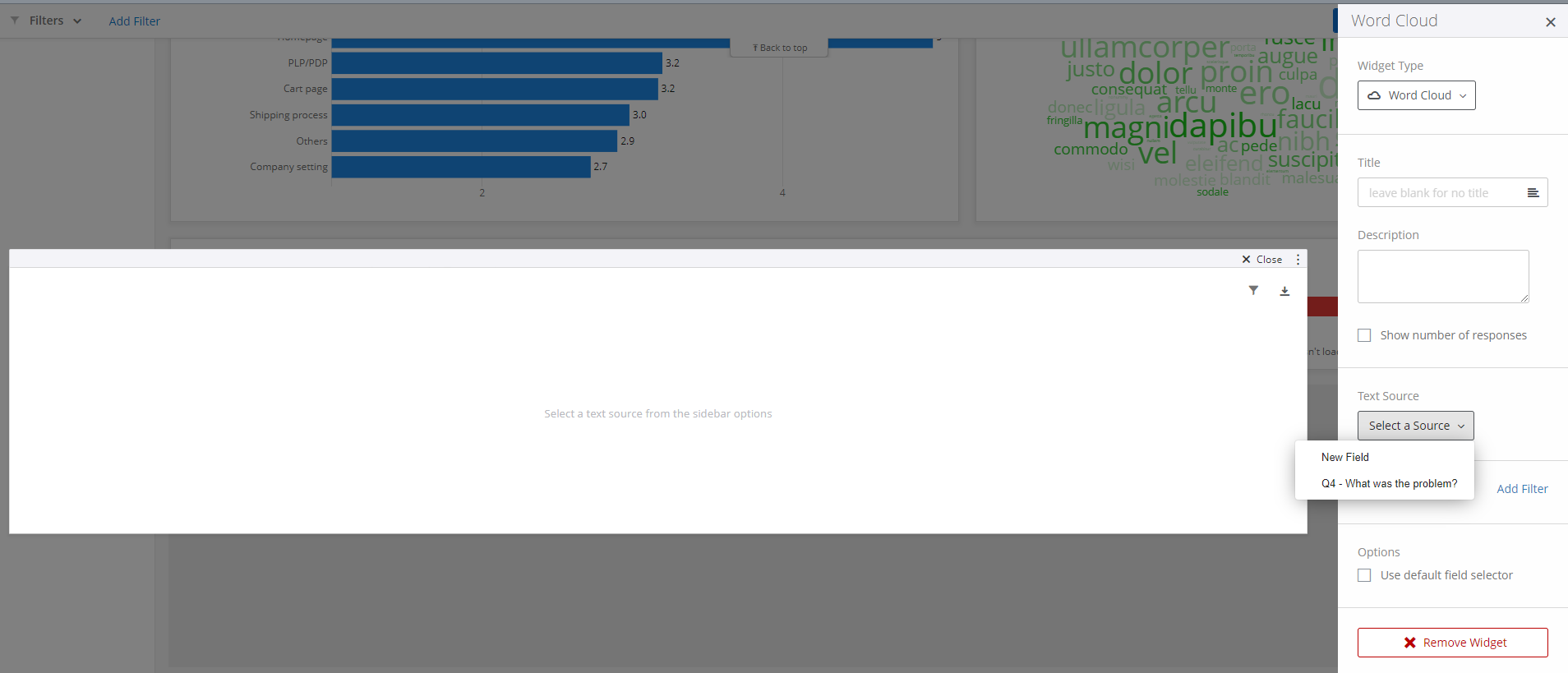
I did make sure they have the correct data type in the data source.
Can anyone help me with this? Thanks!



