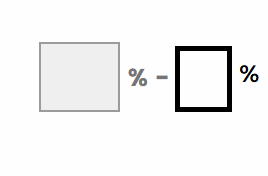I have pieced together javascript to create this text entry system where people can enter integers at at a time into 6 boxes: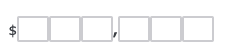 The last issue I have is with usability - it's somewhat clunky to have to enter a number, go the the next box and repeat over and over. One solution would be for the cursor to automatically go to the next box to the right when a response is given. Say, for the first box, a person entered the digit '6'. I'd like their cursor to automatically appear in the box to the right (box 2) as soon as they enter a response, which should make their experience more enjoyable.
The last issue I have is with usability - it's somewhat clunky to have to enter a number, go the the next box and repeat over and over. One solution would be for the cursor to automatically go to the next box to the right when a response is given. Say, for the first box, a person entered the digit '6'. I'd like their cursor to automatically appear in the box to the right (box 2) as soon as they enter a response, which should make their experience more enjoyable.
Is this possible to do with javascript?
Here is the javascript code I am using:
var that = this.questionId;
jQuery("#"+this.questionId+" td:not(.ControlContainer)").hide();
jQuery("#"+this.questionId+" .InputText").css("max-width","2em");
jQuery("#"+this.questionId+" .InputText").attr("maxlength", "1");
jQuery("$").insertBefore(jQuery("#"+that+" .InputText:eq(0)"));
jQuery("#"+that+" .InputText:eq(1)").insertAfter(jQuery("#"+that+" .InputText:eq(0)"));
jQuery("#"+that+" .InputText:eq(2)").insertAfter(jQuery("#"+that+" .InputText:eq(1)"));
jQuery("#"+that+" .InputText:eq(3)").insertAfter(jQuery("#"+that+" .InputText:eq(2)"));
jQuery("#"+that+" .InputText:eq(4)").insertAfter(jQuery("#"+that+" .InputText:eq(3)"));
jQuery("#"+that+" .InputText:eq(5)").insertAfter(jQuery("#"+that+" .InputText:eq(4)"));
jQuery(",").insertAfter(jQuery("#"+that+" .InputText:eq(2)"));
jQuery("#"+this.questionId+" .InputText").on("input", function() {
this.value = this.value.replace(/[^0-9]/g,"");
Best answer by rondev
View original





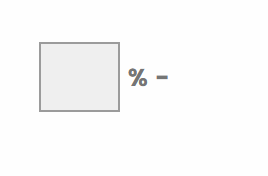 What I want is this effect
What I want is this effect