Is there a custom code to remove or edit the "Items" header of in the Pick, Group and Rank Question.
This can be seen below.
!
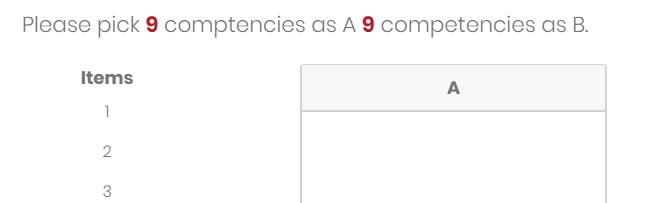
Thanks you!
Best answer by TomG
View original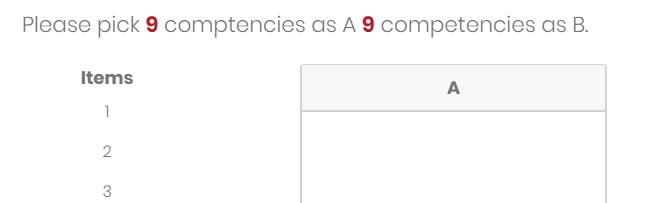
Best answer by TomG
View originalTrev - Try:
jQuery("#"+this.questionId+" div.Items h2").html("New text here");
 +1
+1
ARG, thank you!!! I was trying to use .innerHTML = "text".
https://community.qualtrics.com/XMcommunity/discussion/comment/42881#Comment_42881Just add a bold tag to the text:
.html("New Text Here")
Enter your username or e-mail address. We'll send you an e-mail with instructions to reset your password.