I unfortunately had no idea into which category to put my question, as it concerns the layout of the questionnaire.
I was wondering if it is possible to put a frame around a question. Alternatively, I could use a picture as a background, if that is possible.
Can anyone help me and tell me if one or the other is possible and if so, how it is done?
Thank you very much in advance
Joana
Best answer by Rich_Boits_Walker
View original



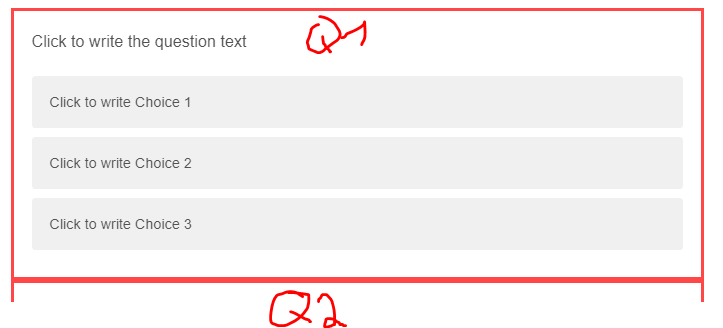 3. As can be seen in the screenshot, the frame on the sides is more narrow than the frame in between the two questions. How do I balance the sizes of both?
3. As can be seen in the screenshot, the frame on the sides is more narrow than the frame in between the two questions. How do I balance the sizes of both?