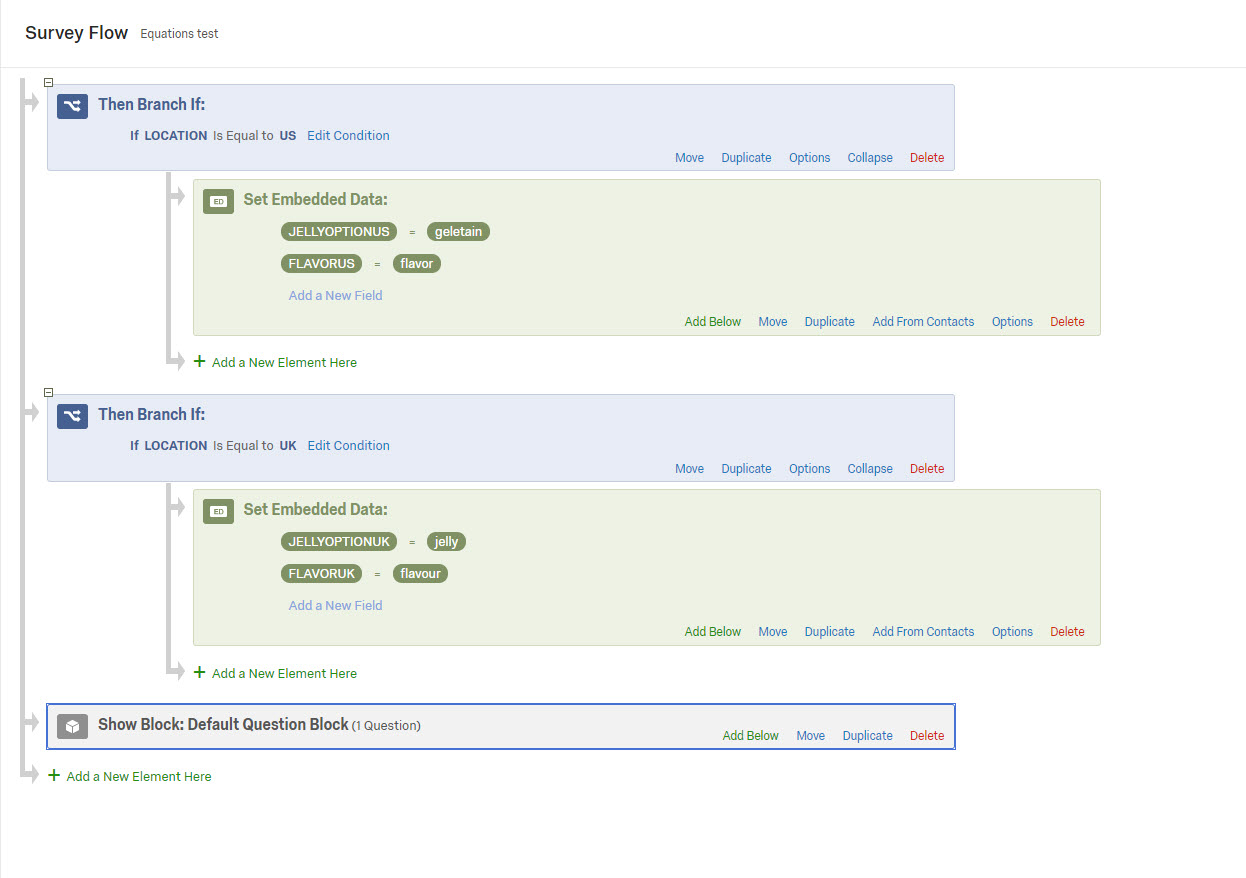I want to send the same survey to multiple locations in order to facilitate collecting and analyzing the response data. One of the first questions in the survey will be on location (e.g., New York, Boston, London, etc.) will have single-answer radio button choices. I want to change the display text for the question based on the respondent's location (e.g. What is your favorite flavor of gelatin? for New York and Boston, vs. What is your favourite flavour of jelly? for London) but still collect the responses in the same question. Is it possible to mask the question text based on display logic?
Using translation (en-US vs. en-UK) won't work, because it is possible for New York and Boston to have differently-worded questions on the same topic with the same answer choices.