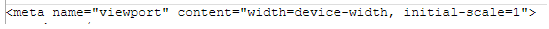I am using the built in email to send out my Qualtrics survey. When I send myself, a preview email it looks fine, but when I maximize the window, the text lengthens to fit the entire page but the image remains the same. Is there any way to set the width of the email so it does not vary based on window size? I was thinking I might have to use HTML programming, which I really don't know how to use. Thanks.
Best answer by Imran_Ansari
View original