1) We have a question in a survey that asks respondents to rank 50 statements (yes, quite a lot indeed). We use the pick, group and rank option. At the moment the boxes are quite narrow and I would like to maximize the width of the boxes. I red that it is possible to change the height and width of the boxes by entering a jQuery in the JavaScript. Unfortunately, I am not familiaar with computer language, nor have a feeling with it. Is anybody able to help me write the code? The boxes should remain flexible in it's length but maximized in their width to the available space(/width) within the framework of the survey.
2) I also have a question regarding the width of the full survey. I would like that the width of the survey's framework becomes somewhat larger. I assume that it is possible to write a code in the Look and Feel section? It would be really appreciated if somebody can help me with that too.
I added a picture to visualize the two issues.
Looking forward to your response!
Best answer by srane
View original
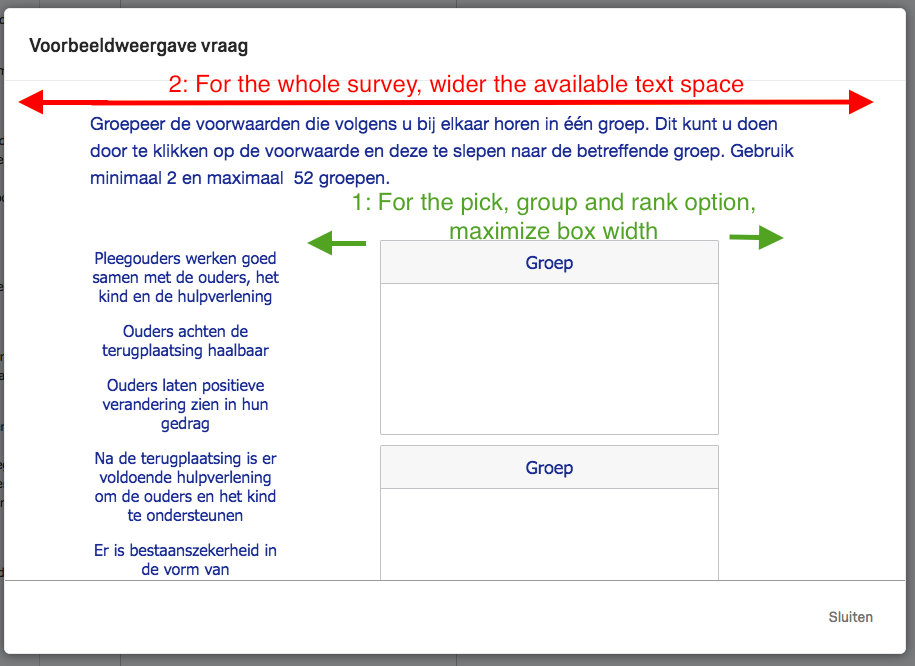


 !
!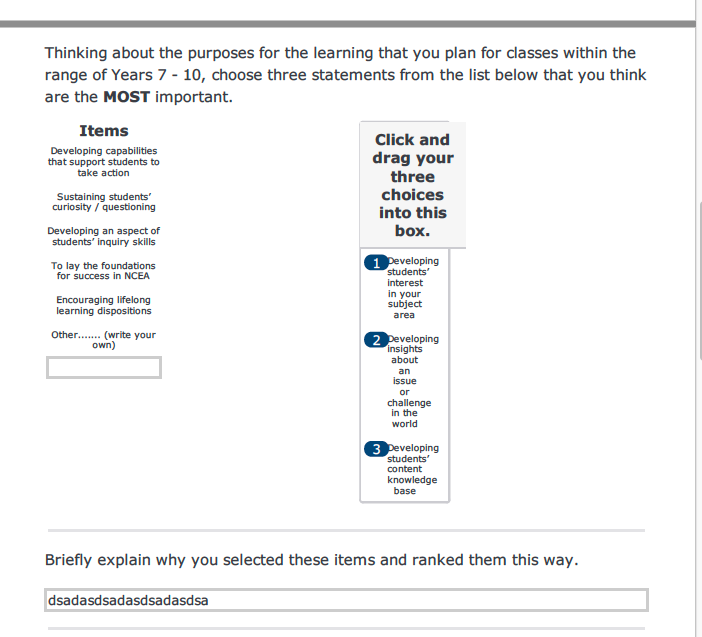
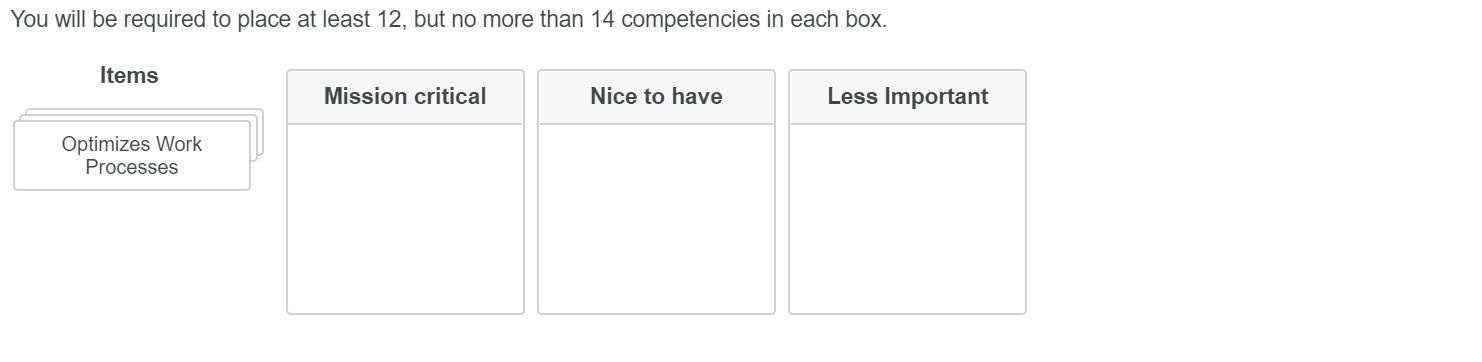 Hi All, I have a similar question to above where we try to make above three columns (Mission critical, Nice to have, Less important) wider. I tried all codes suggested above but they did not work.
Hi All, I have a similar question to above where we try to make above three columns (Mission critical, Nice to have, Less important) wider. I tried all codes suggested above but they did not work.
